Original Media Storage
Details about storage systems supported by Gumlet
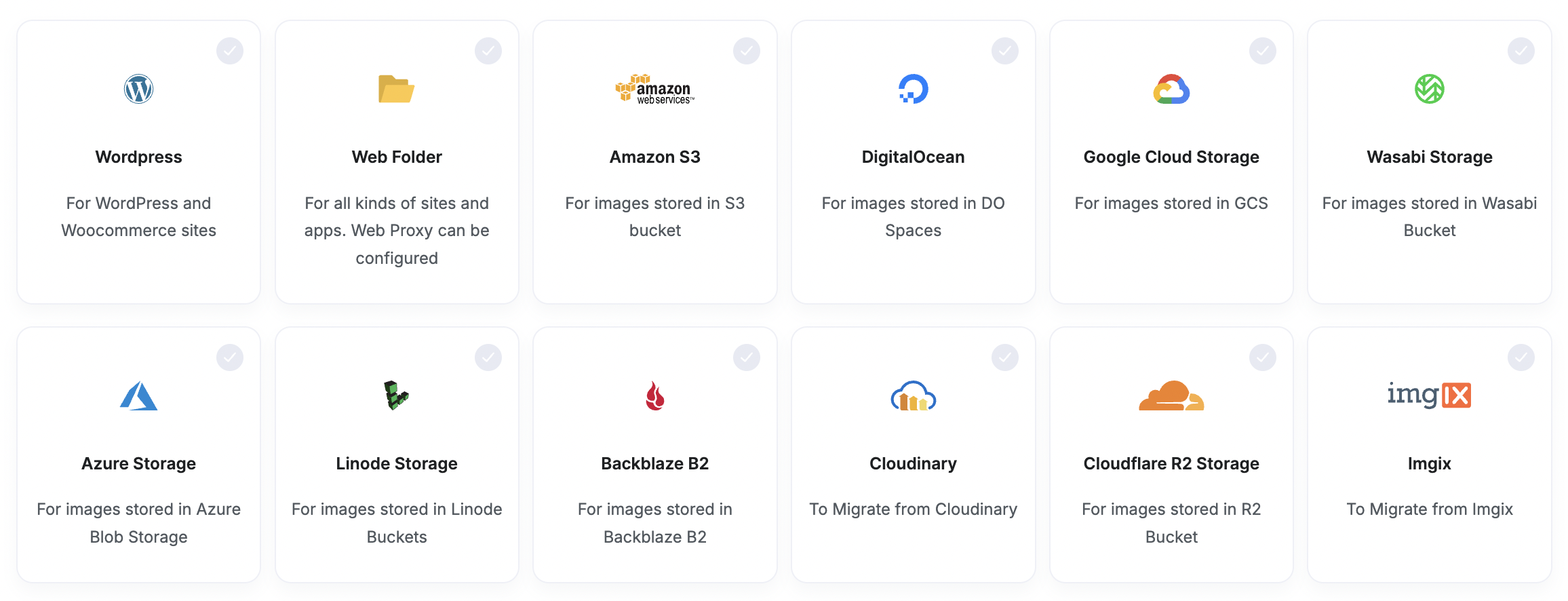
What is original media storage?
Gumlet does not store your original media. You must store original media in the storage of your choice and give us read access to those storage systems.
Storing media on your storage system ensures you always retain full control over media. You can prevent vendor lock-ins and have full rights to your original media.
Storage Providers
We support the following storage providers. You can set up your source with any of them.
Web Folders
If you have source images stored in a folder on your server, you can use it as an image source for Gumlet. For example, let's assume all your images are stored at example.com/source-images/ You can specify this as the base URL while setting the image source.
Once setup is complete, your image example.com/source-images/yourimage.jpg will be available at example.gumlet.com/yourimage.jpg. You can now manipulate the image as example.gumlet.com/yourimage.jpg?width=300
Web Proxy
A Web Proxy source allows your Gumlet source to serve any image with a publicly addressable URL. If you use this source, we recommend you URL encode all the external URLs supplied. If the external URL of the image is https://domain.com/pic.jpg and you want to serve it from your web source named example, you should write the URL as per below.
https://example.gumlet.com/fetch/https%3A%2F%2Fdomain.com%2Fpic.jpg?width=300You can also specify referrer restrictions for web proxy sources. You can add a comma-separated list of domain names and Gumlet will only allow requests from those domains. This prevents unauthorized users from using your Gumlet source on their websites. By default, any referer is allowed until u add a referrer restriction.
Amazon S3
You can use images stored in Amazon S3 bucket as an image source. Gumlet needs GetObject permission to access the images. Please create an access token with these permissions and add them while creating the image store.
You can optionally specify the base path while creating an Amazon S3 image source. If your image is stored at s3://yourbucket/some/image/path/lenna.jpg and if you specify /some/image/path as base path, your resultant URL for Gumlet will become yourdomain.gumlet.com/lenna.jpg. Without a base path, the Gumlet URL will be yourdomain.gumlet.com/some/image/path/lenna.jpg
DigitalOcean Spaces
You can use images stored in DigitalOcean Spaces as an image source. Please create a new access token as described in this article and create a Gumlet source with those credentials.
You can optionally specify the base path while creating a Digital Ocean Spaces image source. If your image is stored at do://your_space/some/image/path/lenna.jpg and if you specify /some/image/path as base path, your resultant URL for Gumlet will become yourdomain.gumlet.com/lenna.jpg. Without a base path, the Gumlet URL will be yourdomain.gumlet.com/some/image/path/lenna.jpg
Wasabi Storage
Gumlet supports storing images in Wasabi storage. You can configure the storage in the same way and we need the same permissions as Amazon S3 for wasabi storage.
Hetzner Storage
Gumlet supports storing images in Hetzner storage. You can configure the storage in the same way, and we need the same permissions as Amazon S3 for Hetzner storage.
Google Cloud Storage
You can use images stored in Google Cloud Storage bucket as an image source. Gumlet needs Storage Object Viewer role to access the images. Please create a service account with that role, create a JSON key, and use that key while creating an image source. You can find a tutorial for the same at Create and manage service account keys.
If your image is stored at gs://yourbucket/some/image/path/lenna.jpg, your resultant URL for Gumlet will become yourdomain.gumlet.com/some/image/path/lenna.jpg.
Cloudinary
If you have stored images in Cloudinary storage, you can set up Gumlet to fetch original images from Cloudinary and process them through our system.
Cloudflare R2
If your original images are stored in Cloudflare R2, set up the original source with R2 credentials to process the images with Gumlet.
Azure
Gumlet supports storing images in Azure cloud storage. You need to create a storage account and then create a container inside your existing storage. Gumlet needs a SAS(Shared access tokens) token for accessing images, you can create a new SAS token as described in this article.
You can optionally specify the base path while creating an Azure Cloud image source. If your image is stored at https://{{your_blob}}.blob.core.windows.net/{{your_container}}/some/image/path/lena.png?{{sas_token}} and if you specify /some/image/path as the base path, your resultant URL for Gumlet will become yourdomain.gumlet.com/lenna.jpg. Without the base path, the Gumlet URL will be yourdomain.gumlet.com/some/image/path/lenna.jpg
Linode Storage
Gumlet supports storing images in Linode storage. You can configure the storage in the same way and we need the same permissions as Amazon S3 for linode storage.
Backblaze Storage
Gumlet supports storing images in Backblaze storage. You can configure the storage in the same way and we need the same permissions as Amazon S3 for Backblaze storage.
Updated 3 months ago
