Cloud Storage
Add files to Gumlet from a cloud storage of your choice
We support multiple different cloud services from where we can fetch your original video to process and stream.
Currently, we support these cloud storage providers.
- Dropbox
- OneDrive
- Google Drive
You can click on a provider of your choice. You will be asked to permit Gumlet to read files from your storage provider. Once you grant permission, you can browse files in your cloud storage right from the upload box.
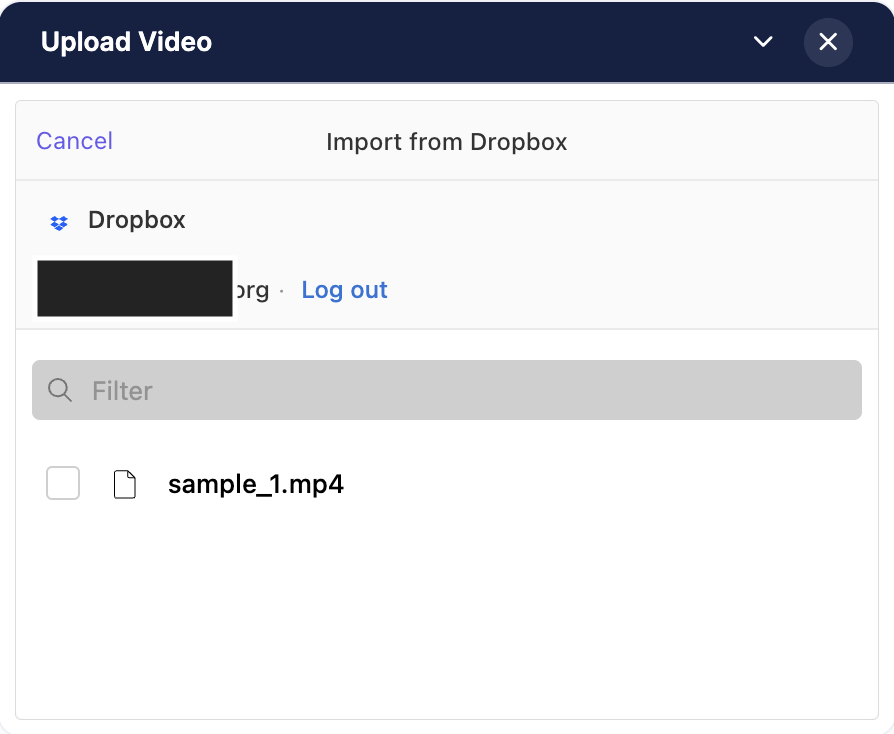
Sample Dropbox browser for file upload
Here, you can see there is one file in the Dropbox account that can be selected for upload. Once you select and upload your desired files, Gumlet will fetch them and then create processed versions which are ready to stream.
Please note, we will not modify or delete your original files. You retain full control of those files regardless of how you use Gumlet.
Updated 11 months ago
