Image Custom Domain
Use custom domain to serve your images.
Now, a custom domain can be added to the Gumlet source. This allows serving images from your domain images.example.com rather than a Gumlet subdomain example.gumlet.io.
Custom Domain with Gumlet CDN
This guide assumes that you have already created a Gumlet source. If you are setting up the Gumlet for the first time, please follow this guide to create an image source.
Once a source is created, please follow these steps to add a custom domain:
1. Go to edit source.
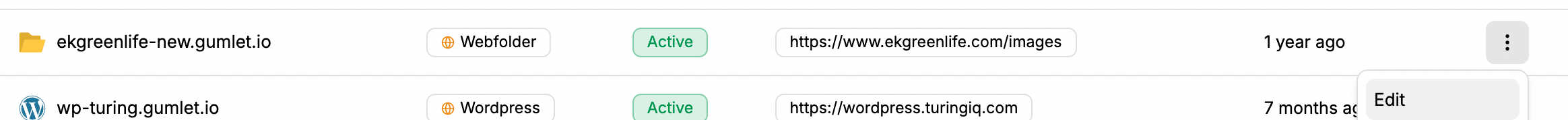
2. Create a custom domain
Go to the "Custom Domain" section on the edit source page.
- Enter your desired domain in the "Custom Domains" section.
- Click Add custom domain.
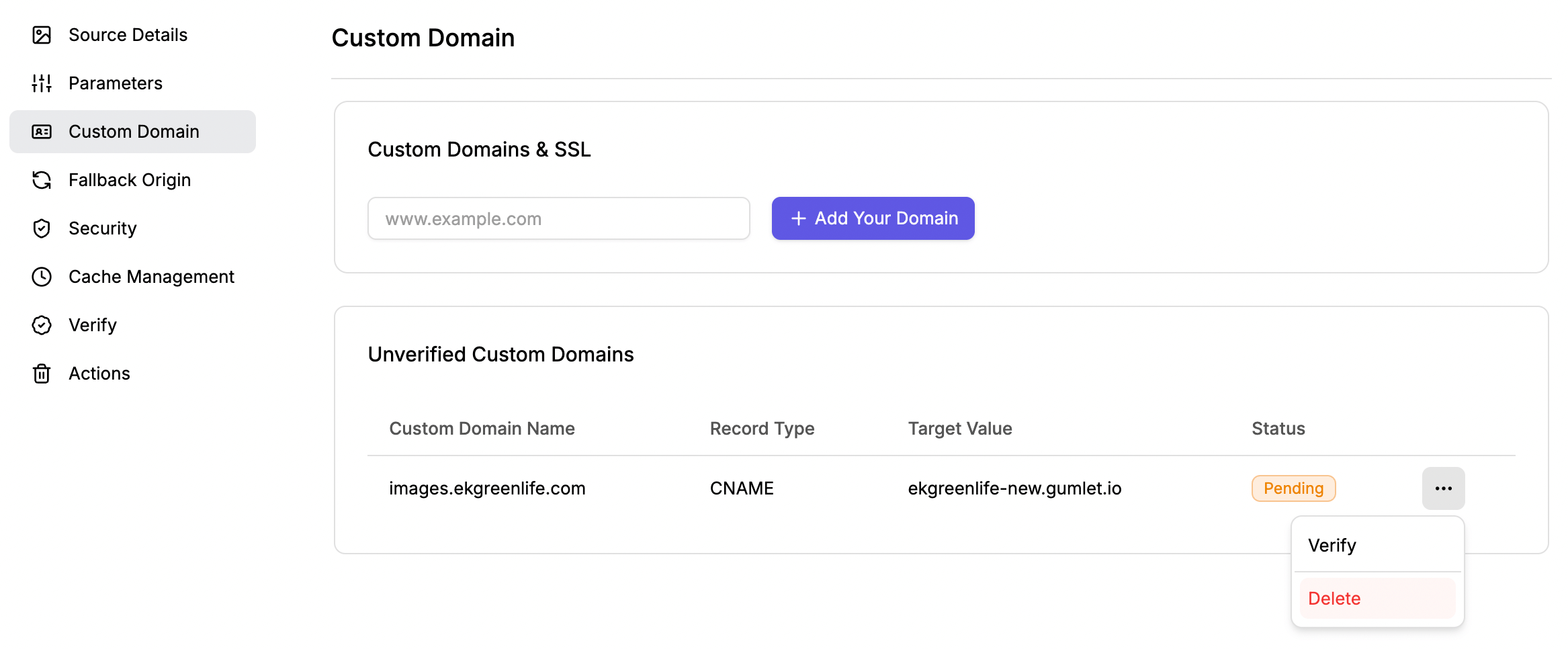
3. Create a CNAME record in your DNS records
Create the following CNAME record to start using your custom domain. Please replace images.example.com with your domain. If your gumlet source is example.gumlet.io then add the following CNAME record.
images.example.com CNAME example.gumlet.io
Cloudflare user?If you are adding DNS record with CloudFlare, make sure that proxy status is "bypass", it will not work with "proxied".
4. Verify the CNAME record
Once you add a CNAME record, click on the verify button. If everything is correct, your custom domain will be successfully created.
Done!That's it! Your custom domain will be live with a valid SSL certificate in few minutes. Open your custom domain in a new tab to validate the setup.
5. Update your Gumlet integration
Update your Gumlet (JavaScript or WordPress) plugins to change how the images are served. Please use the new custom domain (images.example.com) in your Gumlet integration instead of the old Gumlet subdomain (example.gumlet.io).
Slow site?The site may appear slow when you switch to the new domain. It would take a few minutes to build up the cache. Images will be super fast after a few page loads.
FAQs and Troubleshooting
Does my plan include a Custom domain?
All paid plans (Pro, Appsumo, Business & Enterprise) support a custom domain. Each custom domain costs $5 / month extra. Check your plan details on the billing panel to see if you have any free custom domains.
Updated 6 months ago
