Upload from Device
Upload your original videos to Gumlet storage
Uploading your original files to Gumlet is the easiest way to get started using Gumlet. When you do this, we store the original input file and all output files.
Add files
You can click upload and then select upload from device in Video Library.
Drag and drop files in the upload box, or choose My Device. Upload should start automatically, and you can monitor the progress.
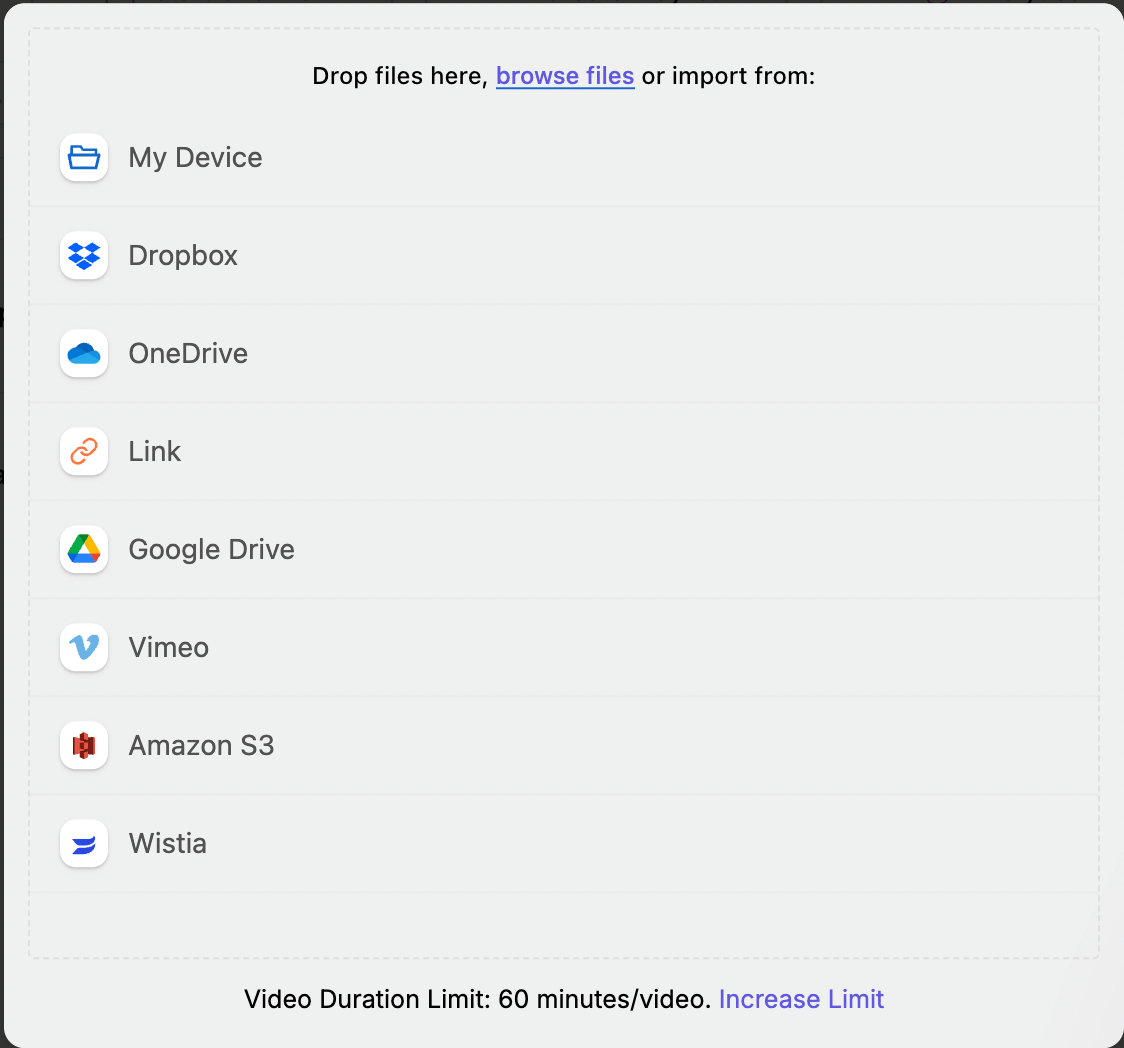
Please note, there is no limit on file size, but files which are not video/audio will result in a processing error and will be deleted.
Original file
The files you upload are stored in their original form without any modifications. You always have the option to download the original file if needed. For streaming, we use the optimized and processed version, which helps reduce streaming bandwidth.
Note: If you ever delete a video from Gumlet, its original input file and all output files will be removed after 30 days. If you accidentally delete a video, you have up to 30 days to request its restoration.
Updated about 2 months ago
