Alerts
Set up alerts for proactive alerts on usage metrics
Select a metric, add a condition, and specify a duration to check. If the condition is met, you will receive a notification.
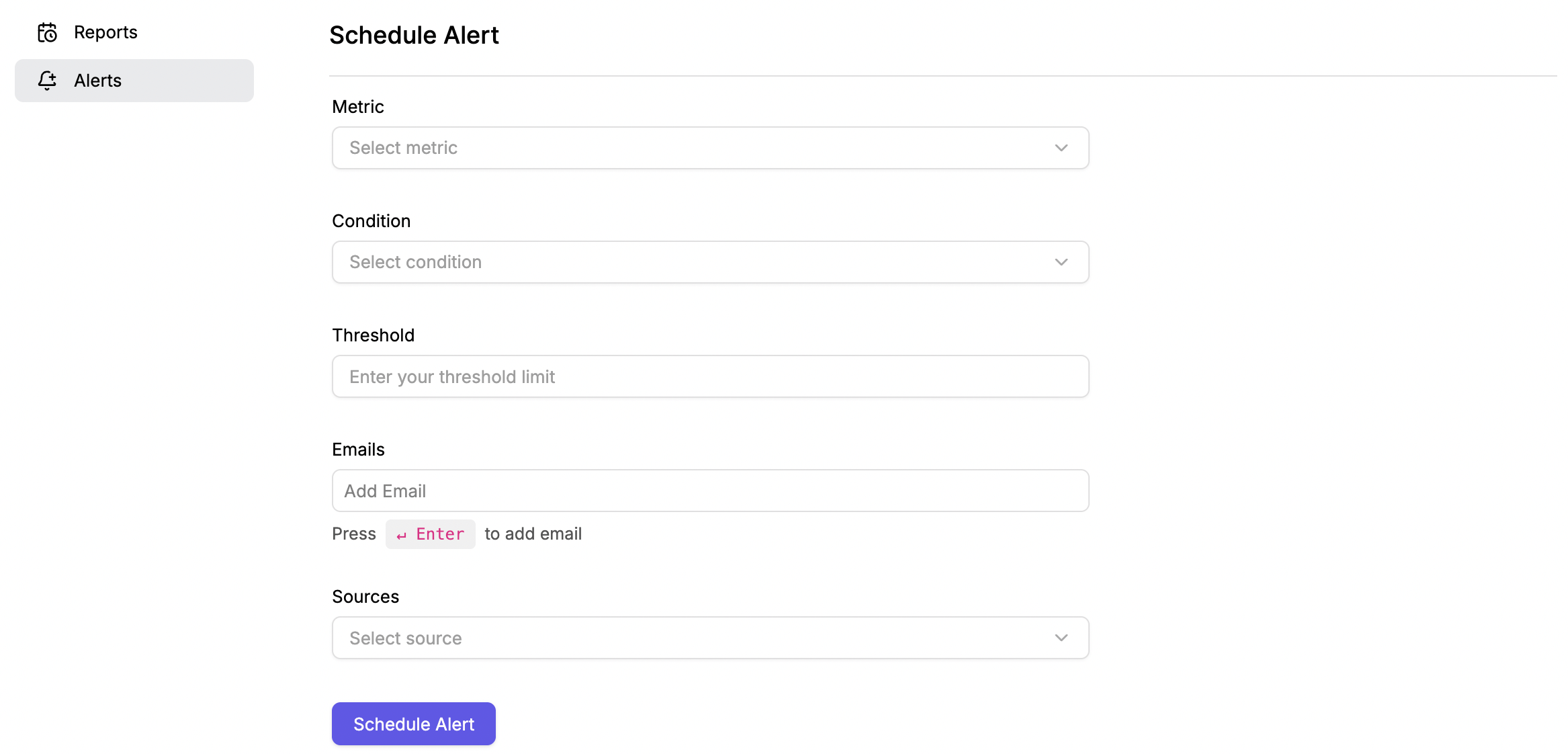
How to Set Up an Alert?
- Select a metric, for example, Bandwith(GBs) > 100 GB in the last hour
- It will check usage over the last hour and notify you if the conditions are met.
- Also, choose the source(s). The default is
All Sources, all assets across sources in your account.
Note: The alerts are available to paid users only.
Updated 7 months ago
