Channel Membership
Gumlet allows you to make channels private or public and invite members.
Channel membership is a feature of Gumlet that helps video courses and content creators. Many independent creators told us that integrating high-level security features, such as DRM and dynamic watermarks, without the assistance of developers was sometimes challenging.
That's why we created a “Patreon-like” channel membership with Gumlet to address this issue. Here is how it works:
- Video workspaces serve as the top-level structure for organizing videos.
- Each video workspace can have one video channel. Video channels can be public or private.
- Using playlists (similar to folders), you can select which videos from the workspace appear on the channel.
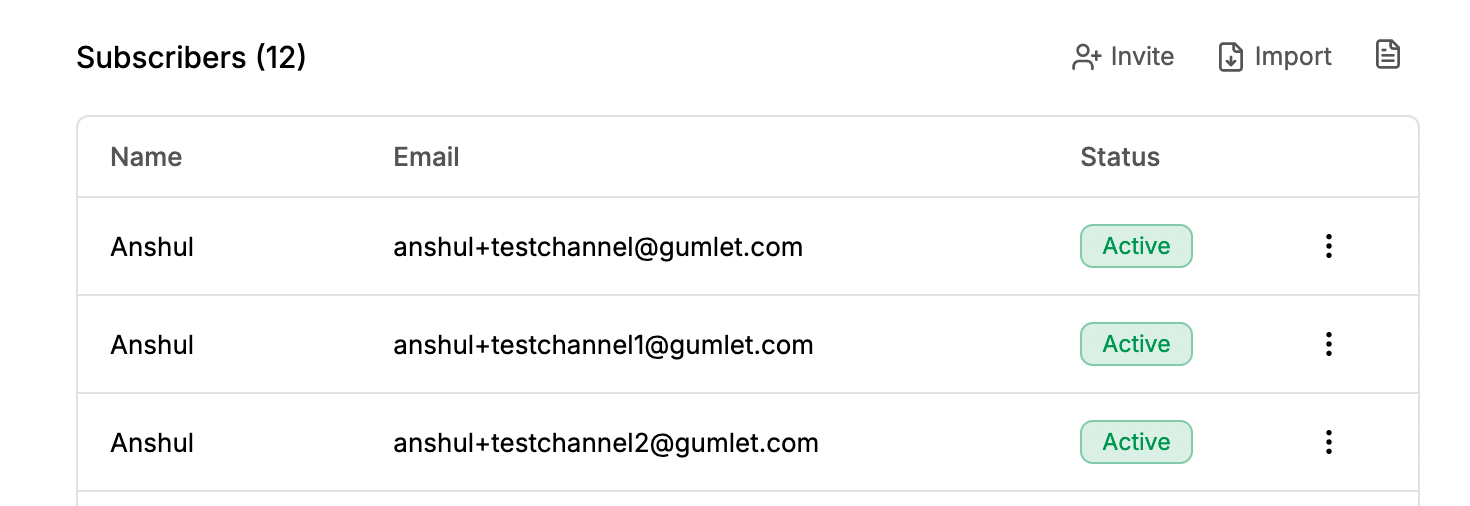
Public Channels
Public channels are those where any user can subscribe to view your channel without needing to be invited by you. You can still view who joined your channel. When new content is added to the channel, members can view it.
Public channels are helpful if you want to get user-level analytics data while keeping your content free and open for everyone to view. You can attach a custom domain to your channel to ensure you reap the SEO benefits of hosting channels on your domain.
Private Channels
If you make a channel private, you can invite users to join. Only the invited users can view the videos on the channel. Since the channels are hosted on Gumlet, you can easily enable high-level security features, such as DRM, with just a click.
This ensures that you can easily sell your courses online with Gumlet and that your content remains accessible only to those who have subscribed.
There are already several ways to customize the channel's appearance. (Channel Customization)
How do private channels work?
Here is a brief on getting started with channels and membership. Set up a channel without any code and deliver value to your audience. Here are the quick steps to get started:
-
Add channel details and enable it.
- Add a few playlists to the channel.
- Mark your videos Private, i.e., videos that are part of these playlists shown on the channel.l
-
Invite members with their name and email ID on channel settings
-
The invitee will get an email with a secure link to join the channel.
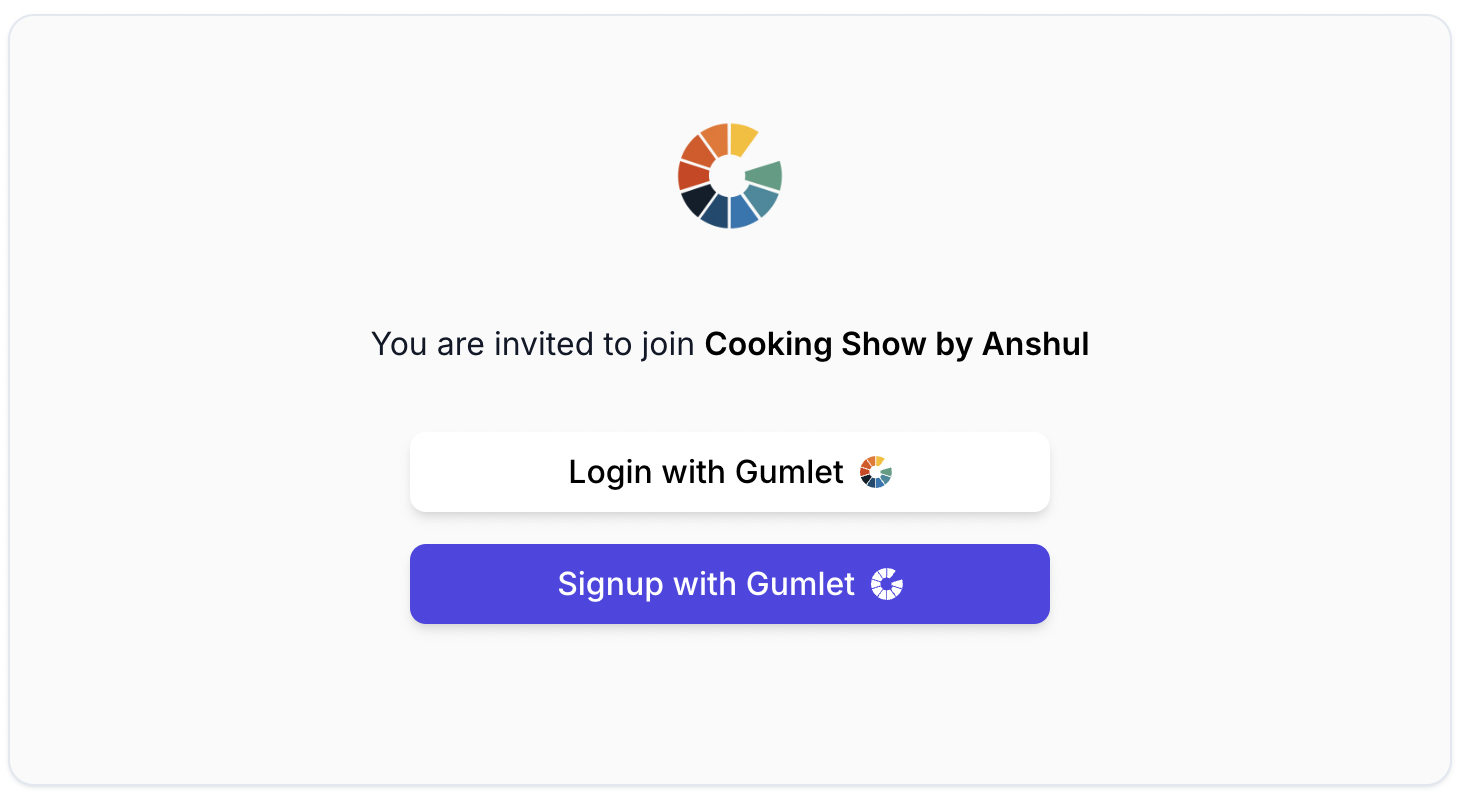
-
They need to join the channel by creating an account with Gumlet, or they can log in if they already have an account.
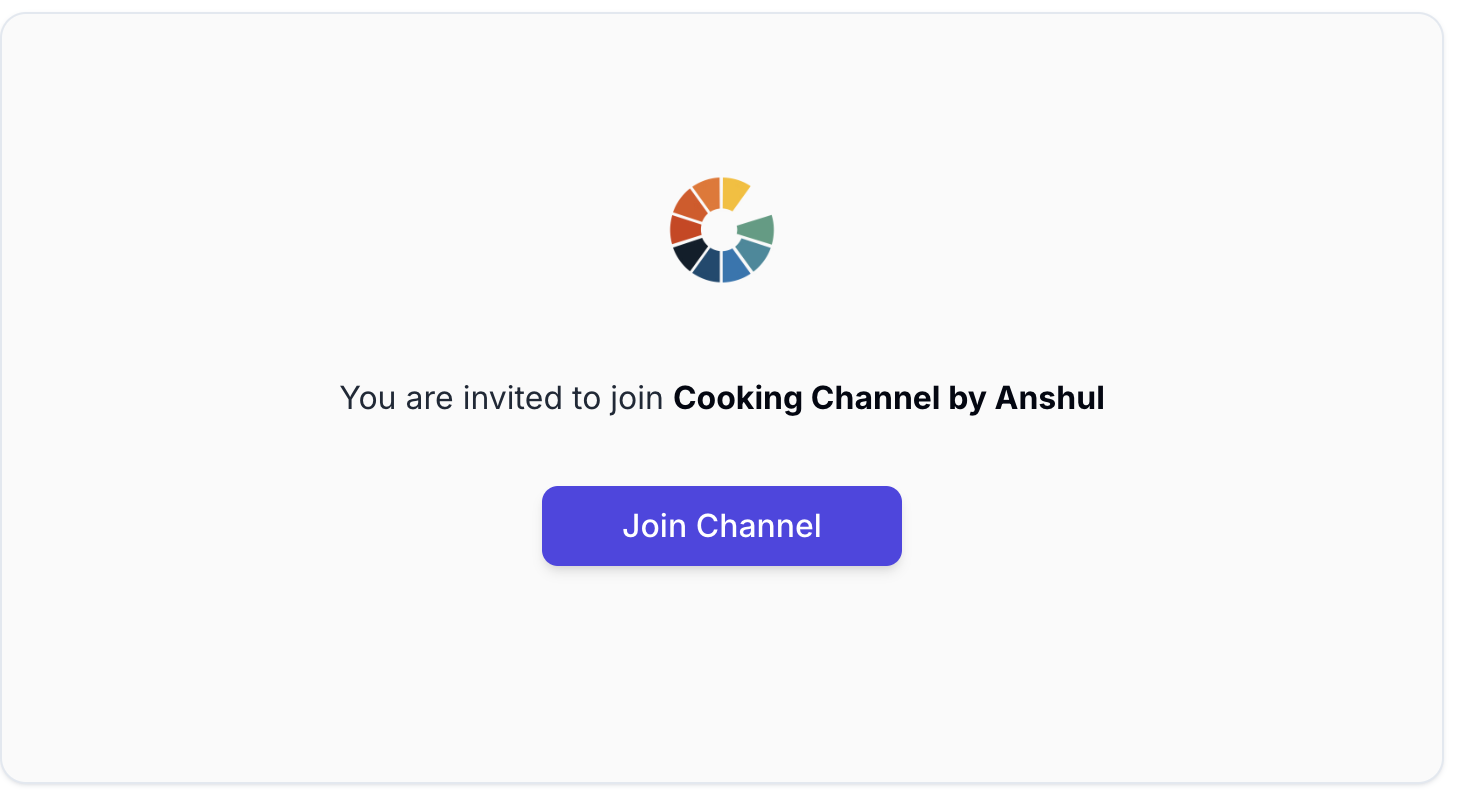
-
Once they verify, they are part of your video community.
-
If they can't verify the same email address to which you sent the invitation, they can't view the content.
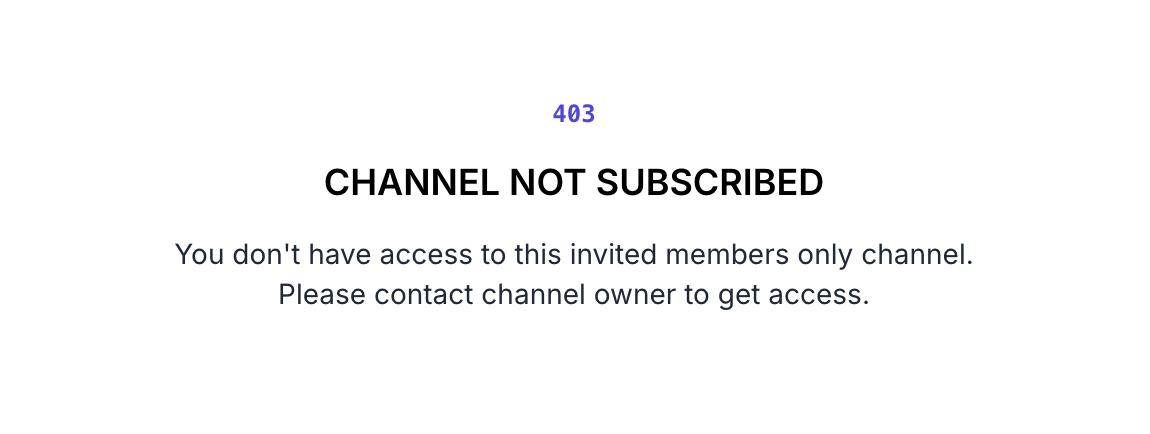
Video Privacy Settings with Channel Visibility
| Video Privacy | Channel Access | Video Embed | Inside Channel |
|---|---|---|---|
| public/unlisted | member-only | will play | will play |
| public/unlisted | public | will play | will play |
| private | member-only | won't play | will play |
| private | public | won't play | won't play |
| password | member-only | play with password | play with password |
| password | public | play with password | play with password |
Invite Members
You can invite members to subscribe to your channels. When a member is asked, they get an email with a secure link to subscribe to your channel.
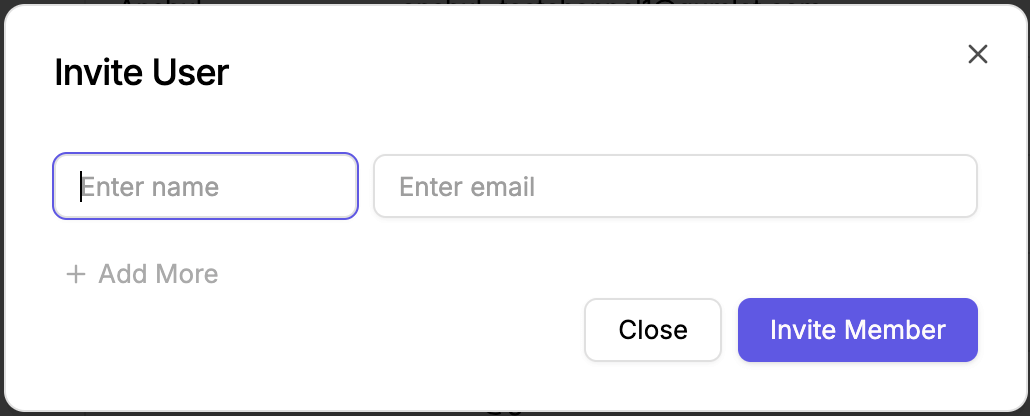
There are two ways to invite:
- Invite using name and email.
- Invite members using CSV. You can invite multiple members at once. Here are the quick steps:
- Download the sample CSV
- Add your members
- Upload the CSV to invite
Invitation linkFor public channels, you can just copy the preview link from the channel settings or copy the URL from the URL bar when you are on a channel page.
For private channels, the invitation is the only way as it goes out with an access token to make it secure and can be used by the invited user only.
Channel Analytics
The channels hosted on Gumlet come equipped with a wealth of analytics that will help you better understand your subscribers, allowing you to improve your content and security. You can track all the metrics mentioned here for channels, playlists, and videos separately.
Channel Analytics
- Find the detailed analytics for your playlists
- Get detailed video analytics from specific playlists
User-level Analytics
- Find which members are watching what
- Understand the time spent by members on your channel
Updated 25 days ago
