Quick Start Guide
Get started with Gumlet in minutes
When you first log in to the Gumlet dashboard, a sample video is ready for you to get started.
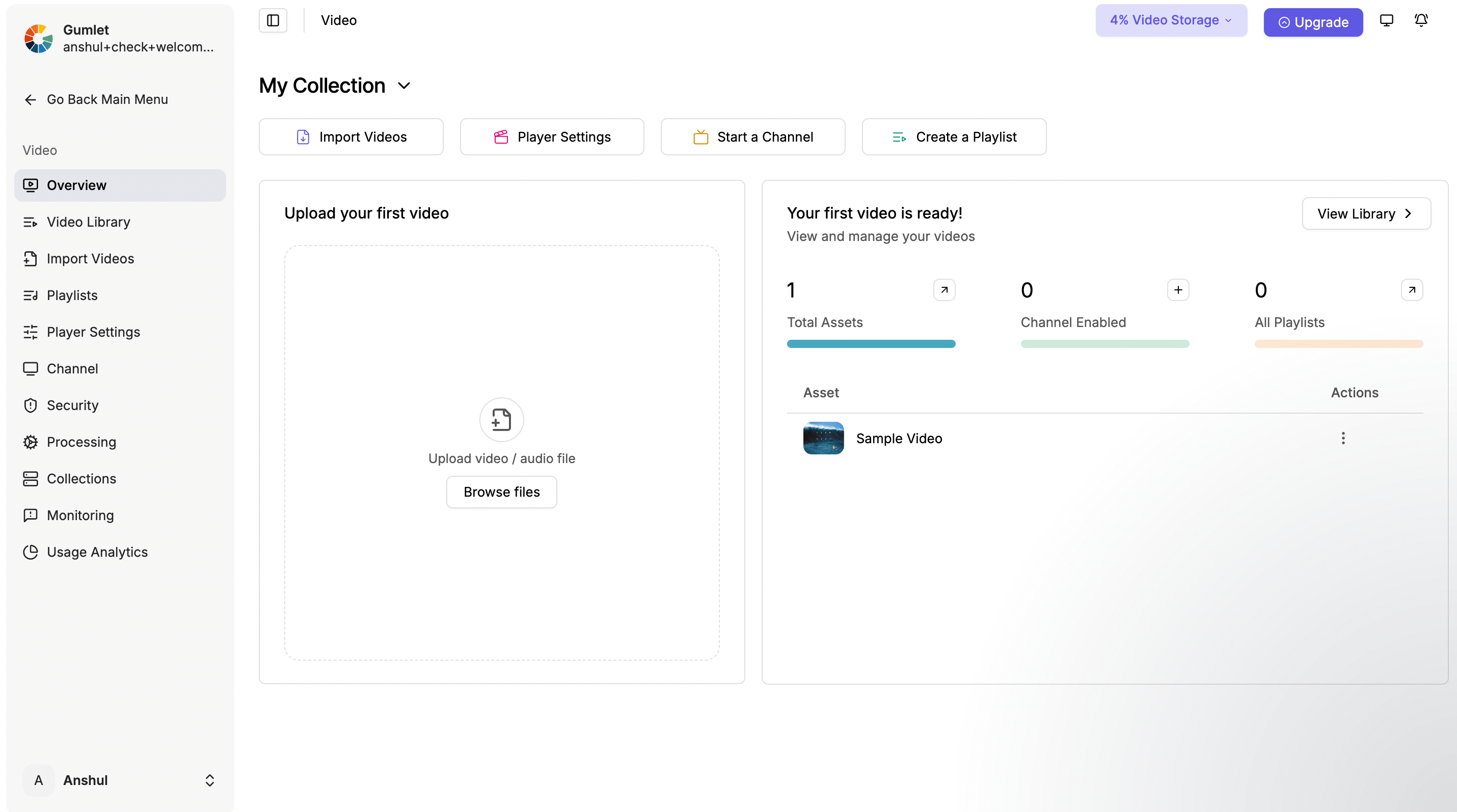
Do more with new video dashboard:
- Upload & Import Videos
- Customize Player Expereince
- Create a branded video channel
- Create playlists
Below are the steps to upload videos and start streaming:
1. Upload Video
You can upload videos to a workspace by clicking on Browse Video button. You choose files from your device. You can also import from other storage providers such as OneDrive, Dropbox, Google Drive, or a URL.
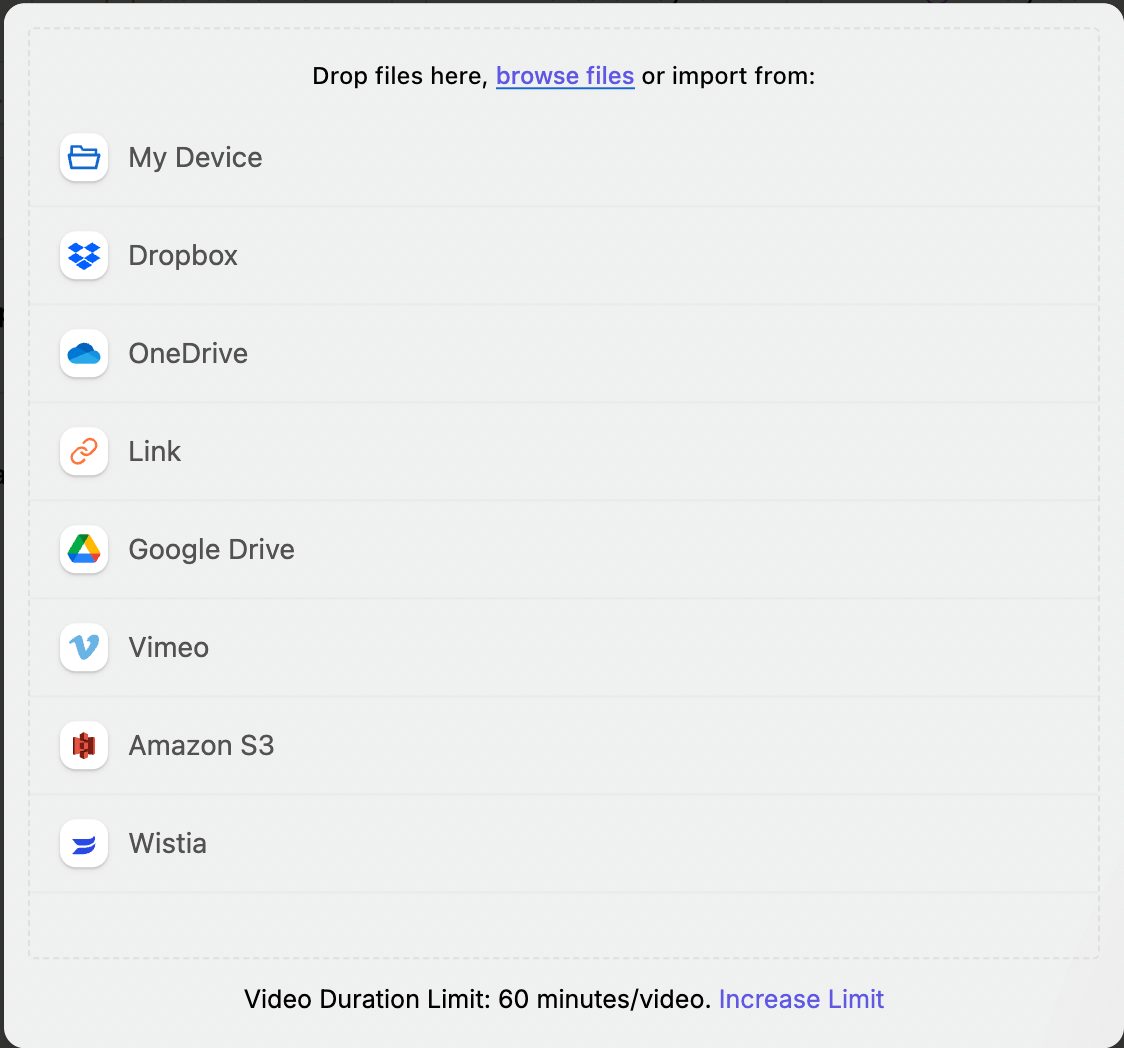
Video Upload Box
You can also drag and drop videos directly inside this box for quick upload
2. Start Streaming
Gumlet enables high-speed processing of your videos, so they are stream-ready in under 5 seconds.
You can click on the video, go to the video details page, and click the Embed & Share button to access different options for starting the stream.
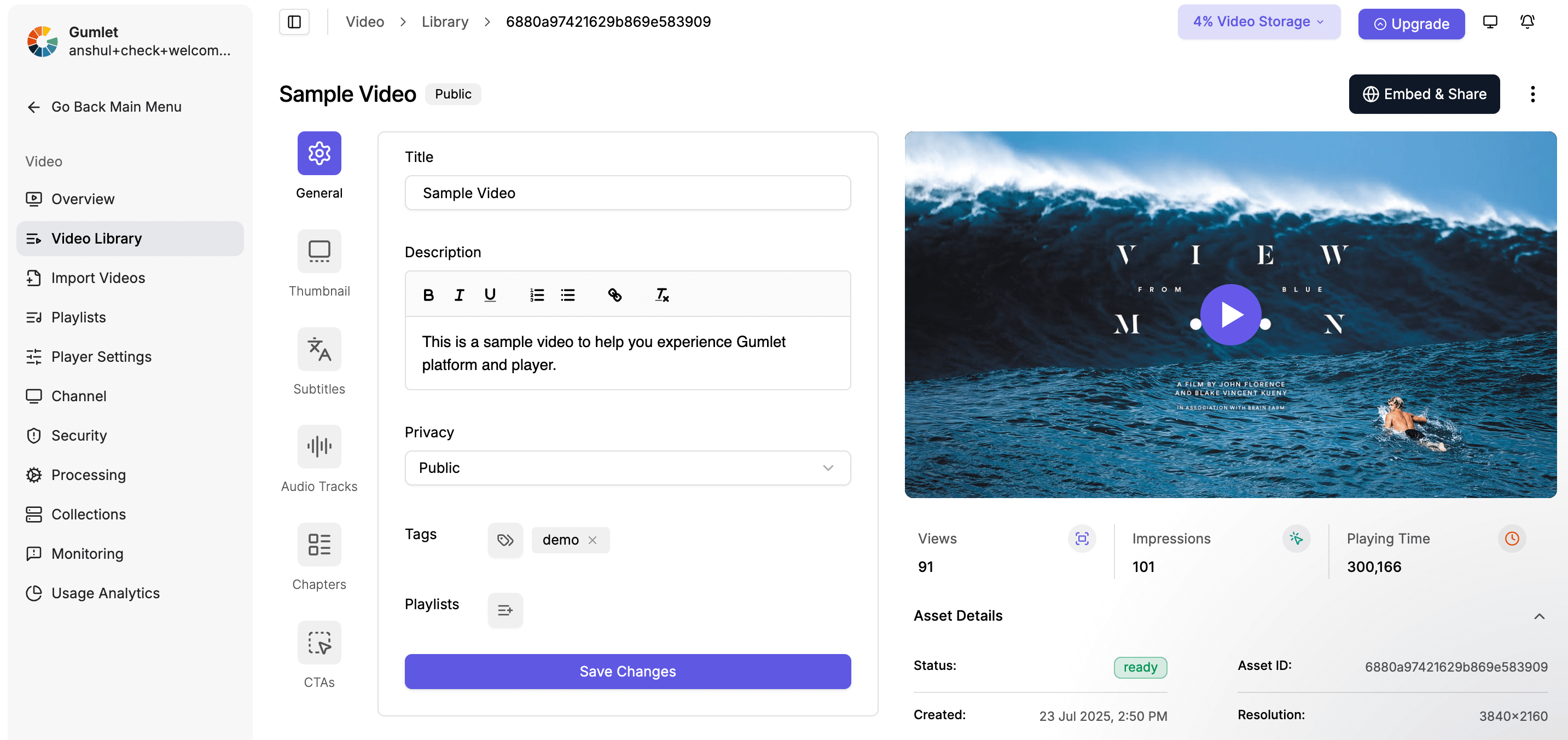
Video Details Page
Tip: You can edit player settings and customise player to match your brand.
Updated about 1 month ago
