Publish First Video
Embed, share or use the playback URLs
On the video details page, the Embed & Share button will allow you to publish your videos.
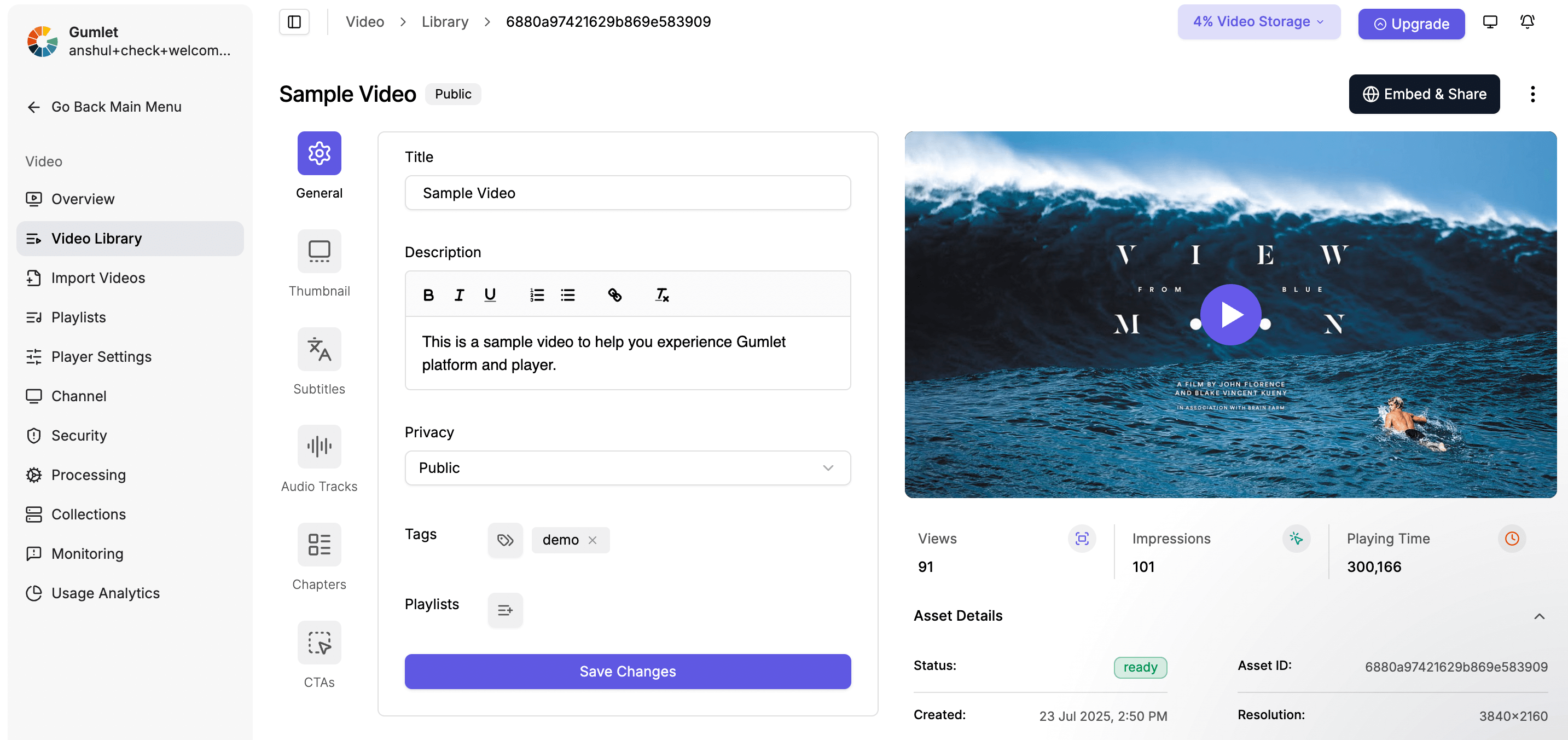
Video Settings Page
Embed Video
To play videos on your website, blog, or any other CMS, Gumlet's embed code is an easy way to get started. It has a player, video meta configuration, SEO snippet, and security features. You can configure your player settings under Player Customizations.
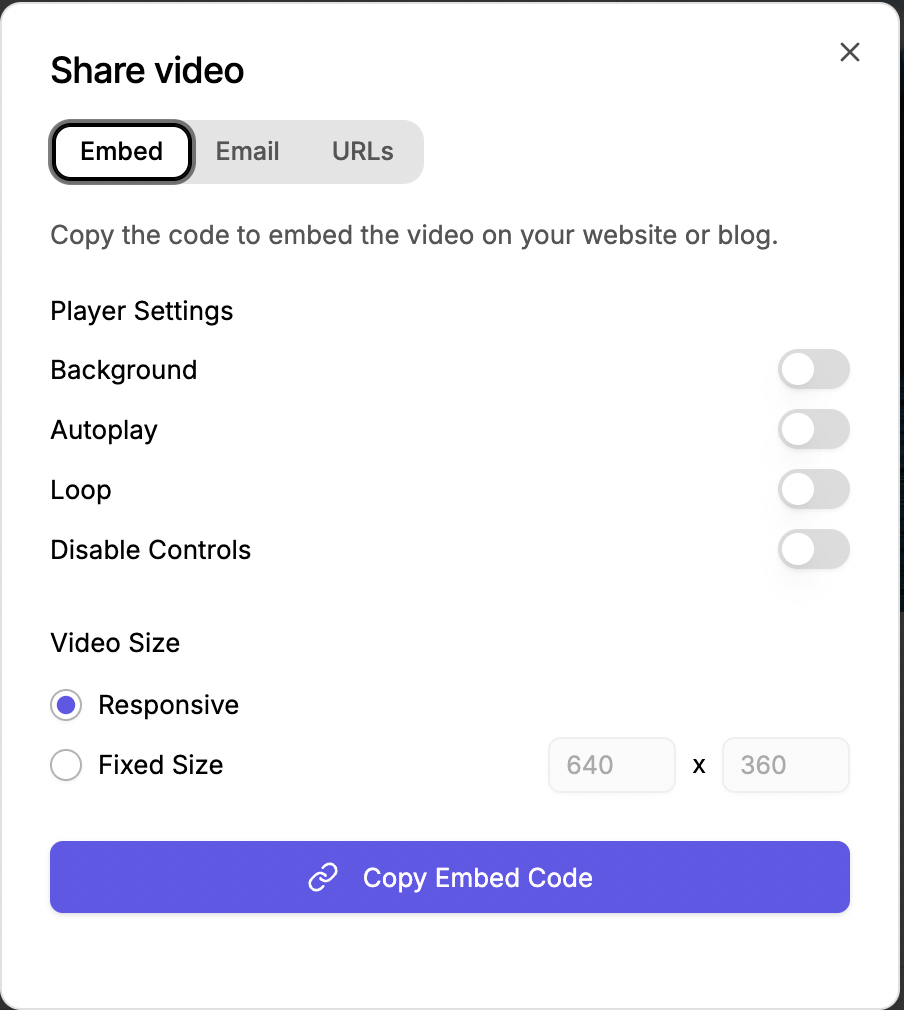
Embed Video
Tip: For advanced embed parameters, check it out here.
Embed in Email
With Gumlet, you can Embed Videos in your emails and take the reader to a specific page with the video. You can customize the embeddable thumbnail size and the destination URL. Select an email client for native support and Copy Embed Code to engage your audience.
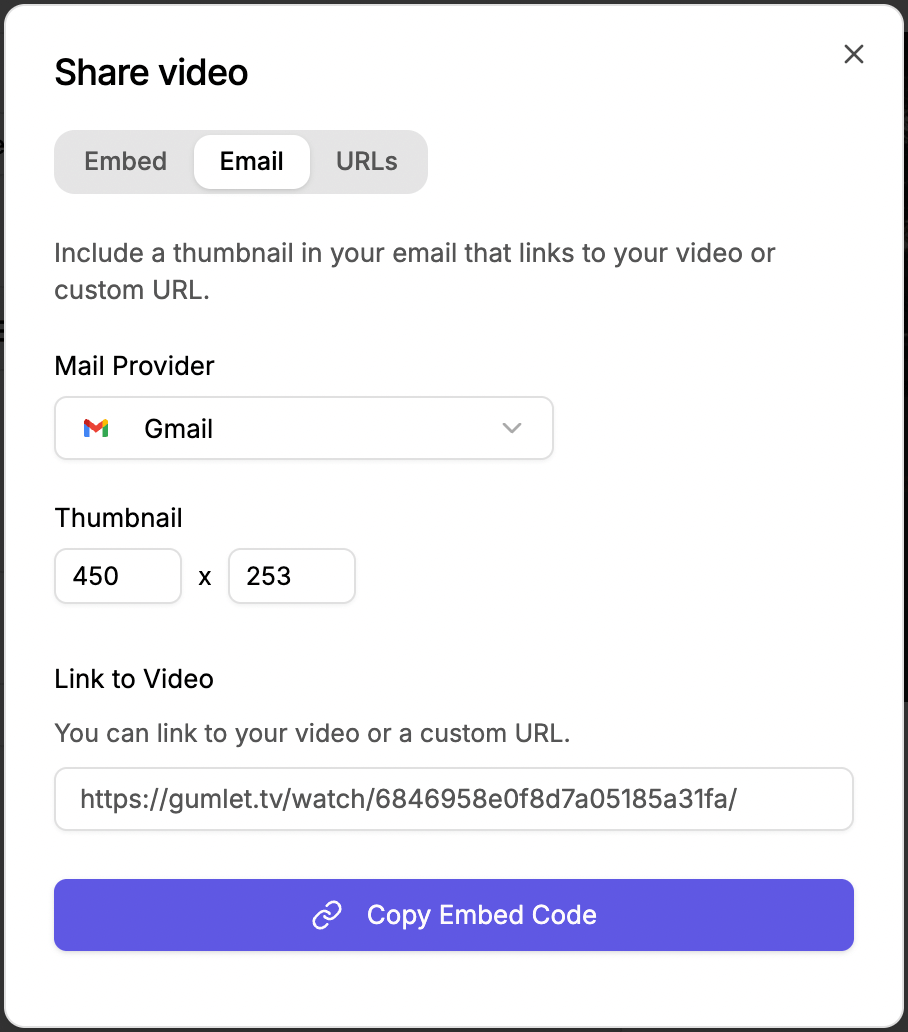
URLs
There are multiple options to share your videos. You can share a video page, thumbnail, playback URL, and MP4 URL.
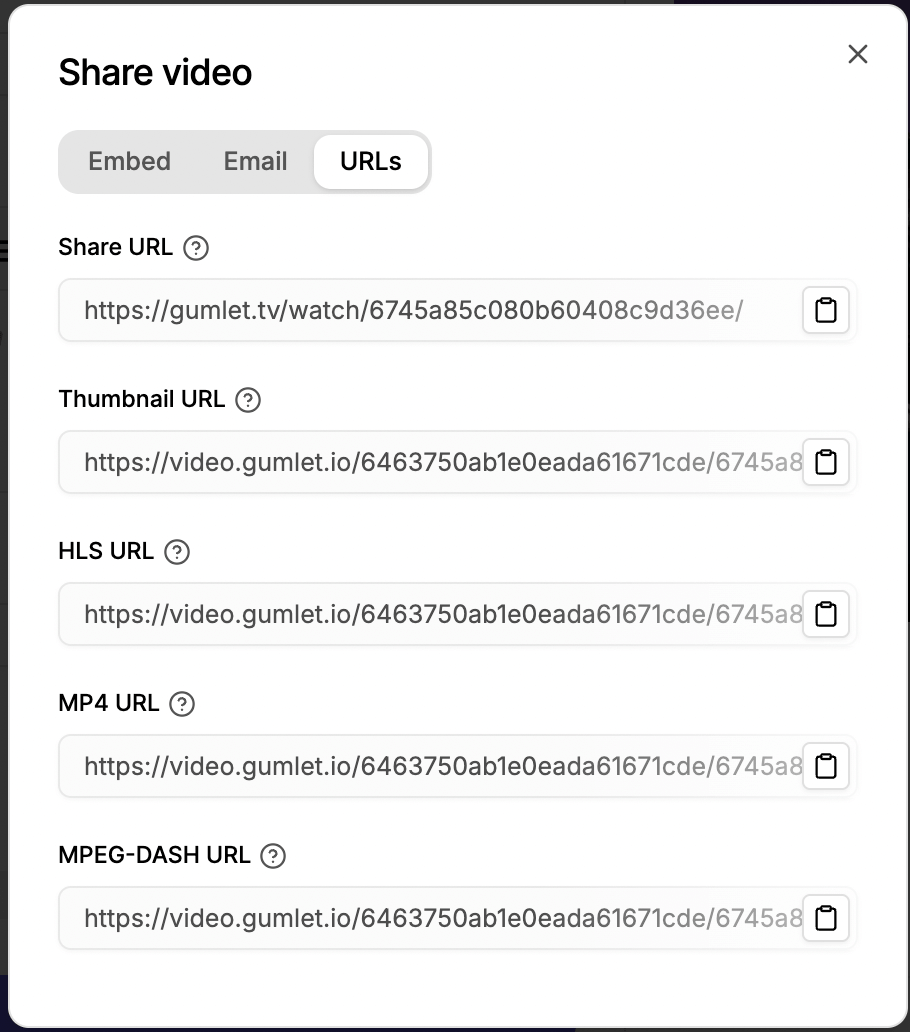
Share URL
A Gumlet-hosted video page that can be shared with your audience across emails, social media, and other channels without designing a page. It supports all the configurations that you configured for your workspace.
Thumbnail URL
The thumbnail can be used as a poster to promote a movie, series, course, or session. The thumbnail URL supports all image operations listed here.
Playback URL
We provide you with two types of playback URLs:
- M3U8
- DASH (MPEG-DASH)
MP4 URL
The MP4 is a widely used format across different platforms, CMS, and apps. You can directly use the MP4 URL within the HTML's video tag. If an MP4 file is generated, you can let your users download the video, or you can hide/show the download button.
Gumlet WordPress Video Plugin
You can also use Gumlet's WordPress plugin for videos. Here is the guide to install the plugin and use it - Gumlet WordPress Video Plugin
Updated about 1 month ago
