On-the-fly Video Optimization
A guide to optimize video on the fly
The on-the-fly video optimization works similarly to image optimization, i.e., fetch a video URL, and the video will be optimized and processed to your account.
Note: This is available to selected users only. Reach out to chat support for additional info.
-
Set up an image source
-
Our tech team must configure the source to enable on-the-fly optimization.
-
Fetch a video through the Gumlet Subdomain
example.gumlet.io/file.mp4and the video will be pushed to the video optimization pipeline. -
For now, you can width
wand heighthin the query parameters to choose height and width. However, we are working to provide more params support in the OTF video optimization.
A sample URL with params:example.gumlet.io/file.mp4?w=1920&h=1080 -
The processed file will be sent to the configured workspace and the settings used were of the same workspace.
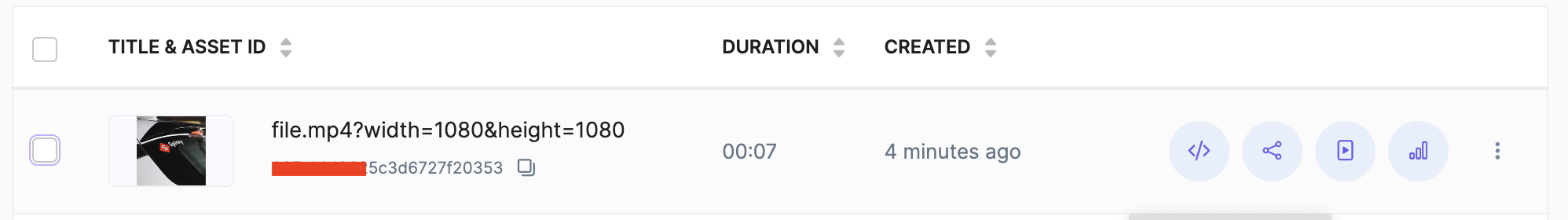
Supported Params
| Query Param | |
|---|---|
| w | Resize output video by given width. |
| h | Resize output video by given height. |
| duration | Trim video by given duration(in seconds). |
| start_offset | Start offset in seconds, The video before the start offset is removed from the output. |
| end_offset | End offset in seconds, The video after the end offset is removed from the output. |
A scalable solution to process videos on the fly for large enterprises.
Updated about 1 month ago
