Purge Cache
Purge cache to deliver the latest content on the cloud
Purge Cache
There might be instances when you want to purge the cache for specific images. Our cache purging functionality helps you purge all 3 levels of the cache described above. You can purge the cache either via the dashboard or via API.
Dashboard
You can visit the Purge Cache tab on the Gumlet dashboard. Please select the appropriate source for which the cache needs to be purged and then click enter an image URL for which you need to purge the cache.
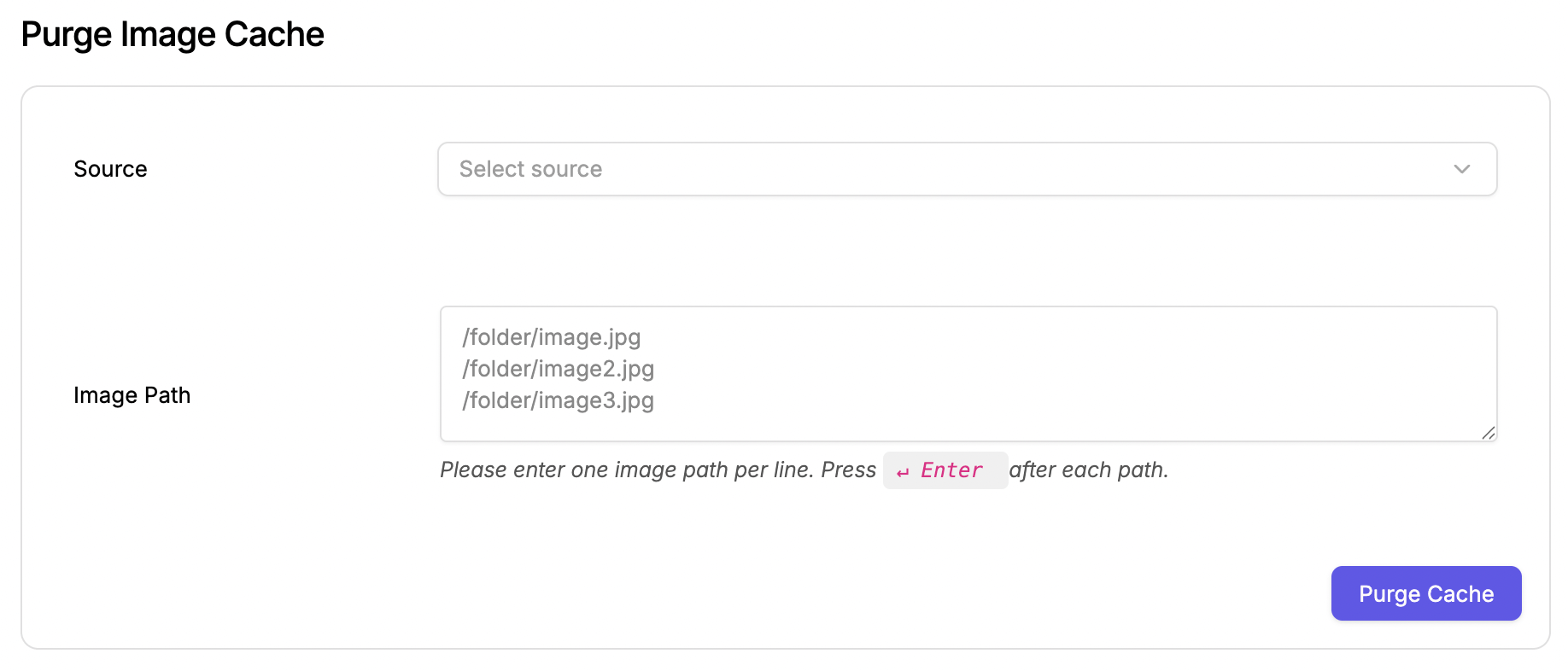
API
Our cache purge API can be used to clear cache programmatically. The documentation for the same can be found here.
Purge cache for the entire source
The cache purging for the entire workspace is an expensive process to execute. However, it's available to users based on their plan, if you are a business plan or enterprise plan user. To purge the cache in bulk, use the API available here.
Updated about 1 month ago
