Embed Videos on Framer
Embedding Gumlet videos is easy on Framer
Follow these simple steps to embed the videos on the Framer website and apps.
Steps to Embed:
-
Go to the Gumlet Video plugin on the Framer marketplace.
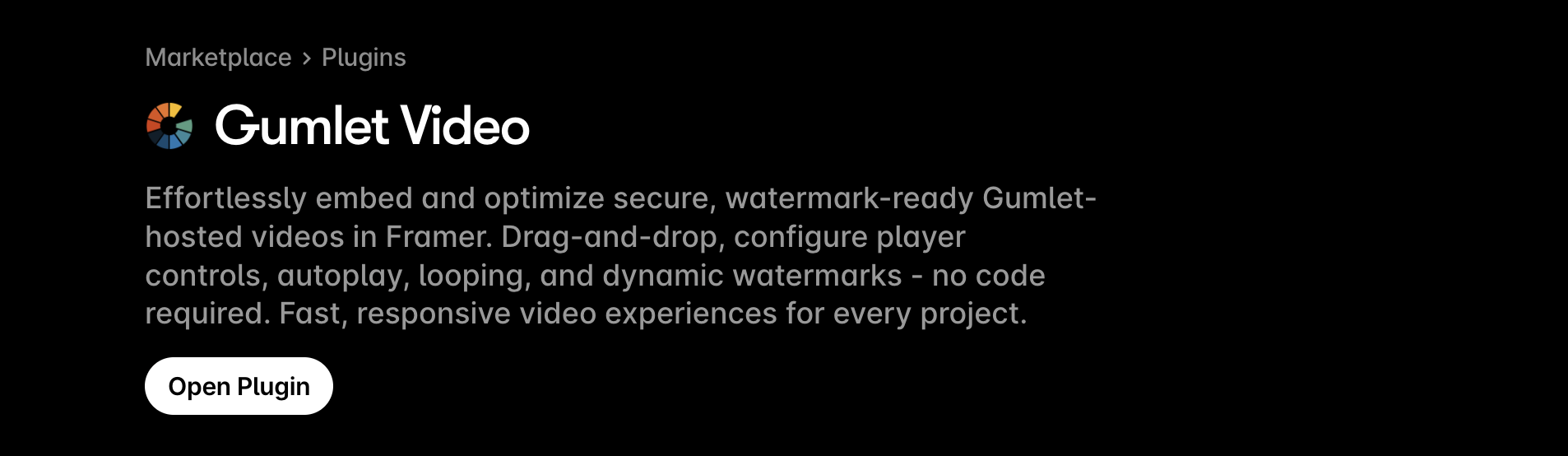
You can also browse the plugin from the Framer editor.
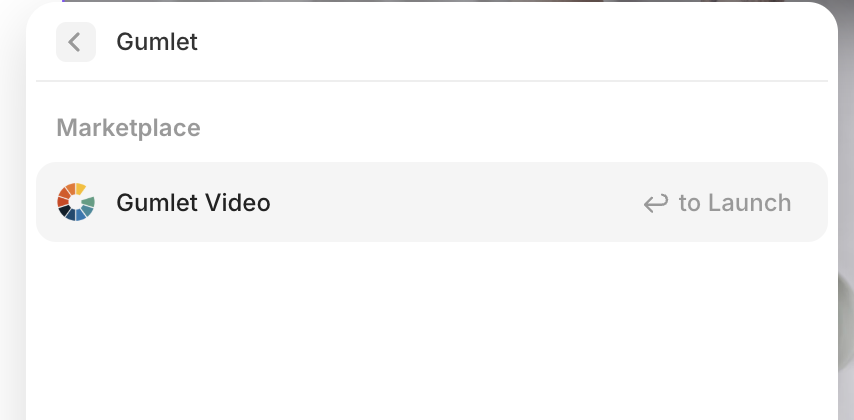
-
Click Open Plugin to add a Gumlet video.

-
Go to the video library and copy the video ID.
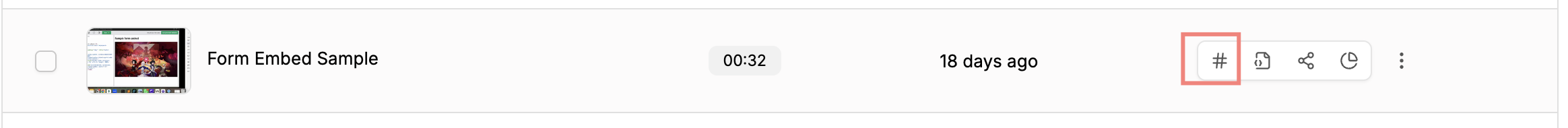
-
Paste the copied video ID in the Gumlet plugin and update settings from the sidebar.
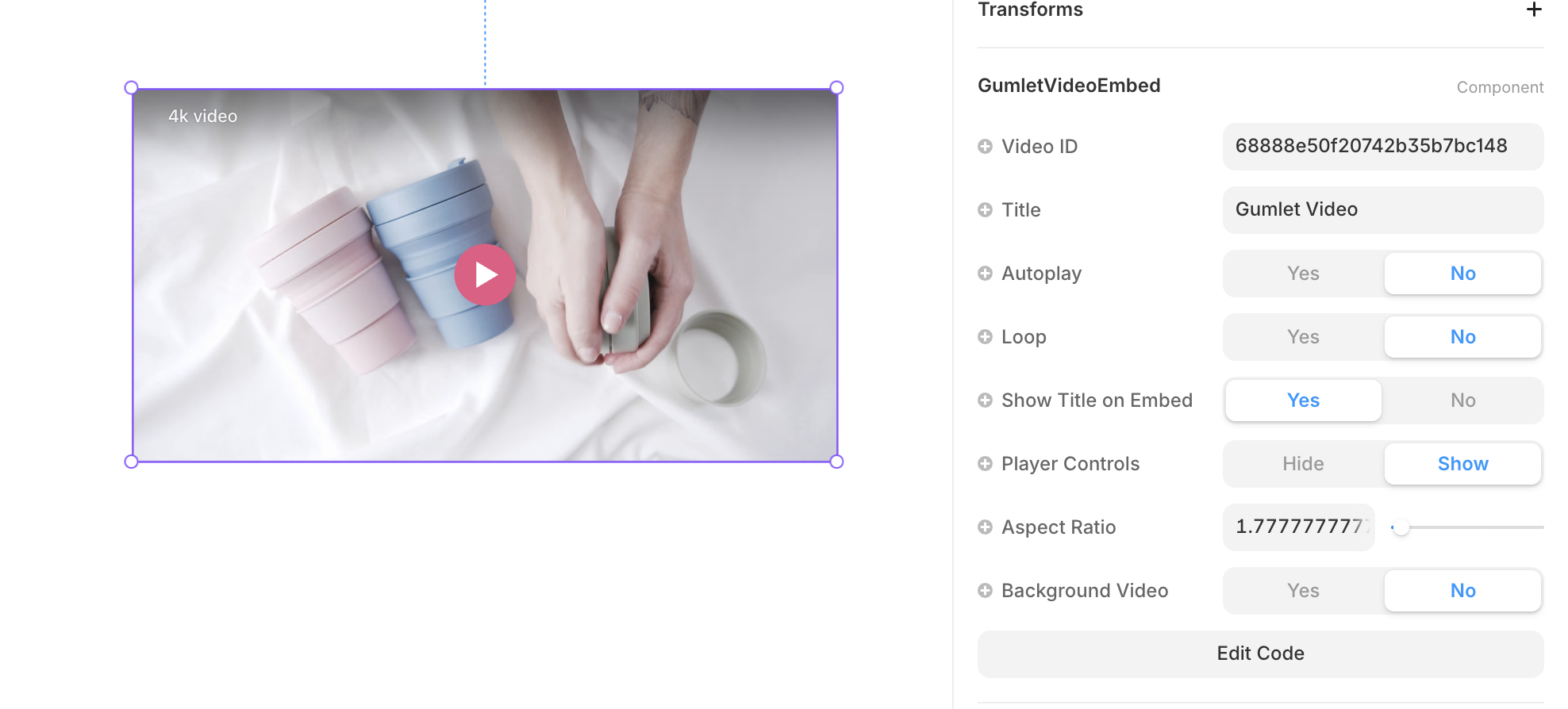
Gumlet Video is embedded on the Framer website
How to get Gumlet Video ID?
-
Log in to your Gumlet account to access your videos here.
- If you do not have an account with Gumlet, you can sign up here.
- Upload your videos and copy the asset ID once they are ready.
-
Navigate to video library and copy the video ID.
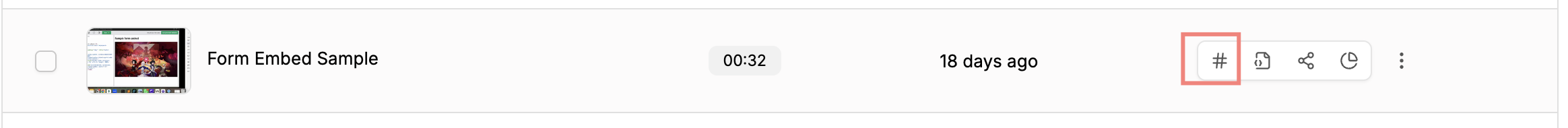
Updated 4 months ago
