Alerts
Set up alerts for proactive alerts on usage metrics
Select a metric, add a condition, and specify a duration to check. If the condition is met, you will receive a notification.
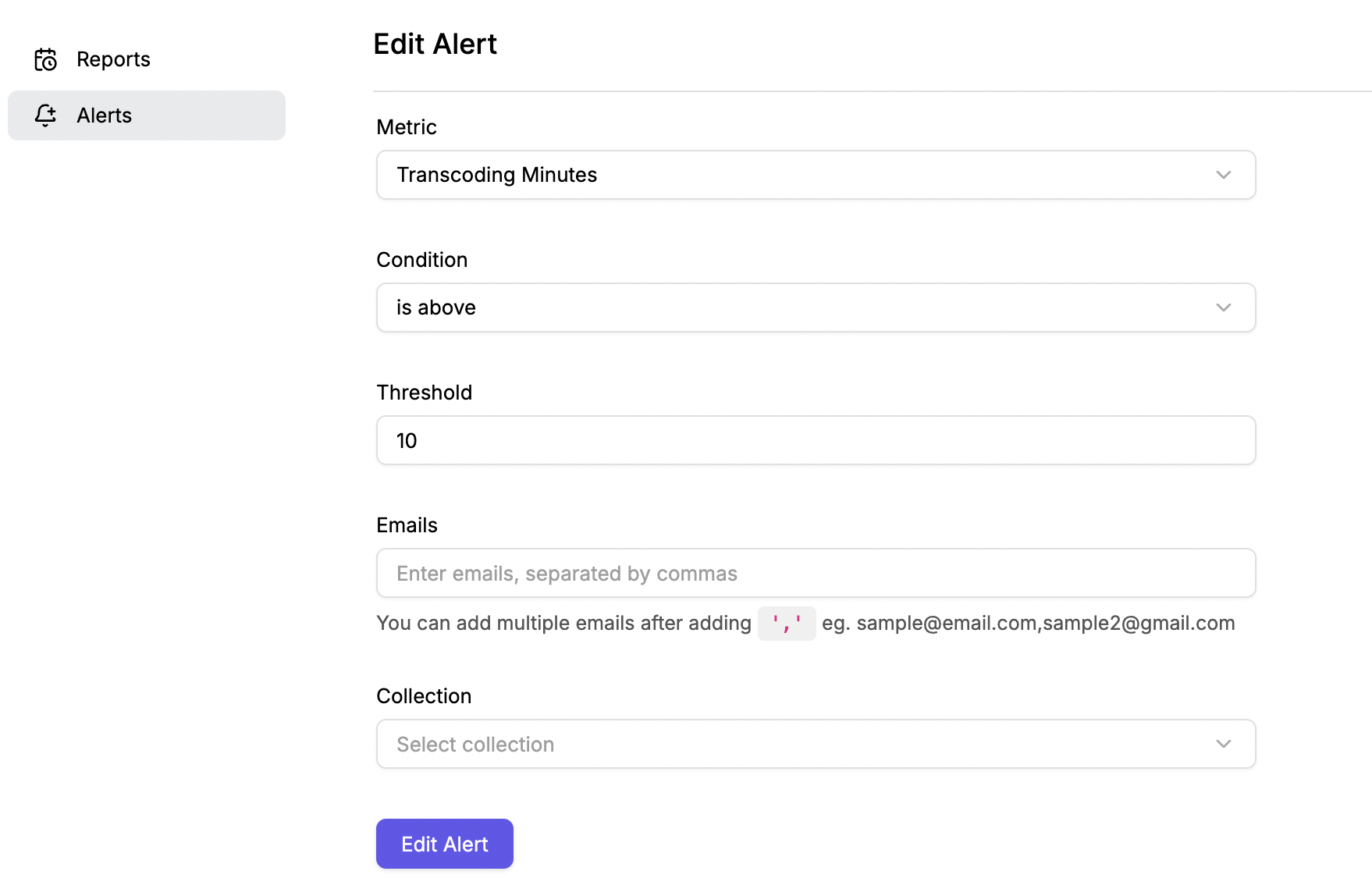
How to Set Up an Alert?
- Select a metric, for example, Streaming GBs > 1000 GB in the last hour
- Select frequency as hourly.
- Also, choose the workspace(s). The default is
All Workspaces, all videos across workspaces in your account.
- If you want to set up a monthly usage alert, i.e., from the 1st of the month.
- Select 'Monthly' as the frequency, and it will notify you when the conditions match the cumulative usage values for that month, i.e., from the start of the month to the current date.
Note: The alerts are available to paid accounts only.
Updated 27 days ago
