Billing
Manage plans, payment methods, invoices and billing details.
You get all your billing information for your organization in a single place on the Billing Page.
Current Plan
You can view the plan you are currently subscribed to and have options to upgrade / downgrade your plan.
This section provides detailed information about usage for the current month.
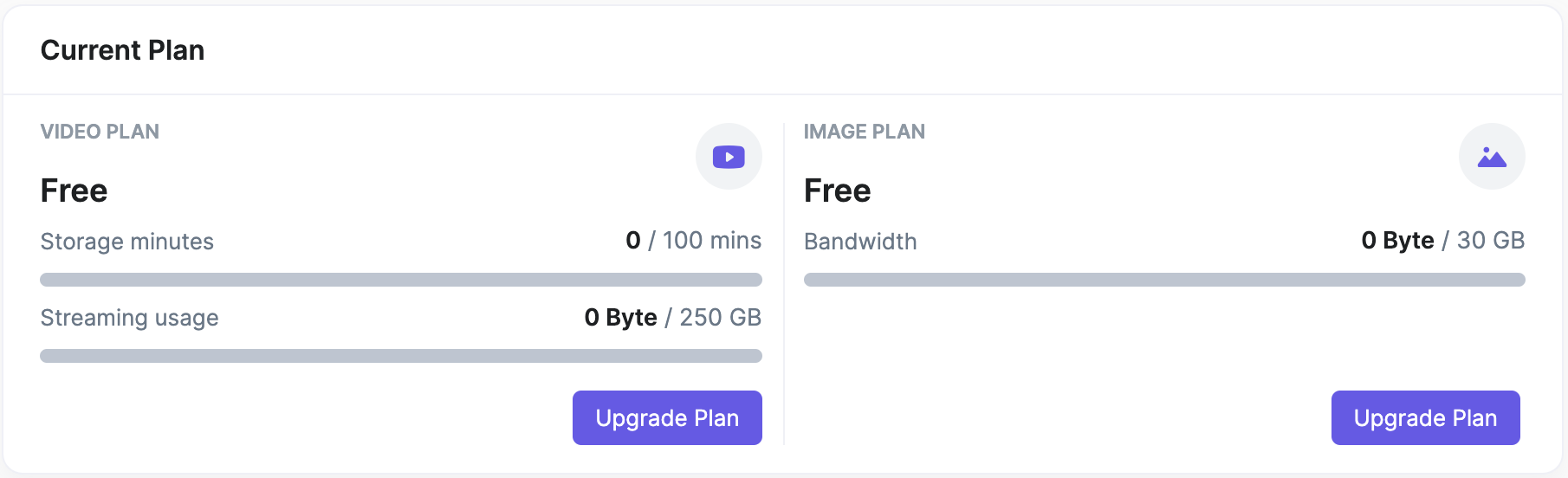
Current plan section on the billing page
Upcoming Invoice
Apart from the usage shown above, you also get an estimated invoice in this section. Please note this information is updated daily, so usage of the current day will not be shown here. The upcoming invoice section is helpful for you to understand how you will be charged at the end of the month and prevent any surprises.
Payment Method
You can add/remove/change payment methods used to pay for your subscription. If you add a new card and want to use it as a default payment method, you can mark it as primary by clicking the Set Primary button against that saved card.
Please note that you can't remove your primary payment method if you have an active subscription. To remove all payment methods, you must first downgrade to a free plan.
Your card information is completely secure. We use Stripe to store your card information and process payments.
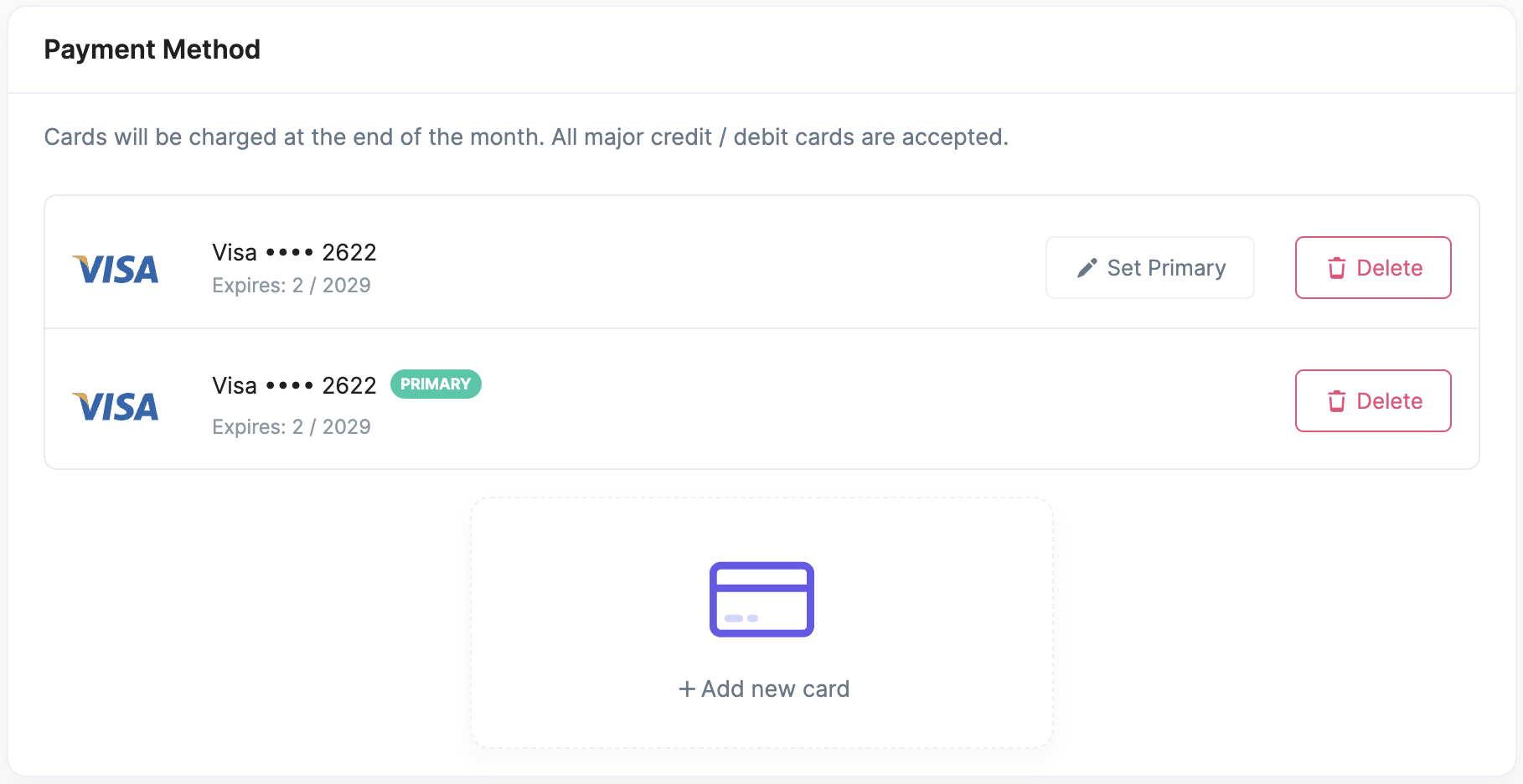
Payment methods
Billing Details
To update the details on your invoices, modify the information provided here. This page allows you to edit the company name, GST / VAT details, and billing address.
Please note that we don't collect taxes in many geographies where we don't cross the tax threshold. If we do, we will inform you in advance when we start collecting taxes.
Invoices
You can access all your past invoices here. The table displays the invoice amount and the payment status of the invoice. You can easily download any invoice as a PDF. If you have any unpaid invoices, you can click the 'Payment Info' button to view the invoice and make a payment.
Billing Alerts
There might be a situation where you want to stay informed about your upcoming costs. Gumlet allows you to set billing alerts via email. You can define the threshold amount and the email list where you want to receive the alert.
Please note that the alert is only sent once when the threshold is crossed in a given month.
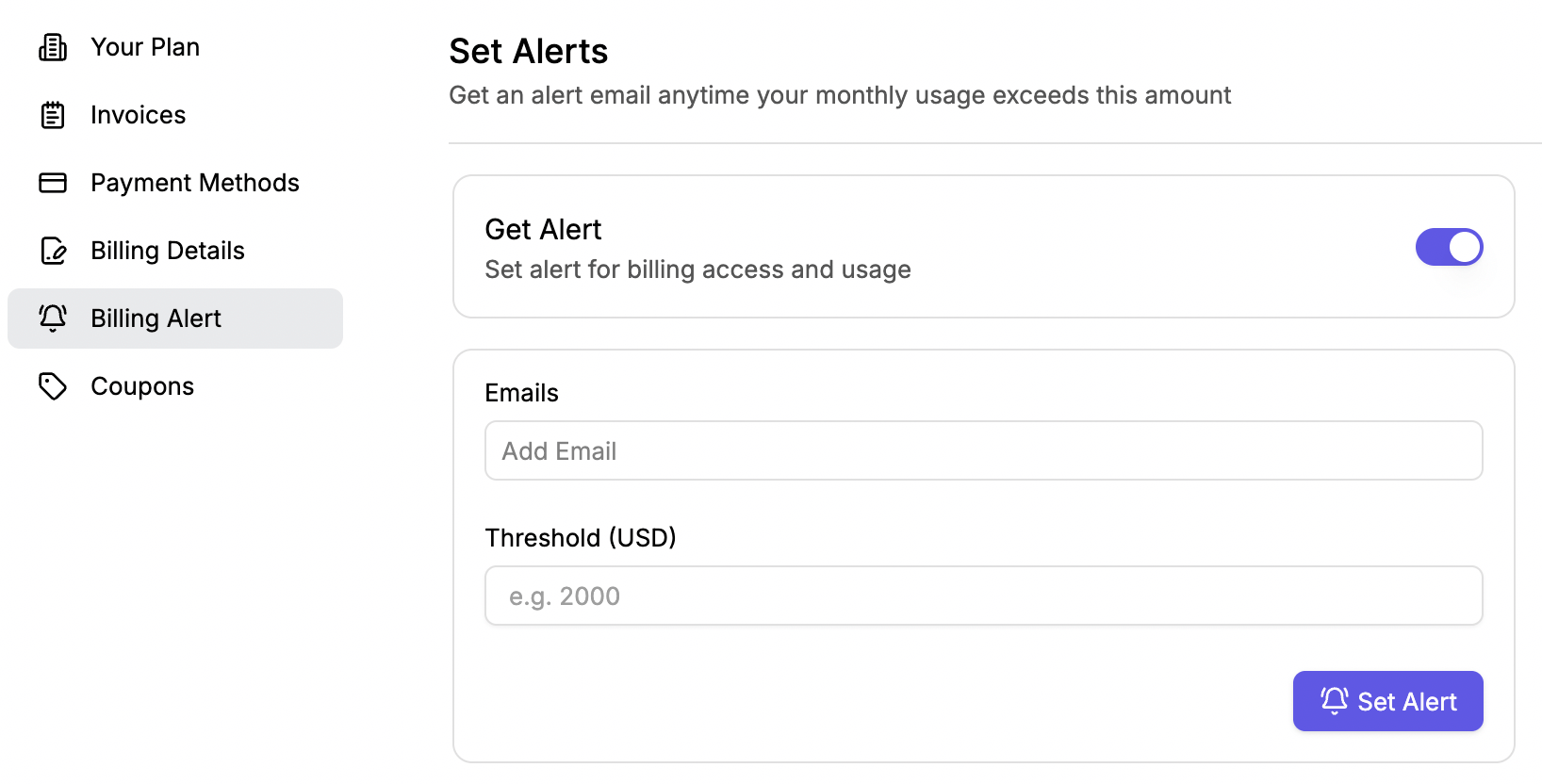
Set a billing alert
Updated 6 months ago
