User level analytics
Log user level data for video insights and generate reports
To get the user-level analytics for videos, you need to first pass user parameters in the Embed code.
You can send the following user data as needed in the embed code to track user-level video analytics.
| Query Parameter | Description | Possible Values | Default Value |
|---|---|---|---|
| gm_user_id | User ID (custom tracking) | A string or integer | undefined |
| gm_user_name | User name (custom tracking) | A string | undefined |
| gm_user_email | User email (custom tracking) | A string | undefined |
A sample Embed code will look like this:
https://play.gumlet.io/embed/64be6a1705ab8a164db198a5?gm_user_id=123&[email protected]&gm_user_name=AnshulWhen done, you can create a report in the Insights dashboard and break it by User ID, User Name, or User Email from the left side.
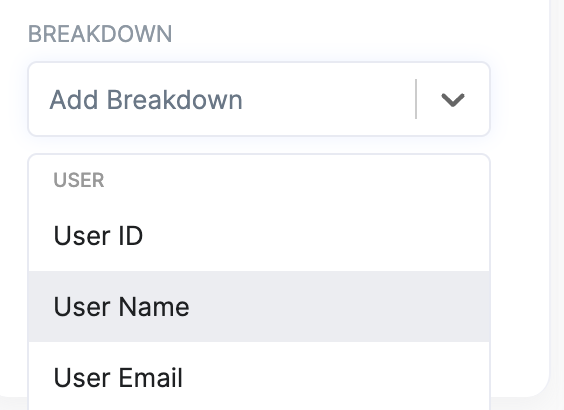
When you break down you can find the analytics at a user level. Like which user viewed how many times, or for how many hours, and much more. You can see this data on a daily or hourly graph.
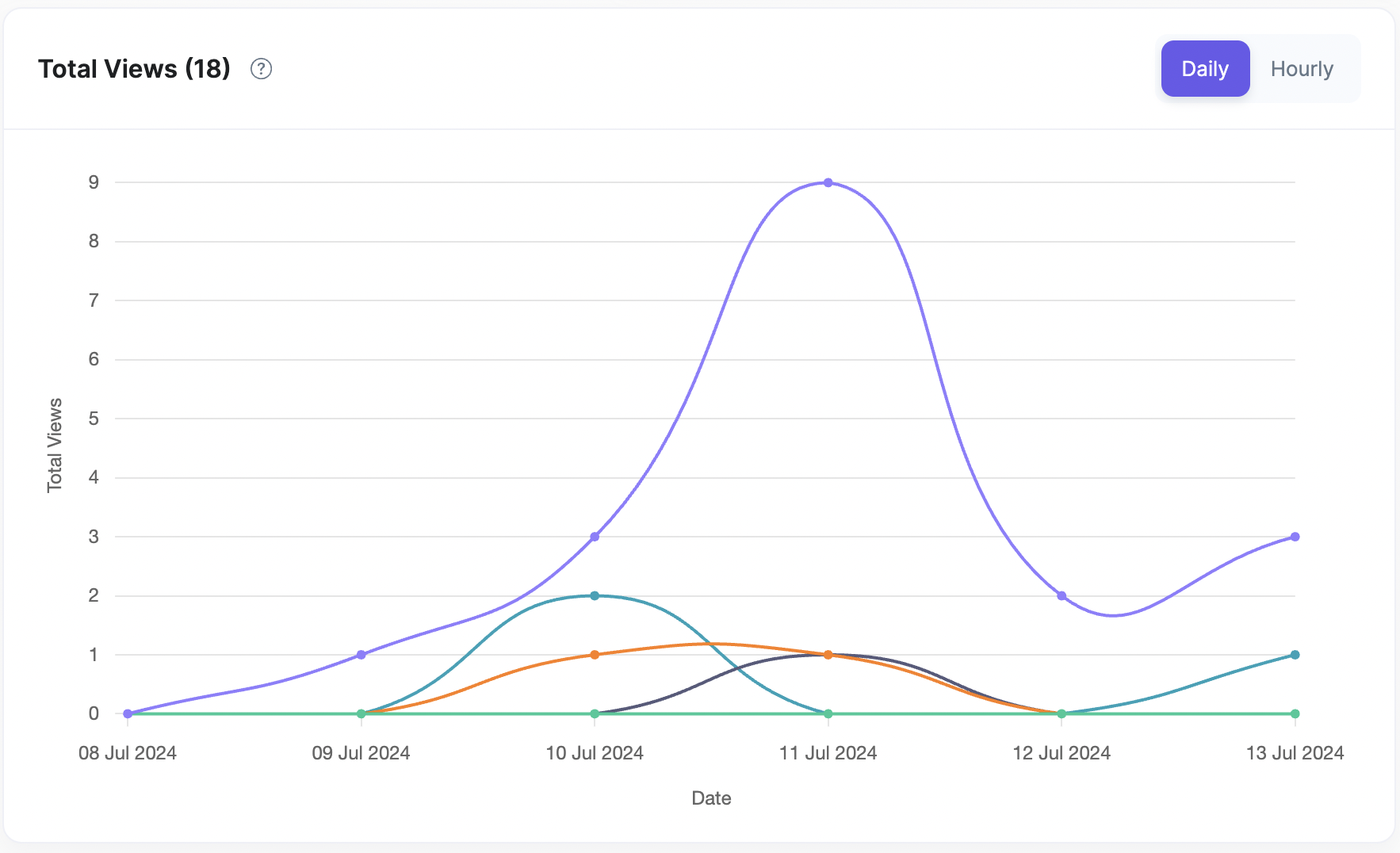
Total views break down by user ID on a daily level graph
Feel free to contact customer support, if you have a specific use case or need for video insights.
Updated 5 days ago
