Usage Analytics
Get real-time usage statistics for video processing and streaming
The Usage Analytics section shows account-wide or workspace-wise usage statistics. Get a detailed breakdown of streaming, storage, and transcoding usage.
In the top-right corner, you can find the selection for workspace and the month for which the usage is displayed.
Aggregated Stats
This section shows aggregated stats for the entire month. It includes details of all three parameters: transcoding minutes, storage minutes, and streaming bandwidth.
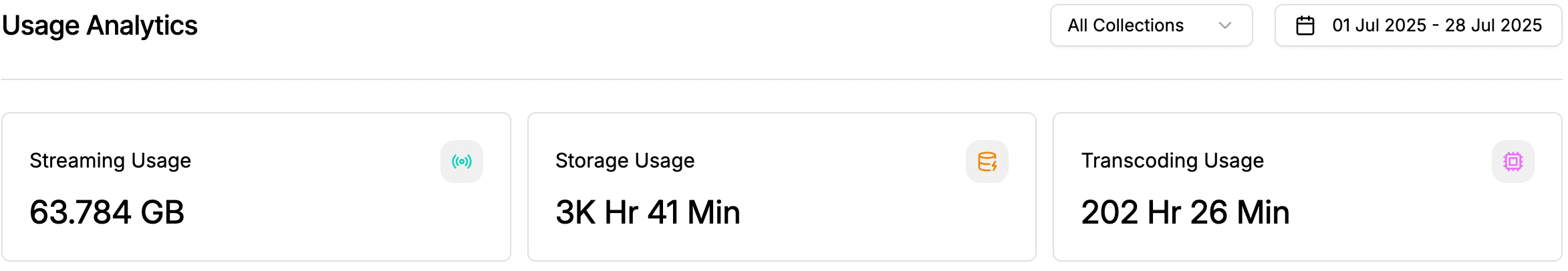
Aggregated monthly usage stats
Streaming, Transcoding & Storage Usage
These charts show daily minutes of storage, transcode, and bandwidth. Please note that storage minutes are the cumulative value of all videos. Streaming and transcoding minutes are calculated per usage in a given month.
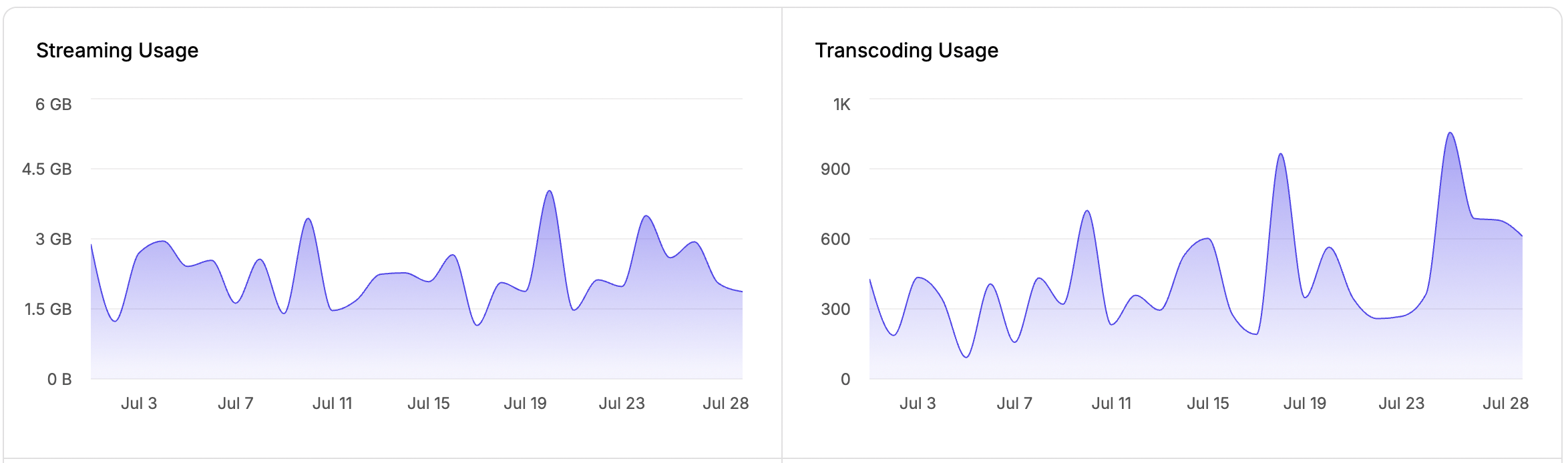
Top Streaming Assets
Get access to top-streamed assets on Gumlet. You can view up to 1000 top assets and discover popular videos across various workspaces. This will enable you to improve your video content and production quality for a significant audience. You can also download the data in CSV format.
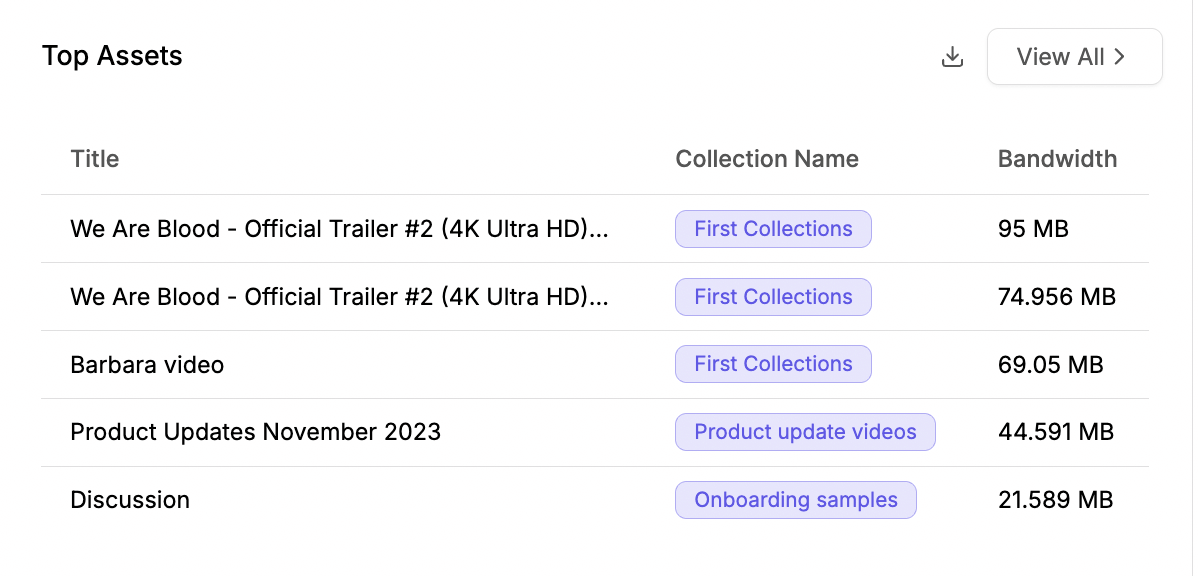
Top-streamed assets on the Gumlet Dashboard
Updated about 1 month ago
