Live stream pre-recorded videos
Learn how to live stream pre-recorded videos using OBS and Gumlet
Live Streaming offers revenue opportunities, but what if you can’t go live consistently or your audience wants polished content? No worries! You can live stream pre-recorded videos for regular, high-quality content without the pressure of live errors.
Setting Up OBS for Broadcasting Pre-Recorded Streams
-
Add a Source > Media Source > Select a video file
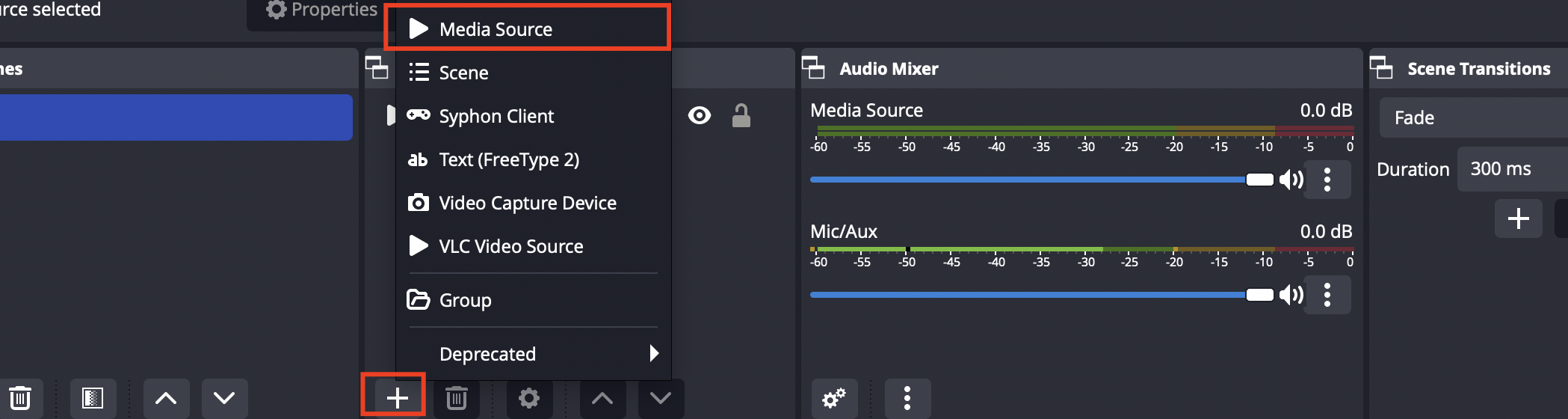
-
Create a Live Stream on Gumlet and copy the Stream Key and URL
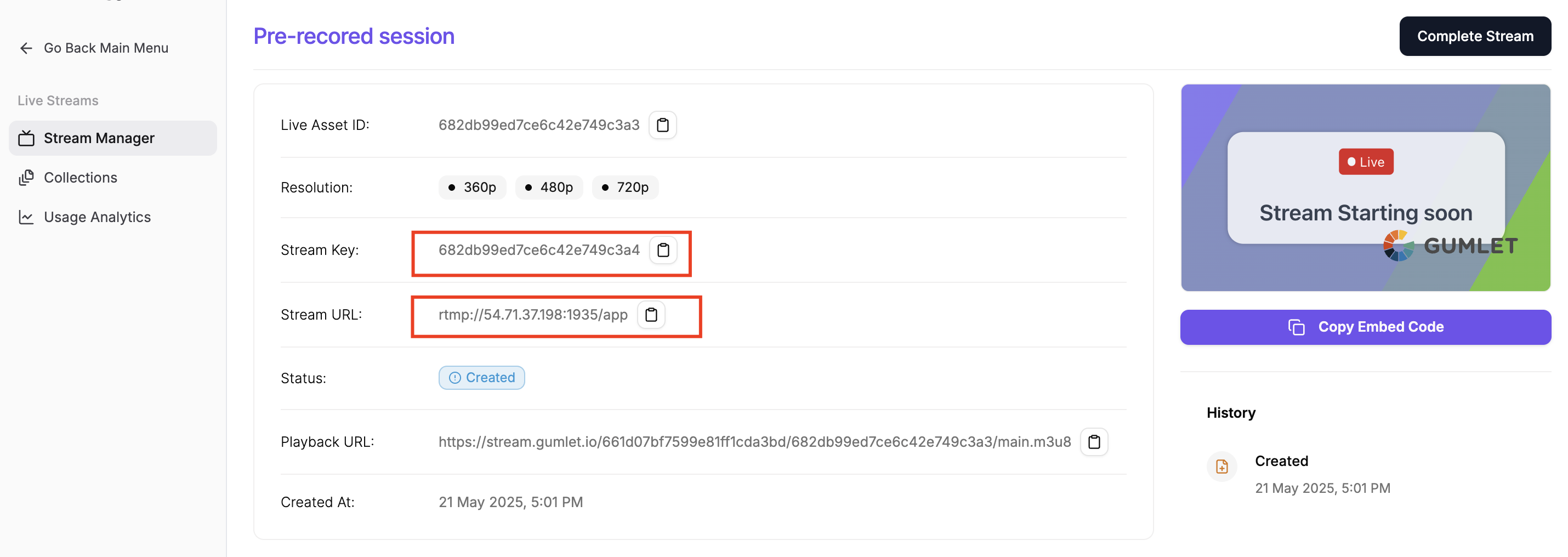
-
Add the credentials to OBS settings > Stream > Custom and save it.
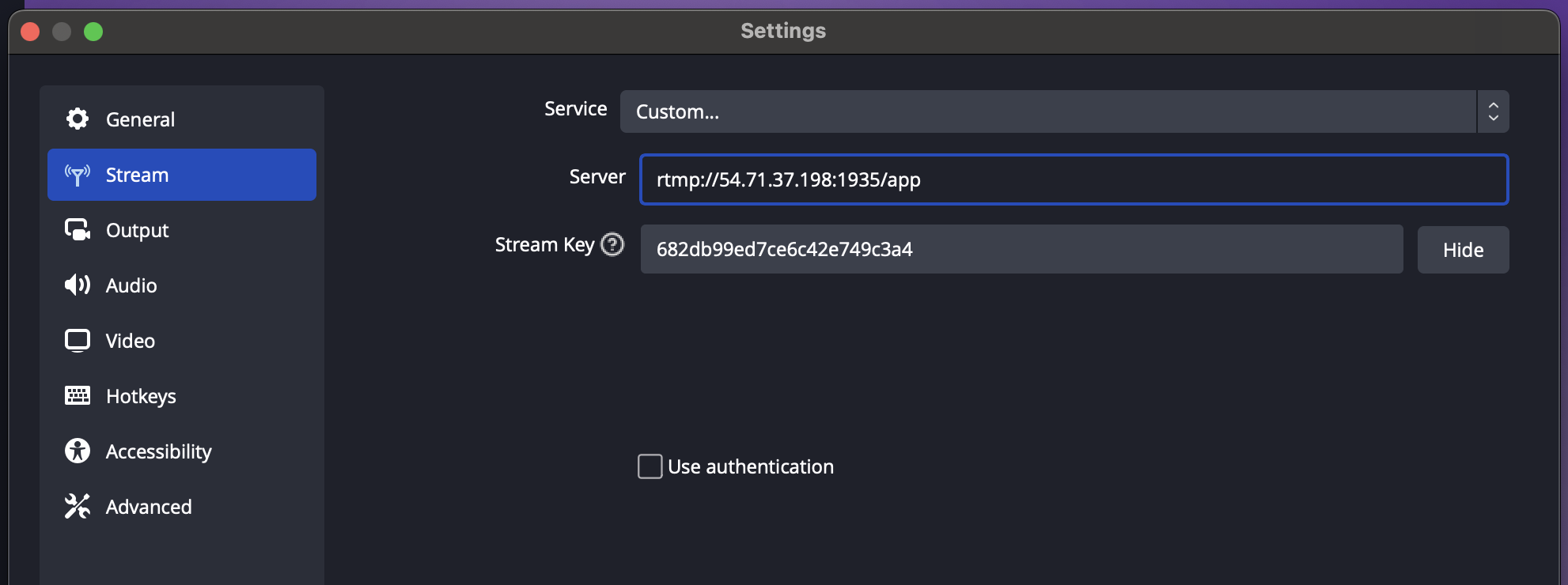
-
Click on the Start Streaming button in OBS and the Gumlet Live Stream page.
-
Play the video when the status on the Gumlet page changes to
DisconnectedorActive. -
Your pre-recorded video is live now.
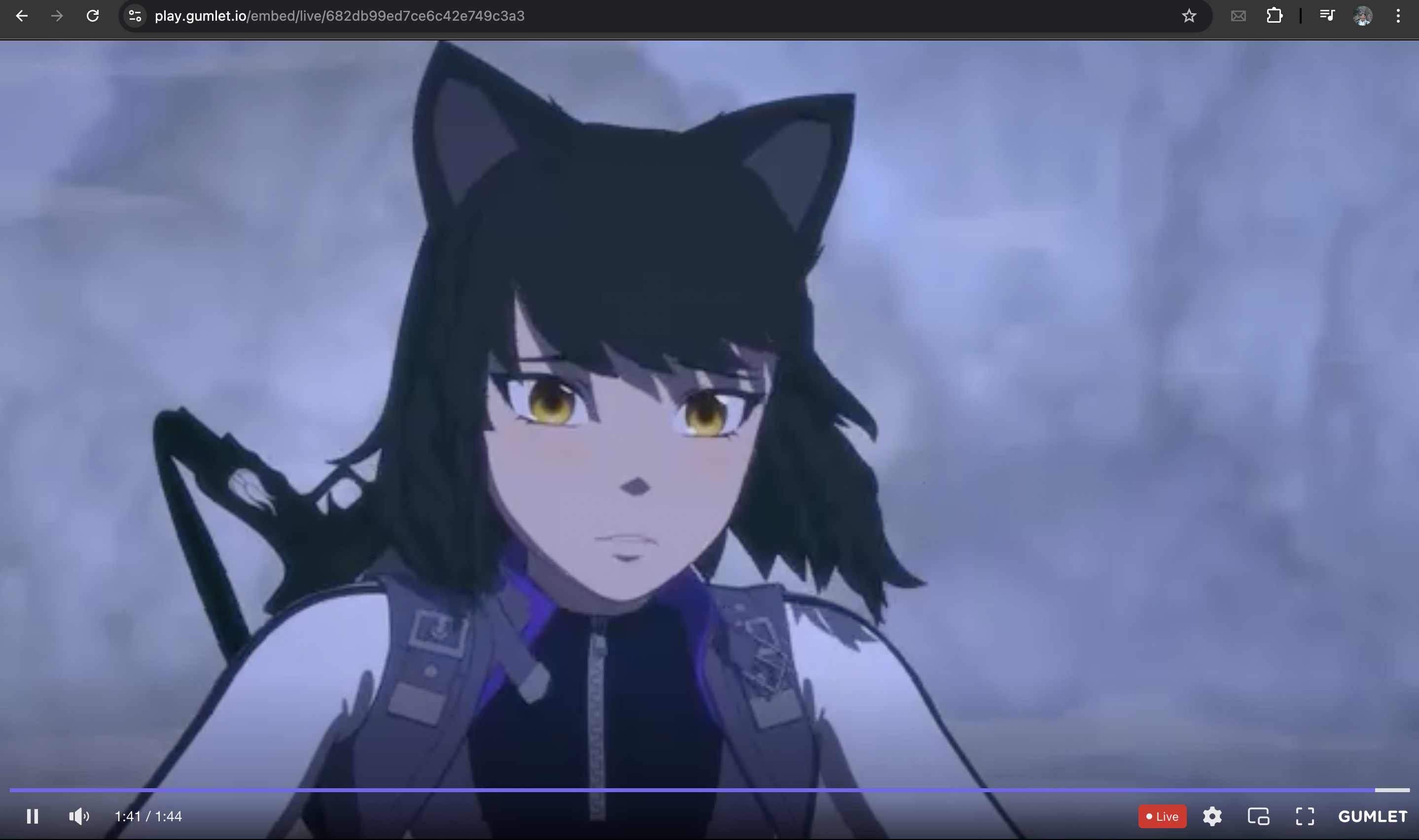
-
Embed it on your website or app directly by copying the embed code.
Updated 9 months ago
