Import from Google Drive
Import private and shared files from Google Drive to Gumlet
Importing files from Google Drive has never been easier. Import shared and private files from Google Drive to Gumlet and stream to the world.
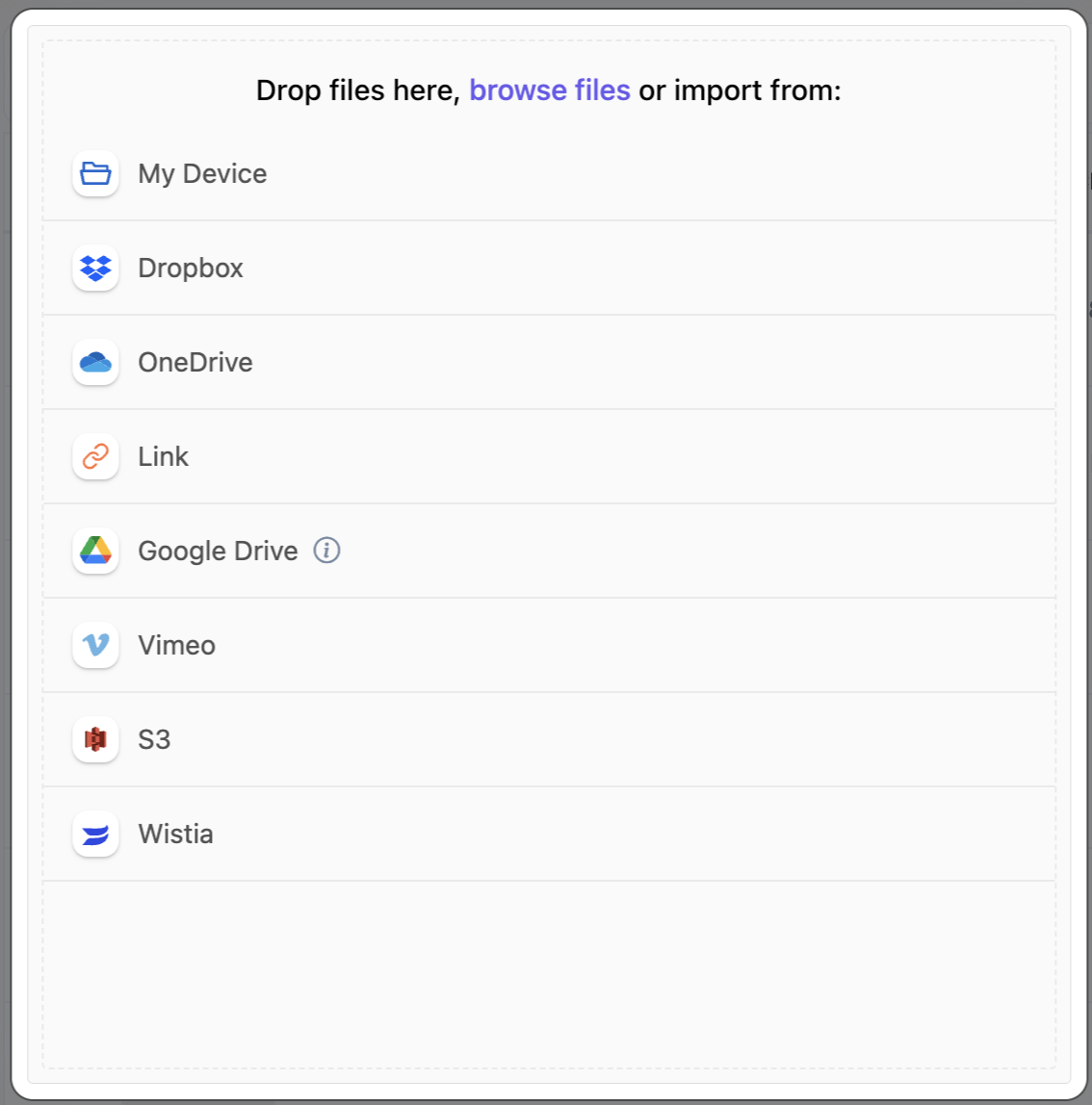
Click on New Video on Video CMS
How to Import Files
-
Click on the
New Videobutton on your video CMS and select Google Drive from the screen. -
Click on Sign In with Google
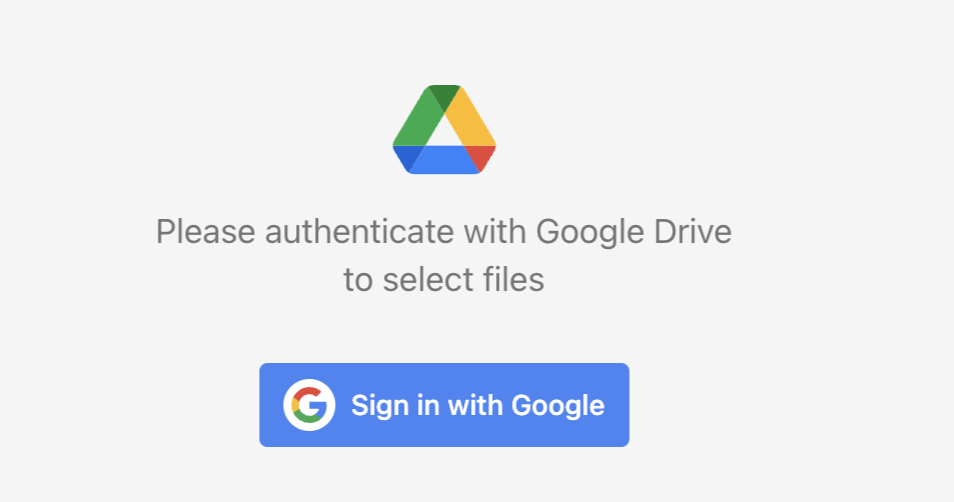
-
Select an account where you have videos and click
Continueon the next steps to provide permissions.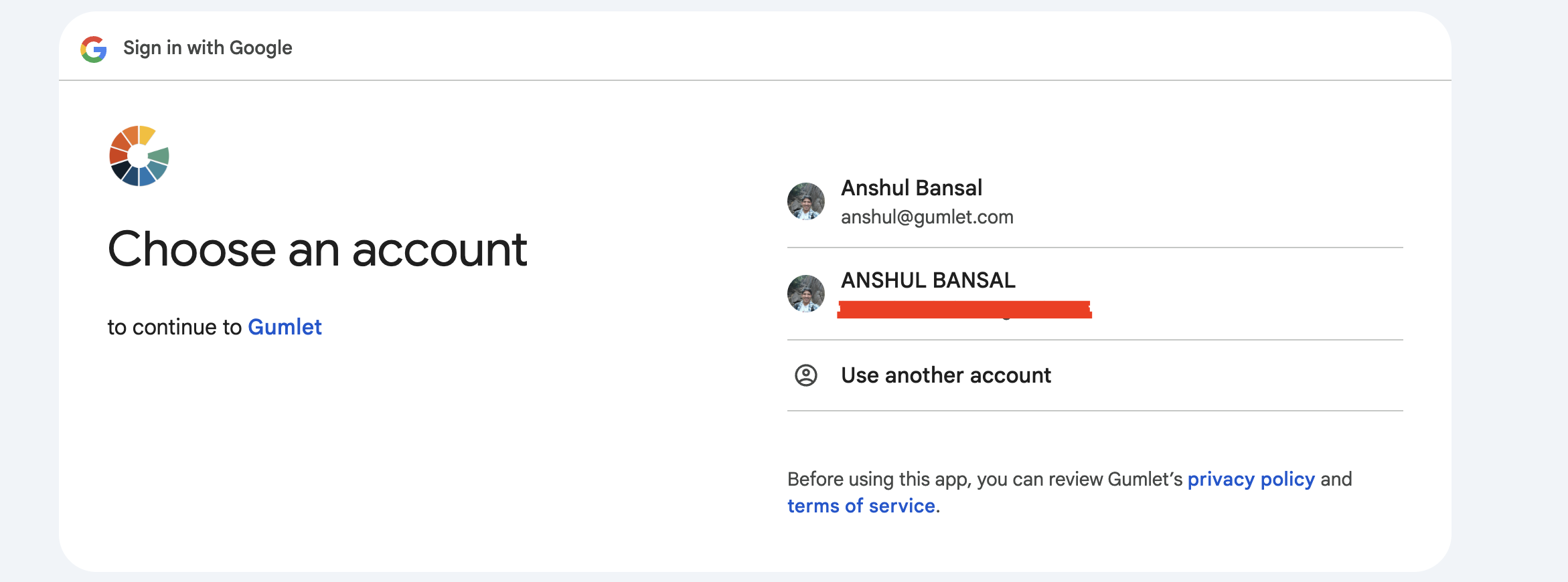
-
Select Videos and Audios from the Google Drive File Picker and click
Selectbutton to proceed. -
All the assets will be sent for processing.
By default, all the public (Anyone with the link permission) files will be sent for processing.
To import private files, you must provide viewer access to Gumlet
Provide permissions to Gumlet to access private files
- Click on
Sharebutton on a folder settings.
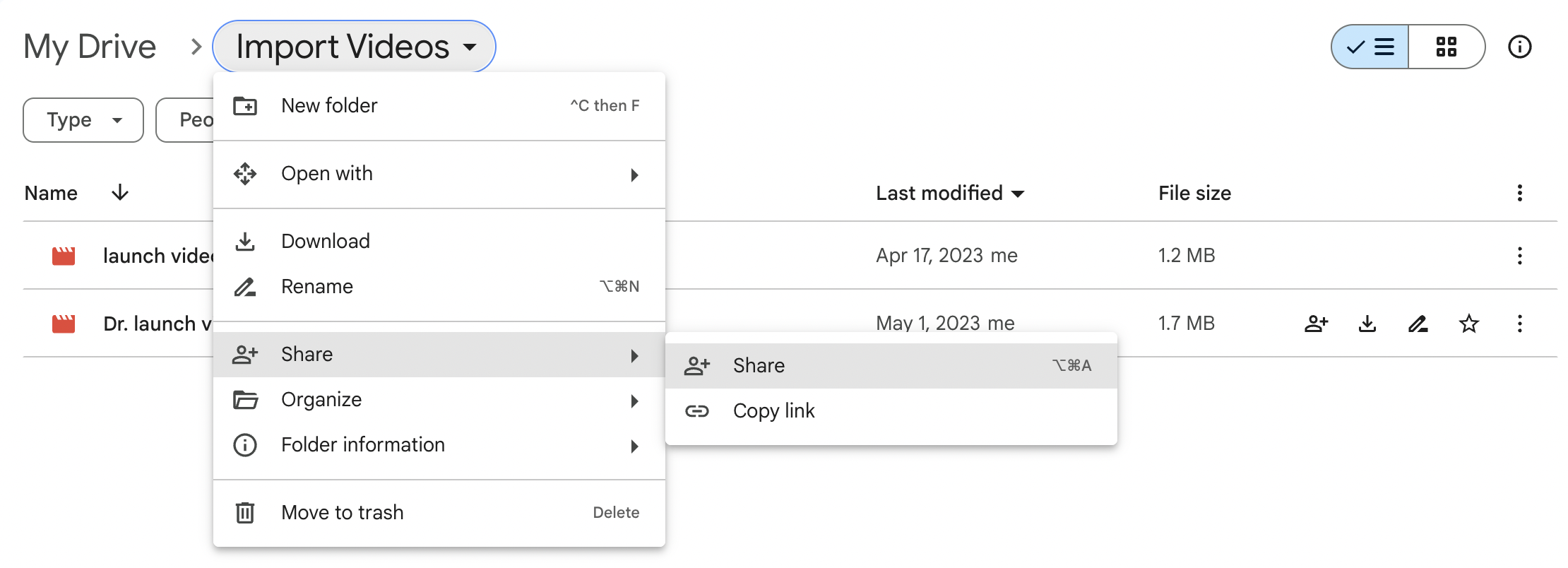
- Add email
[email protected]with viewer permission, Gumlet can download the videos when you import them.
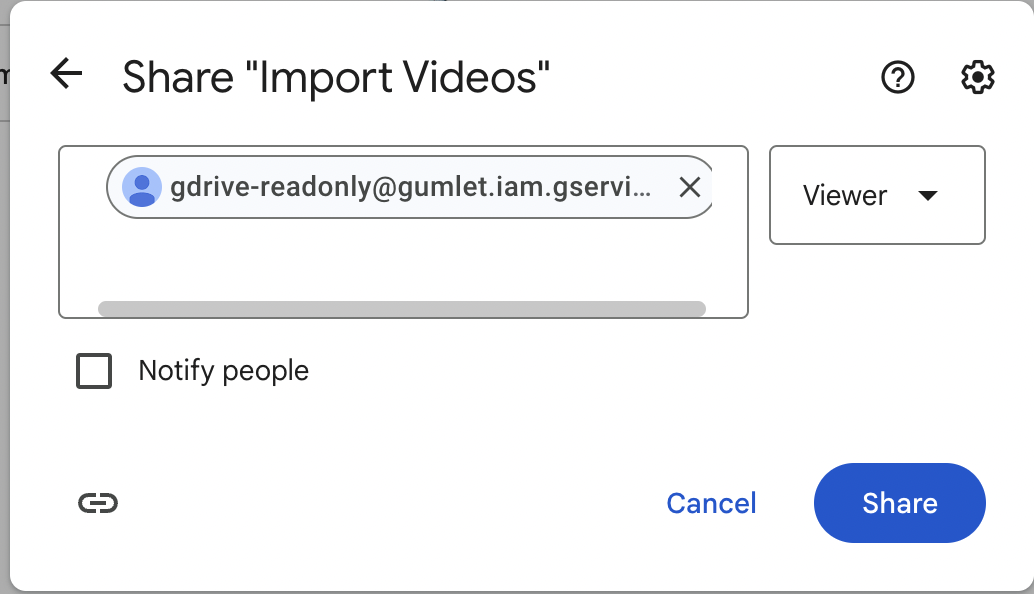
- Click on
Sharebutton and you are done. - Follow the guide above.
Feel free to reach out to our chat support if you have any queries.
Updated 7 months ago
