Video Library
Search & Filter
Finding your content is faster with our asset search.
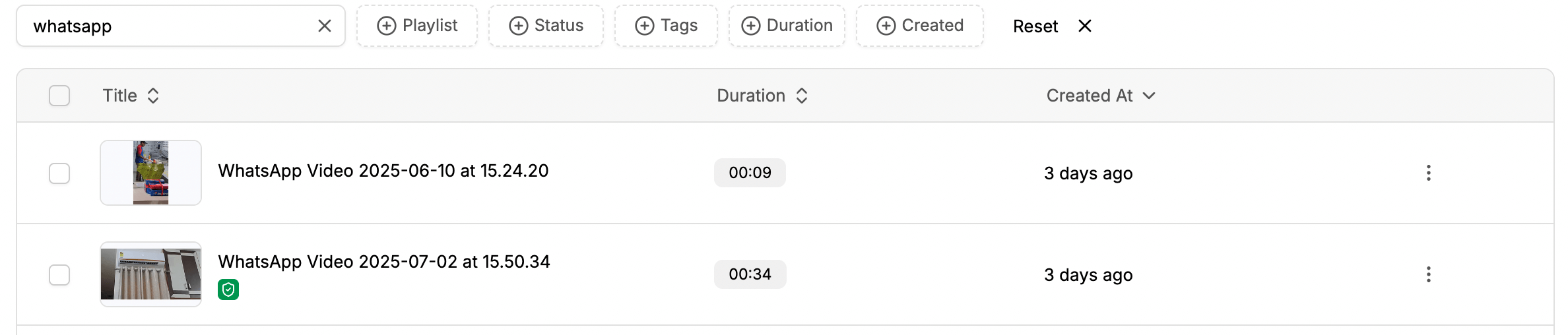
Video search and filter
-
You can search files via aSearch by Title or asset_idtitleorasset_idand you will find it. -
You can filter your videos with the tags that you assigned to them.Filter by Tags -
Naturally, we show all the videos that your workspace holds. You can filter them based on status, like.Filter by StatusReady,Processing, etc. -
All actions available through the dashboard are also accessible via REST APIs. You can check List Assets API for details.Using APIs
Tags
Use Tags to categorize your videos based on events, dates, and teams. A video can have multiple tags.
Adding a tag
- Select the video(s) to which you want to add the tag(s).
- Click on
Edit tagson the top panel. - Add tags and Save.
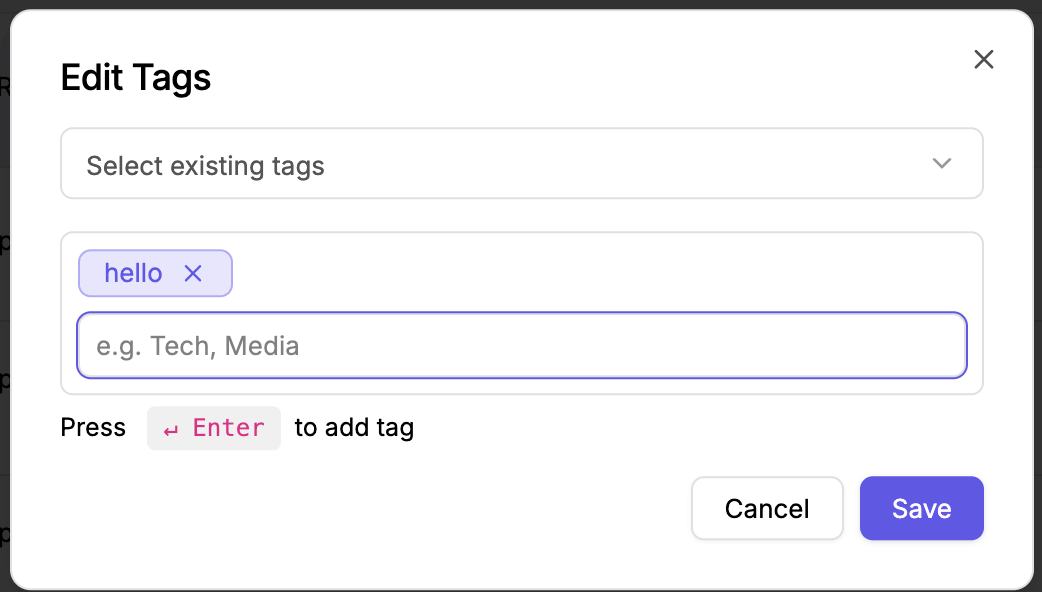
P.S. - You can create as many tags as you want and tag videos.
An alternate way to add/remove tags
You can also add or remove a tag for a video on the Video Settings page.
Updated about 2 months ago
