Video Engagement
Make your videos more engaging to your audience
Subtitles
Based on the configurations in the video profiles, we will automatically generate subtitles in the selected languages. You can edit the AI-generated subtitles at your convenience.
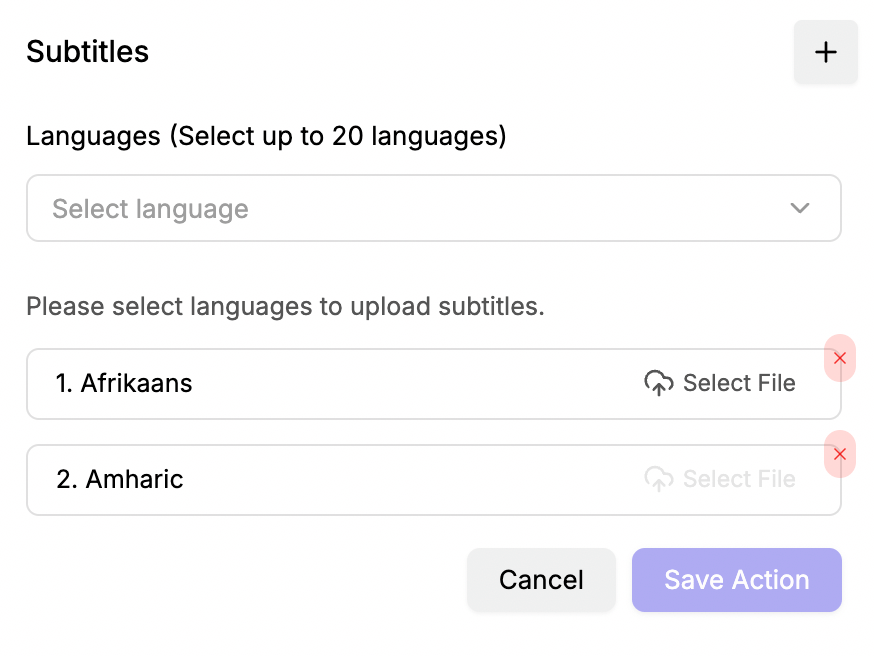
AI-generated subtitles
You can configure the AI-based subtitles before processing. You can select up to four languages to generate automated subtitles, allowing your audience to choose the language they need.
Upload custom subtitles
Upload SRT files directly to your videos. Select a language and upload the SRT to process your video with the custom subtitles.
Note: To remove a subtitle, click the cross and save the changes.
Video Chapters
The video chapters help add an index to your video content. You can add chapters to your videos to make them engaging and helpful for viewers.
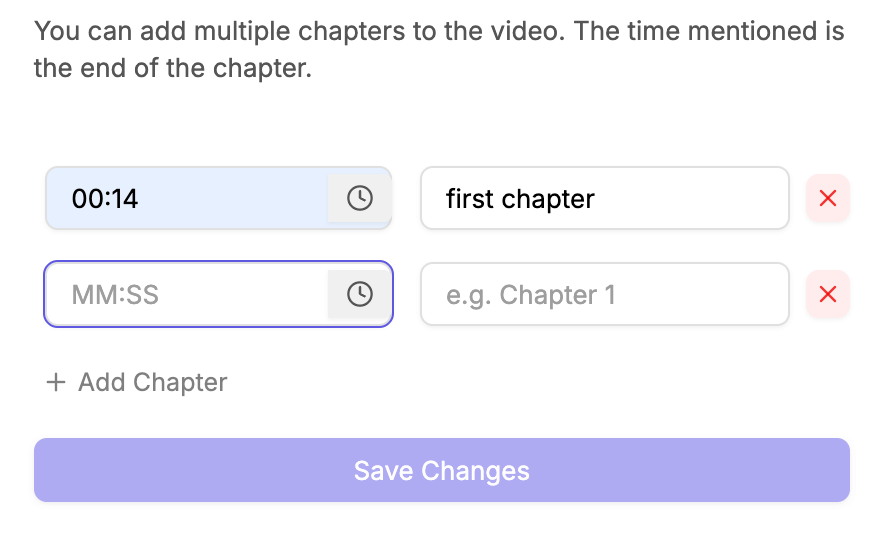
Steps to add chapters:
- Move the timeline marker to add the chapter
- Click on the clock icon on the right side to pick the marker time
- Add a chapter label
- Keep adding chapters as per your need and save them.
- To remove a chapter, click the cross and save the changes.
CTA (call to action)
The CTAs are essential for brands to take their audience to Product Pages, Websites, or custom destinations. Configure call-to-action to increase brand awareness and drive sales.
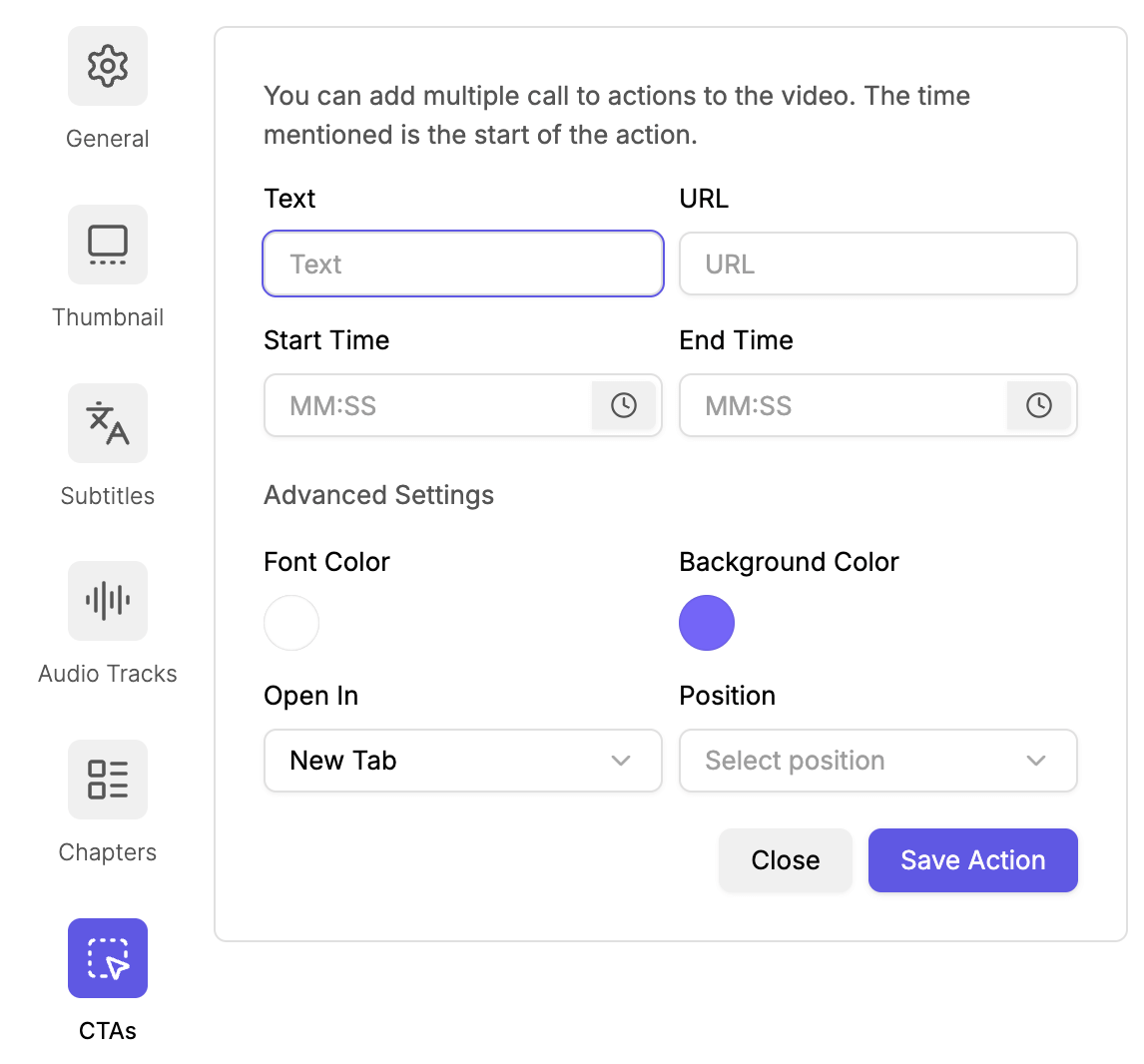
Click on Add CTAs to add CTAs
You can customize your CTA:
- position
- background and font color
- destination URL and behavior
- entry and exit time
A sample CTA looks like this:
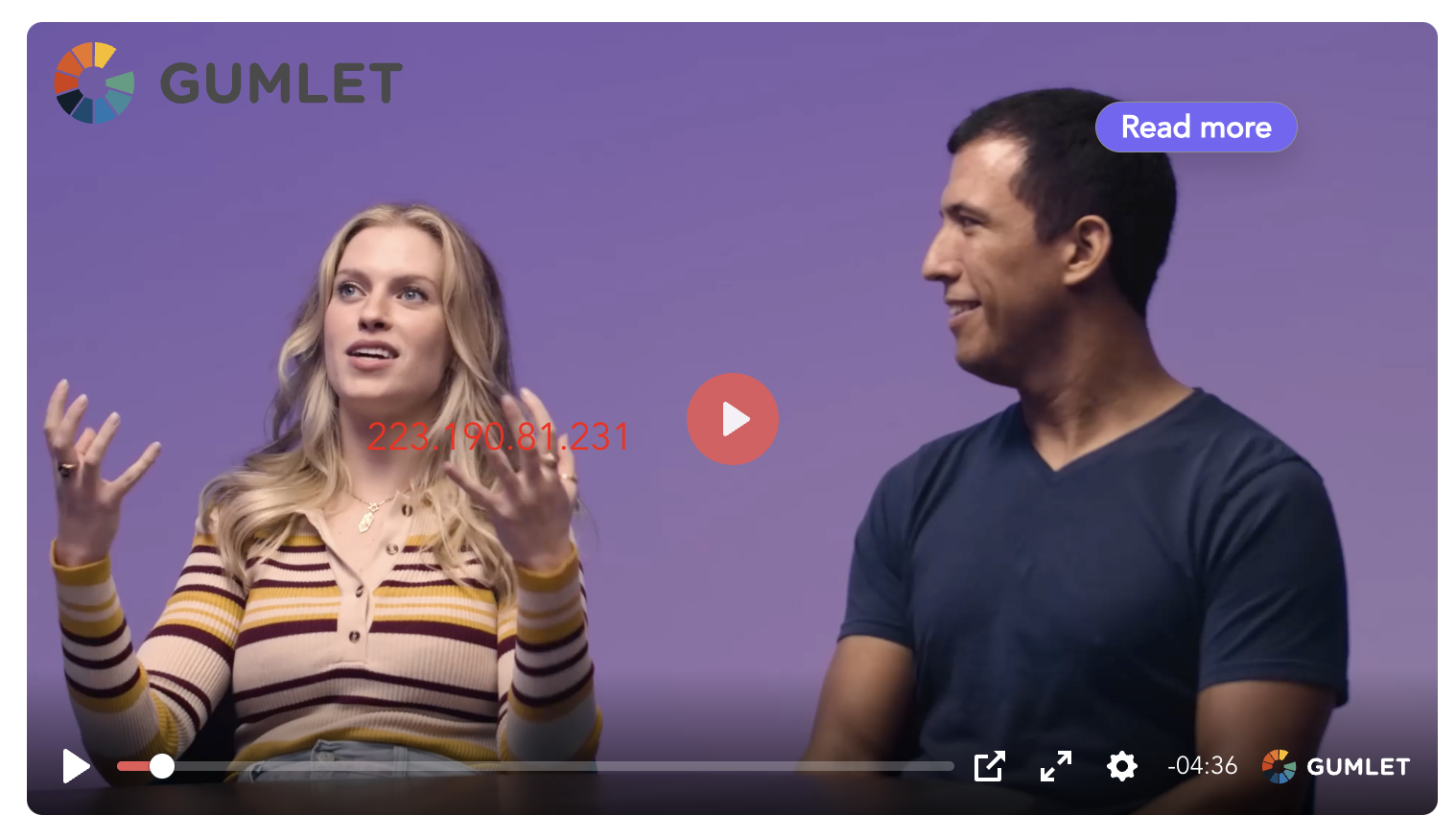
You can add as many as CTAs you want.
Lead Capture Forms
The lead capture in videos allow you to capture viewer's info. Add forms in less than 60 seconds and start capturing user data. Learn more about customizations here.
Updated 5 months ago
