Video Heatmap
The video heatmap helps you understand how the audience views your video
Gumlet collects data to help creators understand how their videos are doing from multiple angles such as geographical distribution, platform (domain) distribution, device distribution, etc.
Video heatmap is an advanced analytics metric that helps you understand how the audience views your video. In a nutshell, it shows when your audience drops or skips the content.
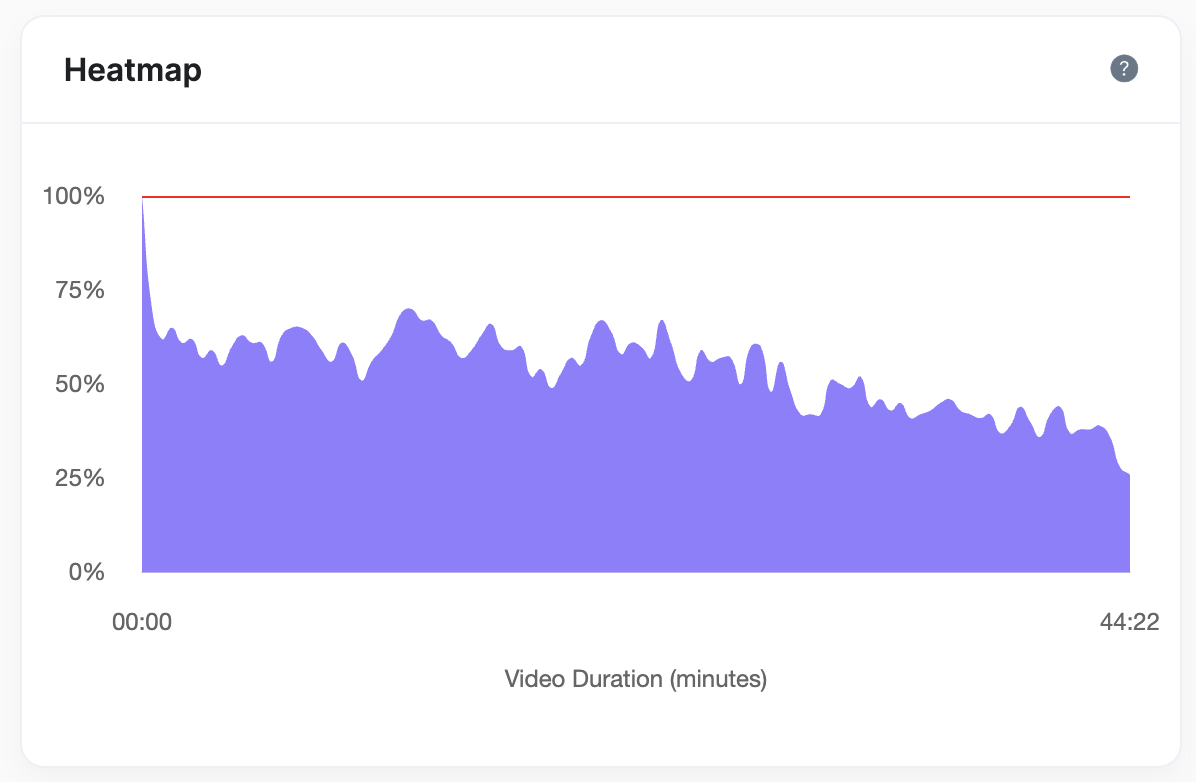
How to read the graph
- The x-axis is the duration of the video.
- The y-axis is the % of the total views.
- The graph depicts the % of the total views watching a fragment of the video
- e.g.- when a video is started, 100% of views have at least 1 second watched, so 1st fragment is 100%
- e.g.- when there is an upside from the previous fragment, it means the user would have skipped the previous segment
- e.g.- when there is a downside in the next fragment, it means the user skipped that segment or left the video (stopped/reloaded)
Things to consider
- The graph is calculated on the total number of views of the video.
- The heatmap data does not change when you change the date range in the date picker on the analytics page.
Updated 7 days ago
