Import from Object Storage
Upload files to Gumlet from different storage providers
We support storage providers from where we can fetch your original video to process and stream.
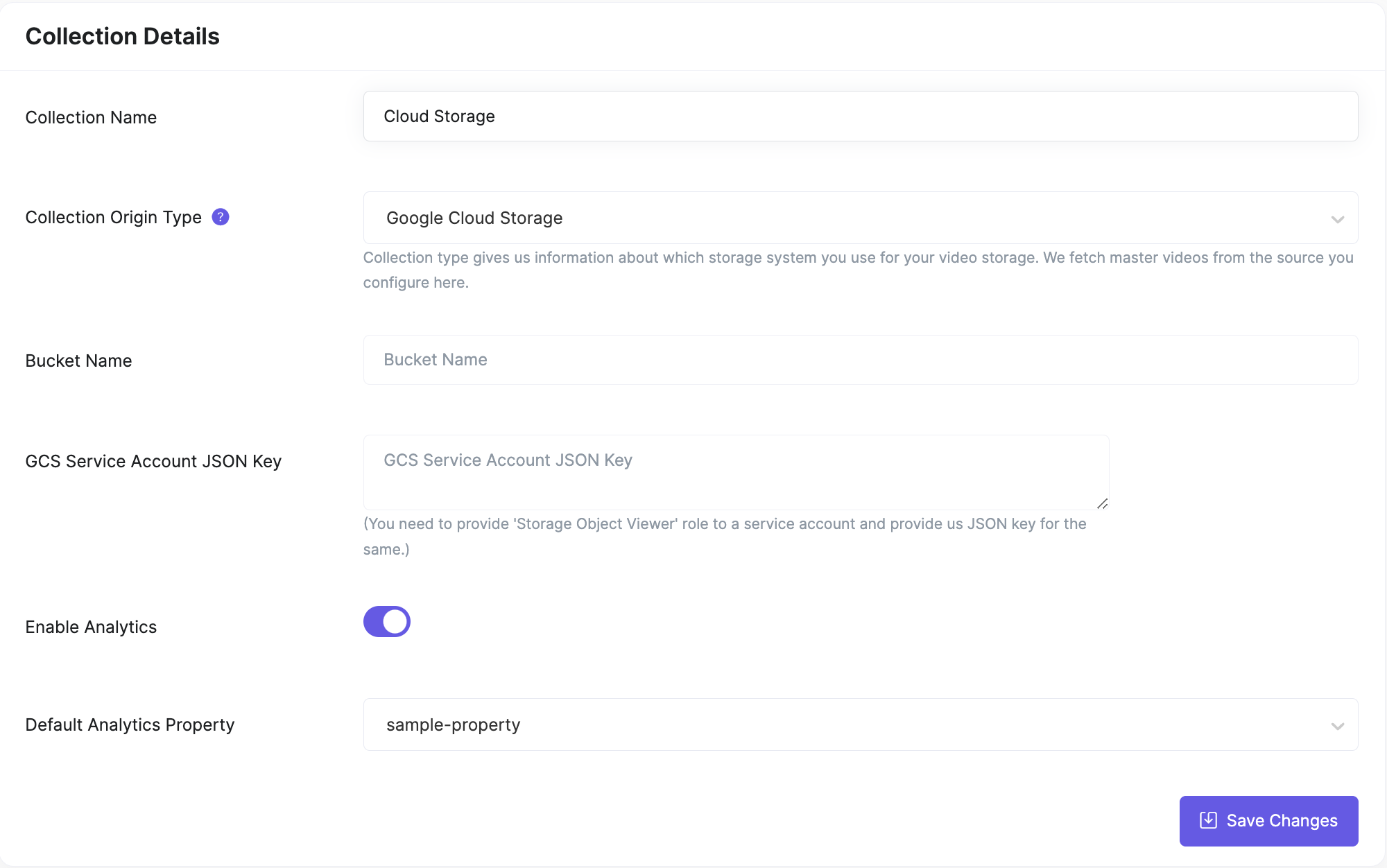
Collection Origin Configuration
You can select a provider of your choice and configure the credentials.
Amazon S3 Bucket
Gumlet needs GetObject and ListBucket permissions to access the videos. Create and add an access token with these permissions while creating the collection.
Digital Ocean Spaces
You can import videos stored in DigitalOcean Spaces as a video source. Create a new access token as described in this article and create a collection with these credentials.
Wasabi Storage
Gumlet supports fetching videos from Wasabi storage. Configure the storage similar to Amazon S3 with the same permission for Wasabi Storage.
Google Cloud Storage
Use videos stored in Google Cloud Storage bucket as a source. Gumlet needs read bucket and list object permissions to access the videos. Please create a service account with those permissions, create a JSON key, and add that key while creating a collection. You can find a tutorial at Create and manage service account keys.
Azure
Gumlet supports fetching videos from Azure cloud storage. Create a storage account and a container inside your storage. Gumlet needs SAS(Shared access tokens) token for accessing content. You can create a new SAS token as described in this article.
Linode Storage
Gumlet supports fetching videos from Linode storage. Configure the storage similar to Amazon S3 with the same permission for Linode Storage.
Backblaze storage
Gumlet supports fetching videos from Backblaze storage. Configure the storage similar to Amazon S3 with the same permission for Wasabi Storage.
Zoom Recordings
Bring your Zoom cloud recordings to Gumlet. You need to make a custom app for bringing new recordings automatically to Gumlet. Here is the tutorial on setting up Zoom Import.
Updated 7 months ago
