Video Collections
Video collections are alias to video albums with customisation
Video collections are top-level entities in Gumlet. You can use them to organize videos for different teams/departments or use cases.
A collection can have unlimited videos, and you can create two or more collections based on your plan. You can configure each collection with a source, player settings, channel configuration, and security settings for all the videos in that collection.
While creating a collection, you will need to add details as explained below:
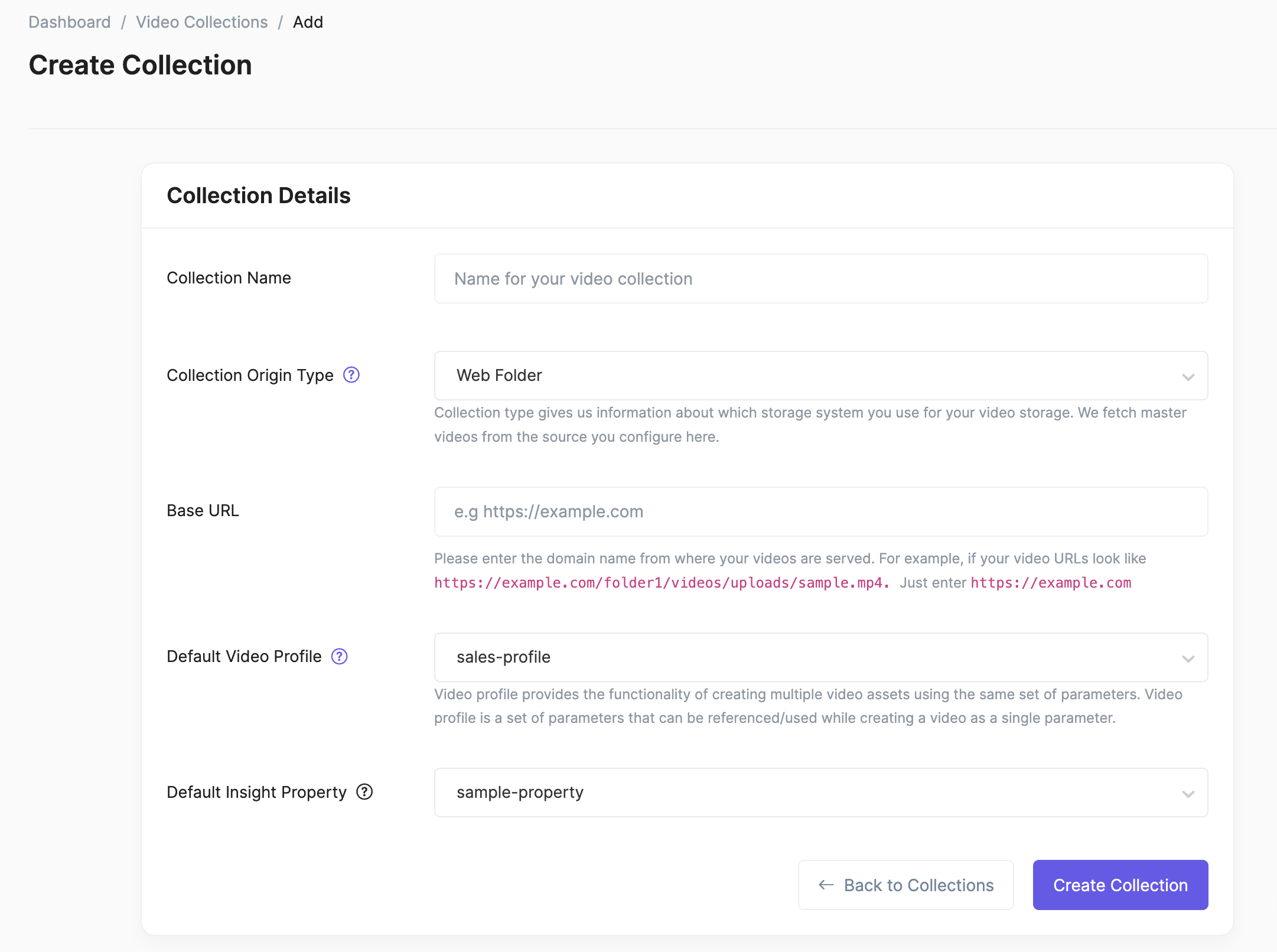
Create collection page
Name
You can provide a name that best describes the collection.
Origin Type
Origin type is used to determine where your original videos are stored. You can select sources like Web Folder or Amazon S3 Bucket if your original videos are stored there. Select Direct Upload to upload original videos to Gumlet CMS directly.
Please note, Gumlet always stores all processed videos in geographically distributed storage. If you ever need to download all your processed videos, you can contact our support.
Direct Upload
To upload videos directly to Gumlet CMS, select the origin type as Direct Upload. We will automatically process videos once uploaded.
Web Folder
If your videos are stored at any publicly accessible URL like https://www.example.com/video.mp4. We can fetch original videos from this source and process them per the selected Profile.
Web Proxy
If you don't have any specific public domain from which you want to ingest videos, the web proxy option allows you to ingest video from any publicly accessible URL.
Amazon S3 Bucket
You can use videos stored in Amazon S3 bucket as an origin. Gumlet needs GetObject and ListBucket permissions to access the videos. Create and add an access token with these permissions while creating the collection.
DigitalOcean Spaces
You can use videos stored in DigitalOcean Spaces as a video source. Create a new access token as described in this article and create a collection with these credentials.
Wasabi Storage
Gumlet supports fetching videos from Wasabi storage. Configure the storage similar to Amazon S3 with the same permission for Wasabi Storage.
Google Cloud Storage
Use videos stored in Google Cloud Storage bucket as a source. Gumlet needs read bucket and list object permissions to access the videos. Please create a service account with those permissions, create a JSON key, and add that key while creating a collection. You can find a tutorial at Create and manage service account keys.
Zoom
Bring your Zoom cloud recordings to Gumlet. You need to make a custom app for bringing new recordings automatically to Gumlet. Here is the tutorial on setting up Zoom as a source.
Azure
Gumlet supports fetching videos from Azure cloud storage. Create a storage account and a container inside your storage. Gumlet needs SAS(Shared access tokens) token for accessing content. You can create a new SAS token as described in this article.
Linode Storage
Gumlet supports fetching videos from Linode storage. Configure the storage similar to Amazon S3 with the same permission for Linode Storage.
Backblaze Storage
Gumlet supports fetching videos from Backblaze storage. Configure the storage similar to Amazon S3 with the same permission for Wasabi Storage.
Default Video Profile
Select a default Video Profile, which will be applied while processing videos if no profile is specified.
Default Insight Property
Select a default Insight Property to collect video analytics for your videos in that collection.
Advertising Integrations
Integrate your advertising platforms, such as Facebook, and Google Analytics, to push video engagement data. With this data, you can create a look-alike and better target audience for your products.
Facebook Pixel
In the player settings, add your Facebook pixel ID to send events automatically. To get your pixel ID or create a new one, navigate to how to get FB Pixel ID.
Google Analytics
Coming soon
Updated 11 months ago
