Two Factor Auth
Setup
Gumlet supports 2FA with TOTP. If you are using password to login to Gumlet we recommend you enable 2FA to improve your account security.
You can go to User Profile page and scroll down to Two Factor Authentication section.
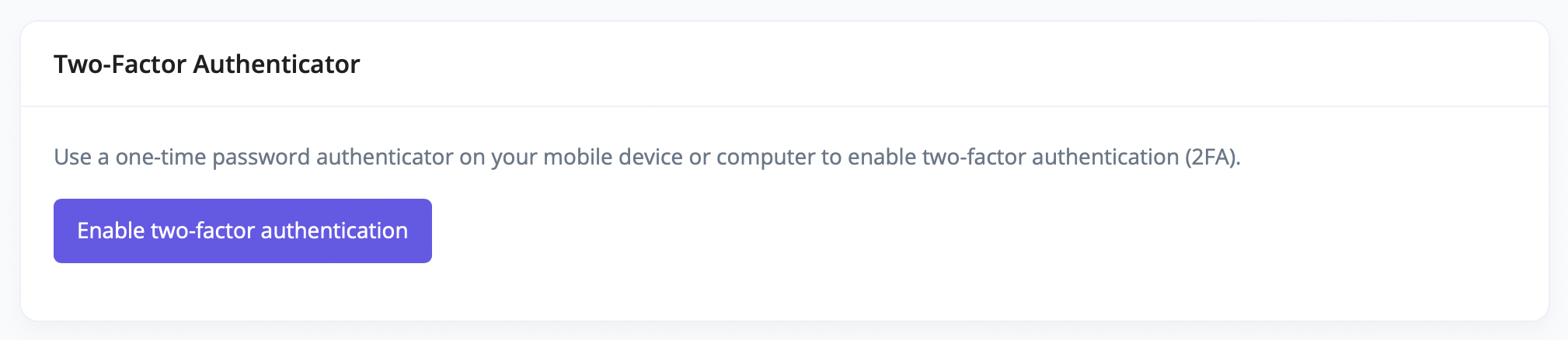
Once you click on that button, it will show you instructions on setting up TOTP.
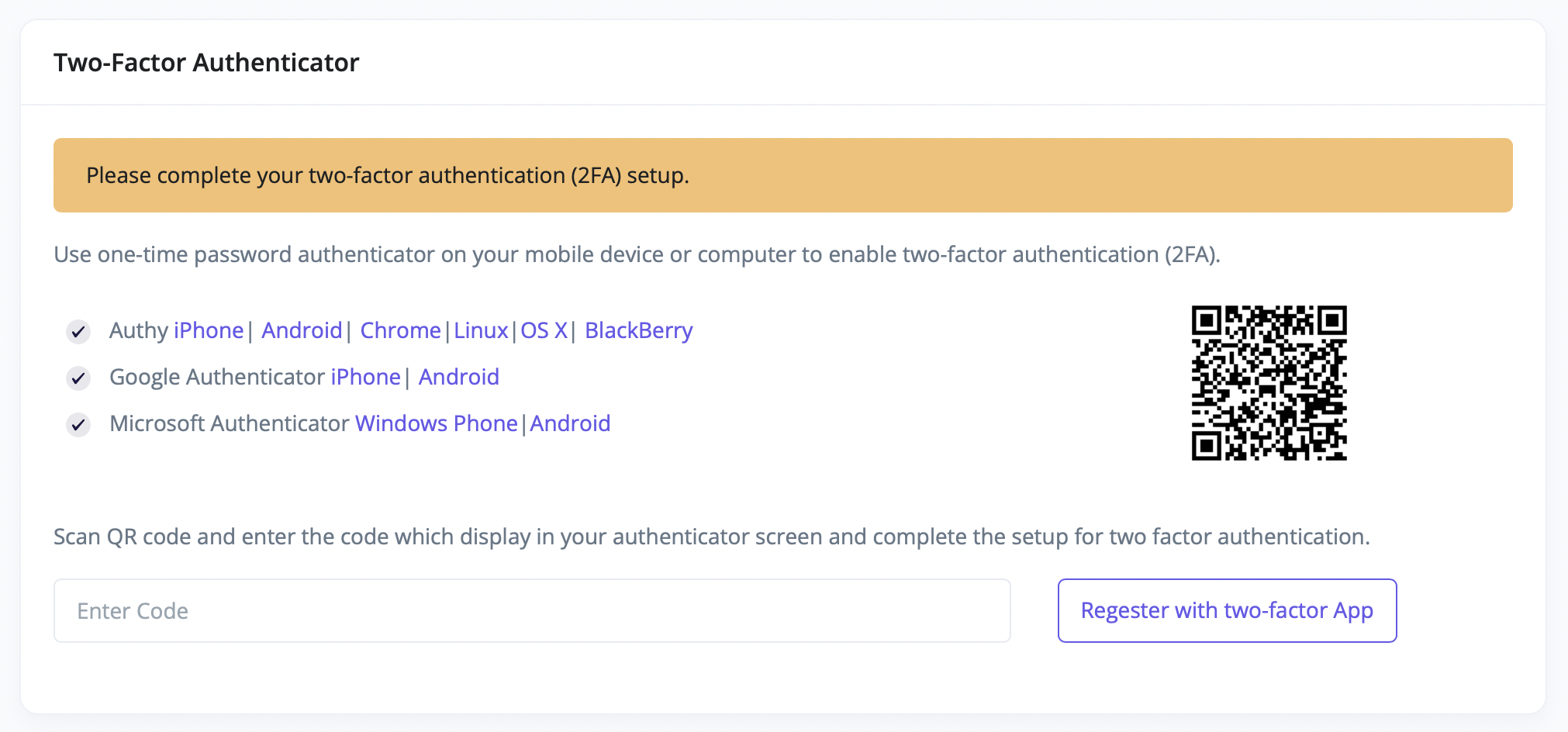
After you have entered the code, 2FA authenticator will be enabled for your account and you will be logged out. You will be required to enter your 2FA code from next login onwards.
Recovery
In case you lose access to your 2FA device, you will need to contact us at [email protected]. Only after a thorough identify check, we will be able to restore access to your account.
Updated about 1 year ago
