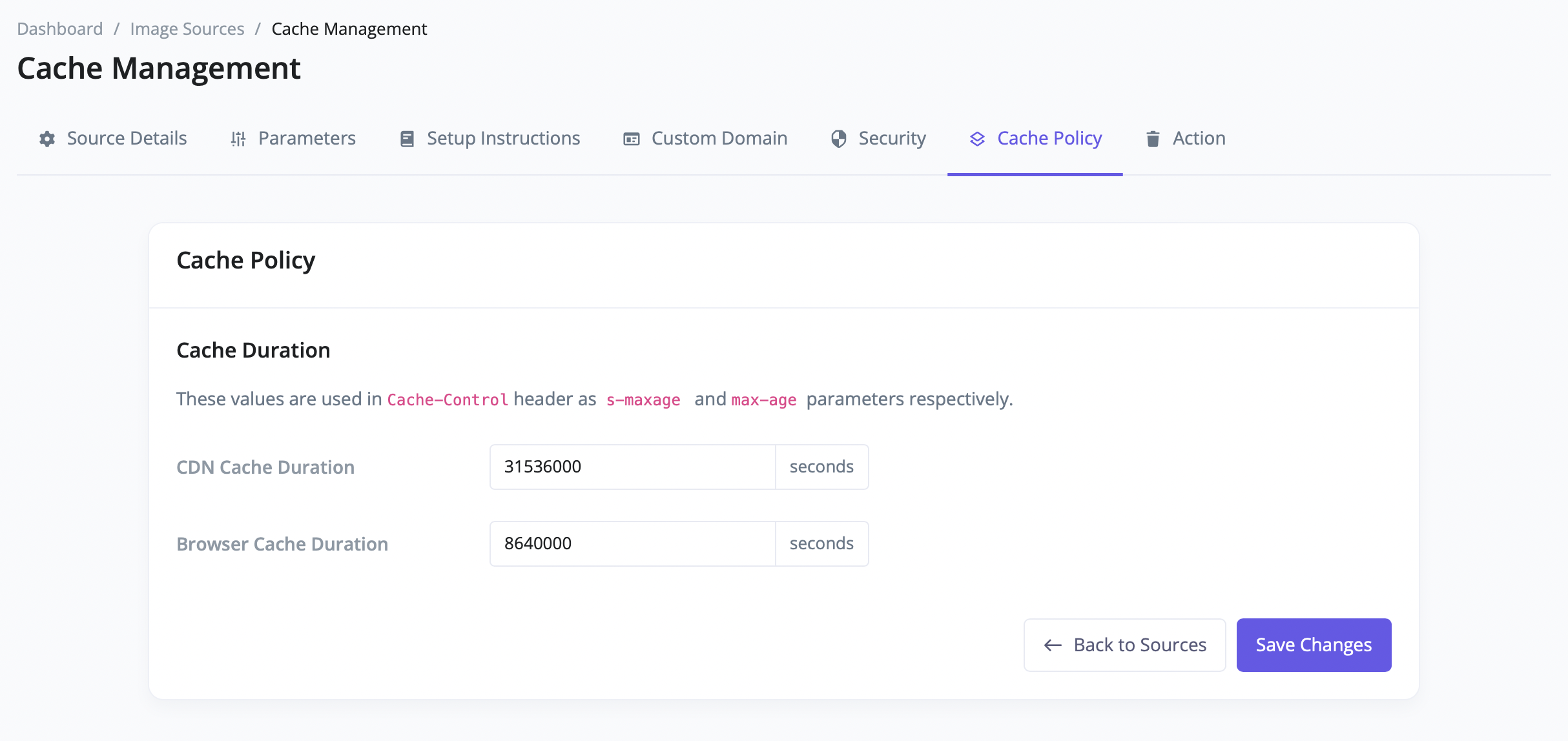Configure Image Source
In-depth guide about different configurations of image source.
Add Source
Creating image source is first step towards delivering optmized images. Image source gives Gumlet information about how to fetch your original image and also allows different configuration options.
To create image source, visit Create Image Source page which should show below screen.
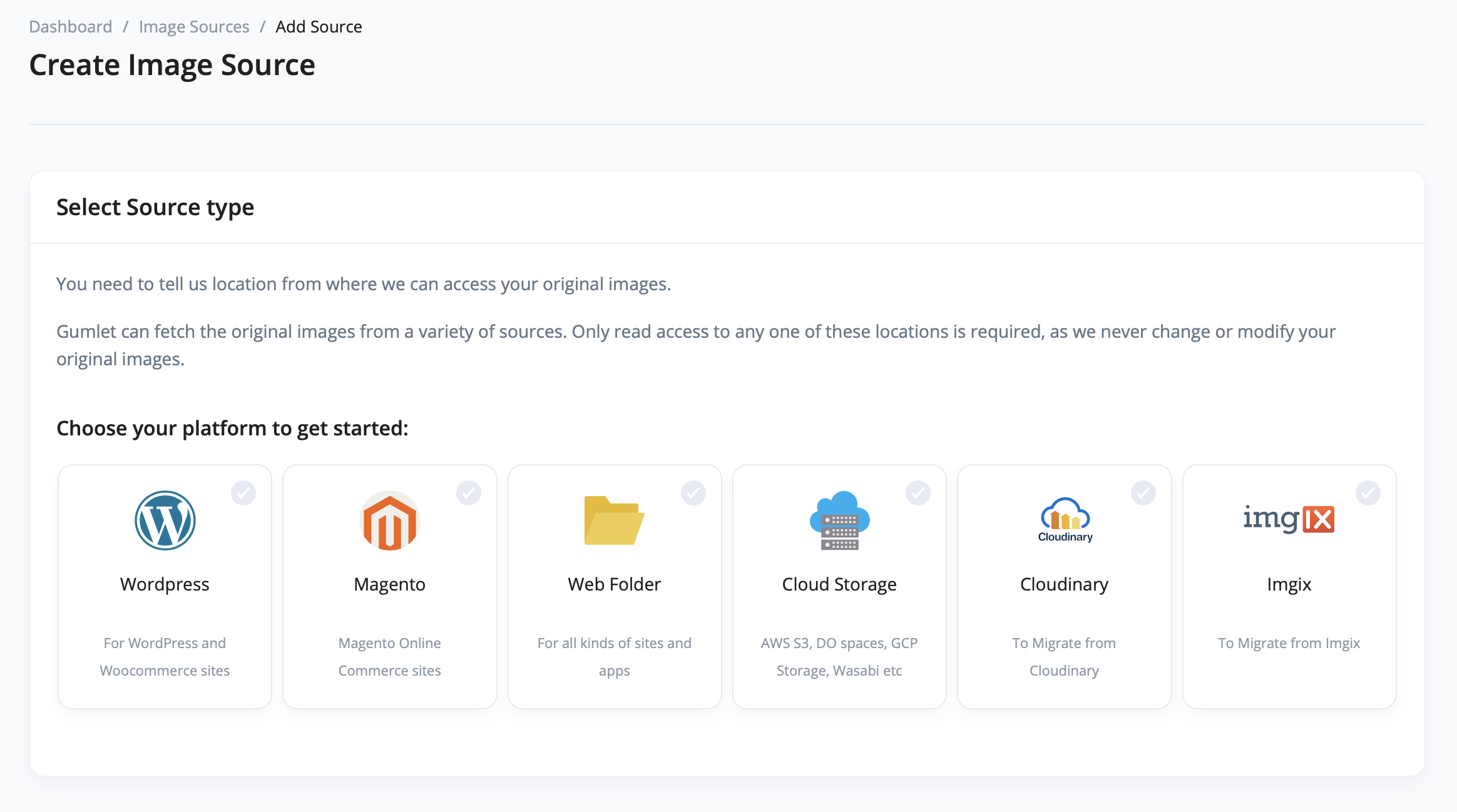
Source Types
You can select from different set of source types depending on how you are getting started with Gumlet. Each source types have different storage backends supported and at the end of source creation, you will get full guide on how to setup image delivery in the most efficient way.
You can refer to our Original Media Storage guide to check supported storage backends.
Parameters
Default Parameters
Once you create an image source, you can also add default parameters. These are the parameters applied to all images from this image source even when you don't pass them via URL Query parameters.
Default parameters are overridden when the same parameter is supplied via the query parameter. For example, if you set width as default parameter with value 300, all images served will have a width of 300px by default now. If an image is requested with width=500 in the URL parameters, that image will be served with 500px width.
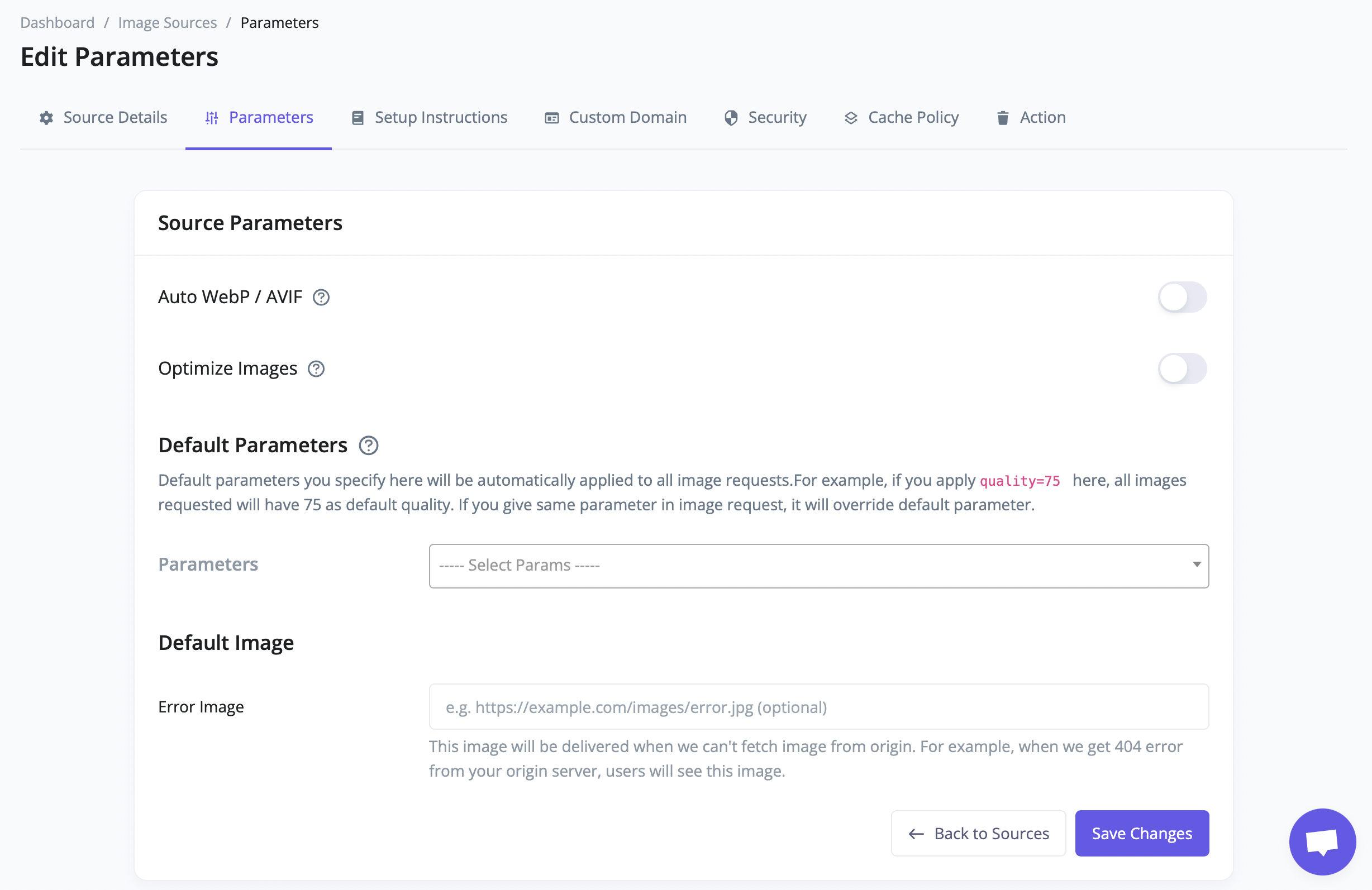
Error Image
This image will be delivered when we can't fetch images from the origin. For example, when we get a 404 error from your origin server, users will see this image.
This can help maintain UI quality and show a placeholder image rather than a browser showing a broken image.
Origin Request Headers
Set the custom headers you want to add when gumlet communicate with your origin server.
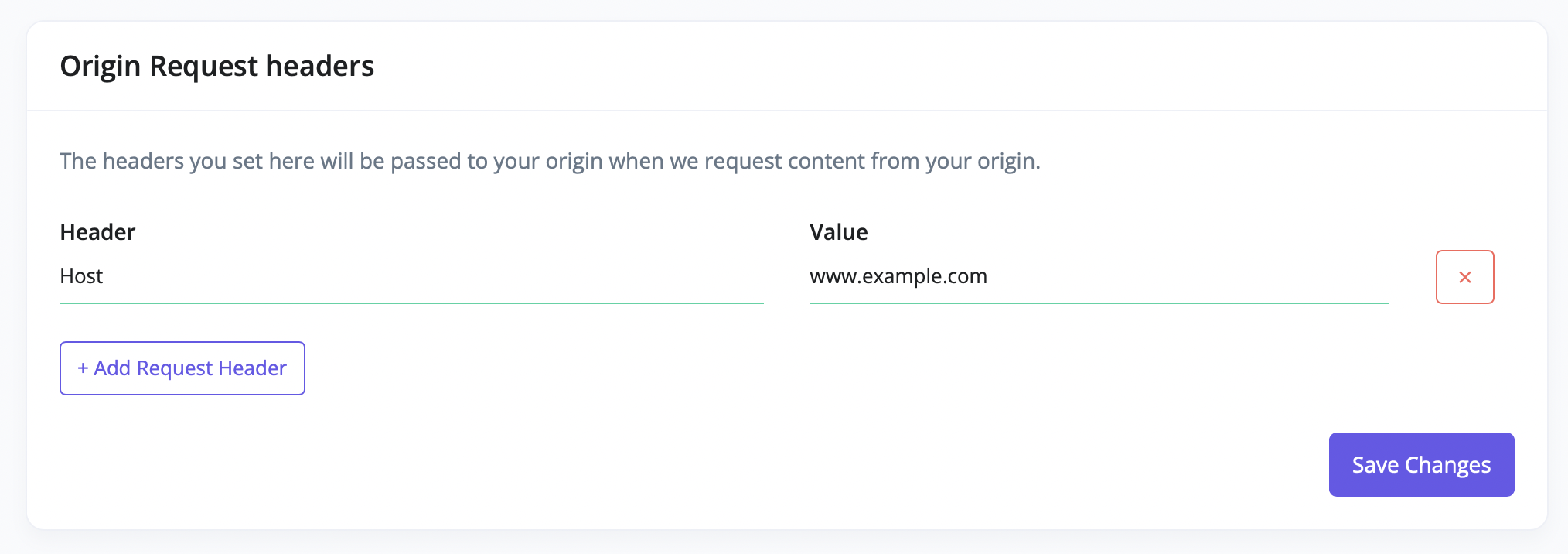
Gumlet Response Headers
Set custom response headers you want to add when you get any response from Gumlet.
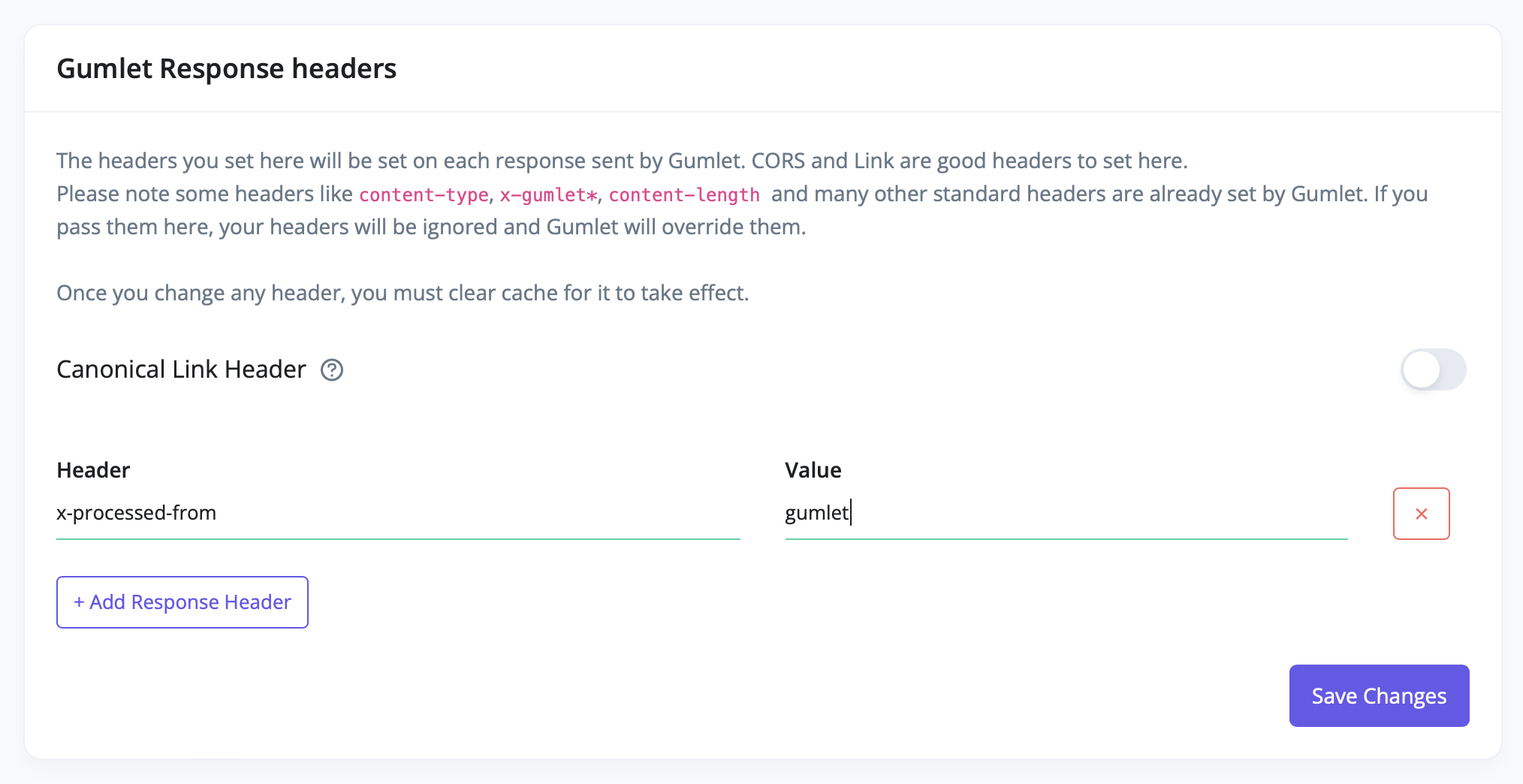
CDN & Custom Domain
A content delivery network (CDN) will be used by Gumlet to accelerate the delivery of your images and other static files. Free and Pro Plan users can choose Gumlet CDN, which has 8 Point of Presence (PoPs) worldwide. Business, Appsumo lifetime deal, and Enterprise users can choose AWS Cloudfront as a CDN option.
Go through this document ] for more information on custom domain.
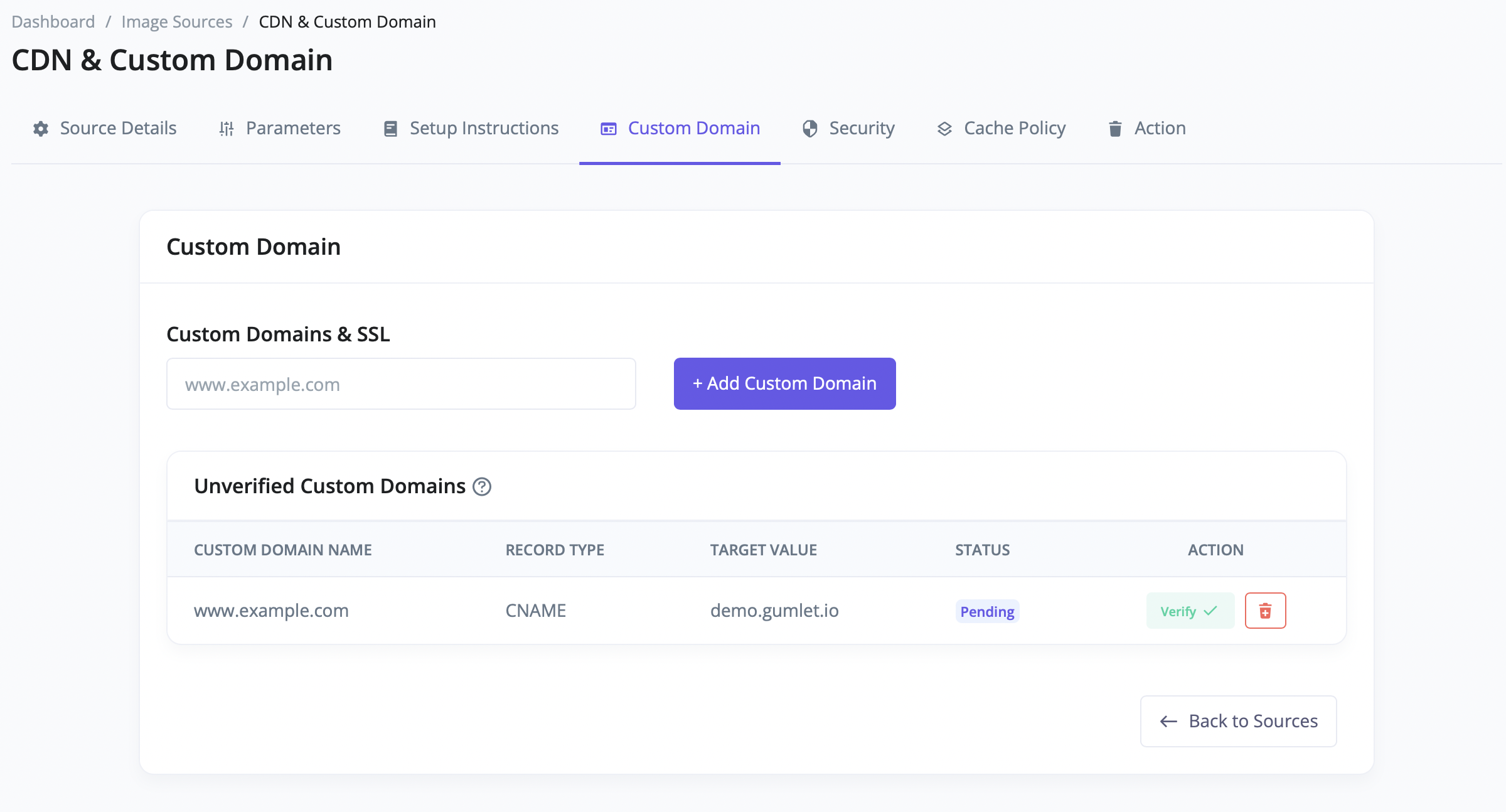
Cache Management
You can define browser cache time and CDN cache time for all of the images delivered through this Gumlet source.