Asset Management
Manage individual video assets via Gumlet CMS
When you click on View Full Details , you will see the complete details of that video, including changing the thumbnail, editing subtitles, adding video chapters, etc.
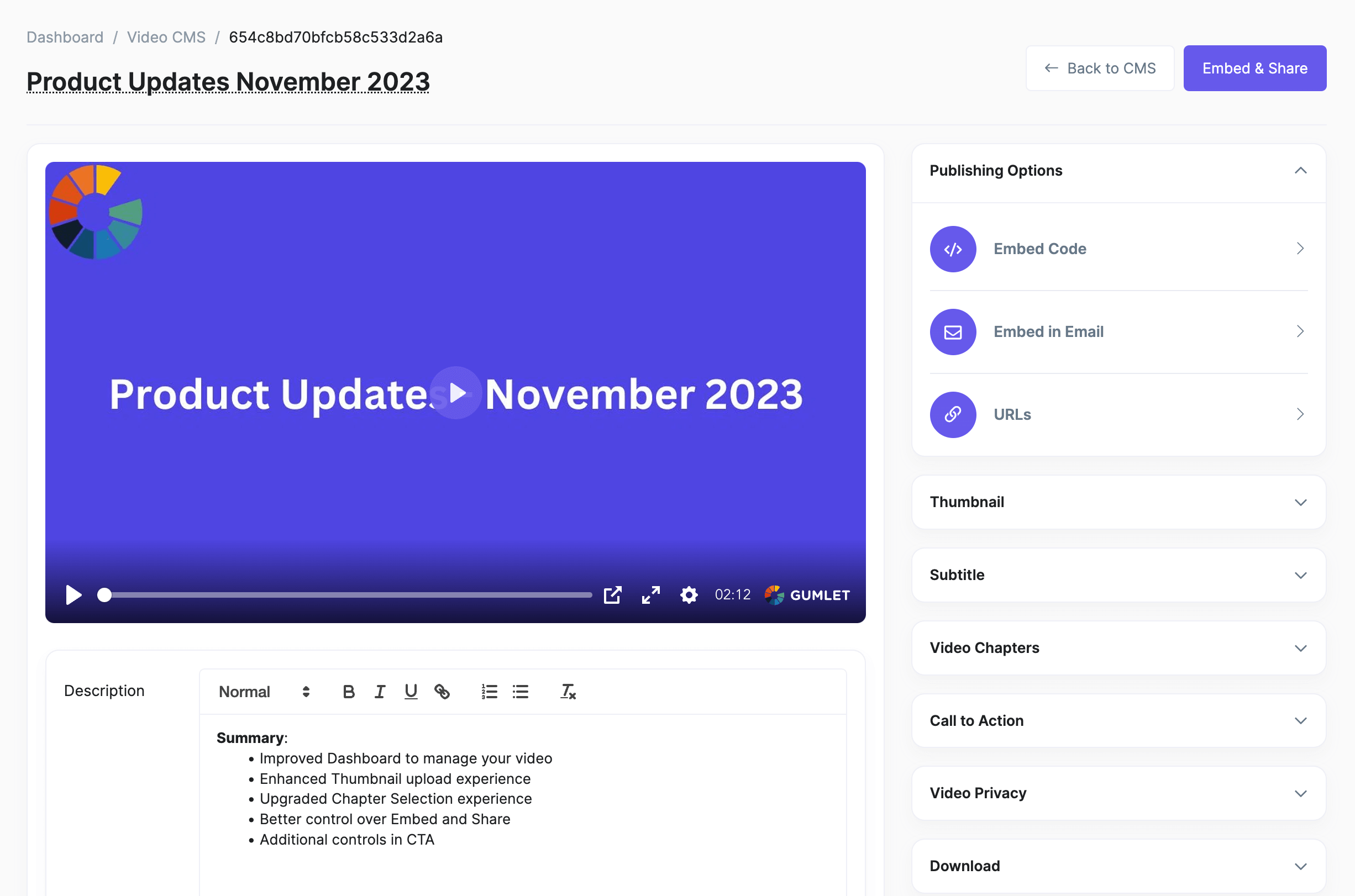
Video details page
Edit Asset Details
Supercharge your videos with asset customization capabilities provided by Gumlet.
Change Thumbnail
We automatically generate thumbnails while processing.
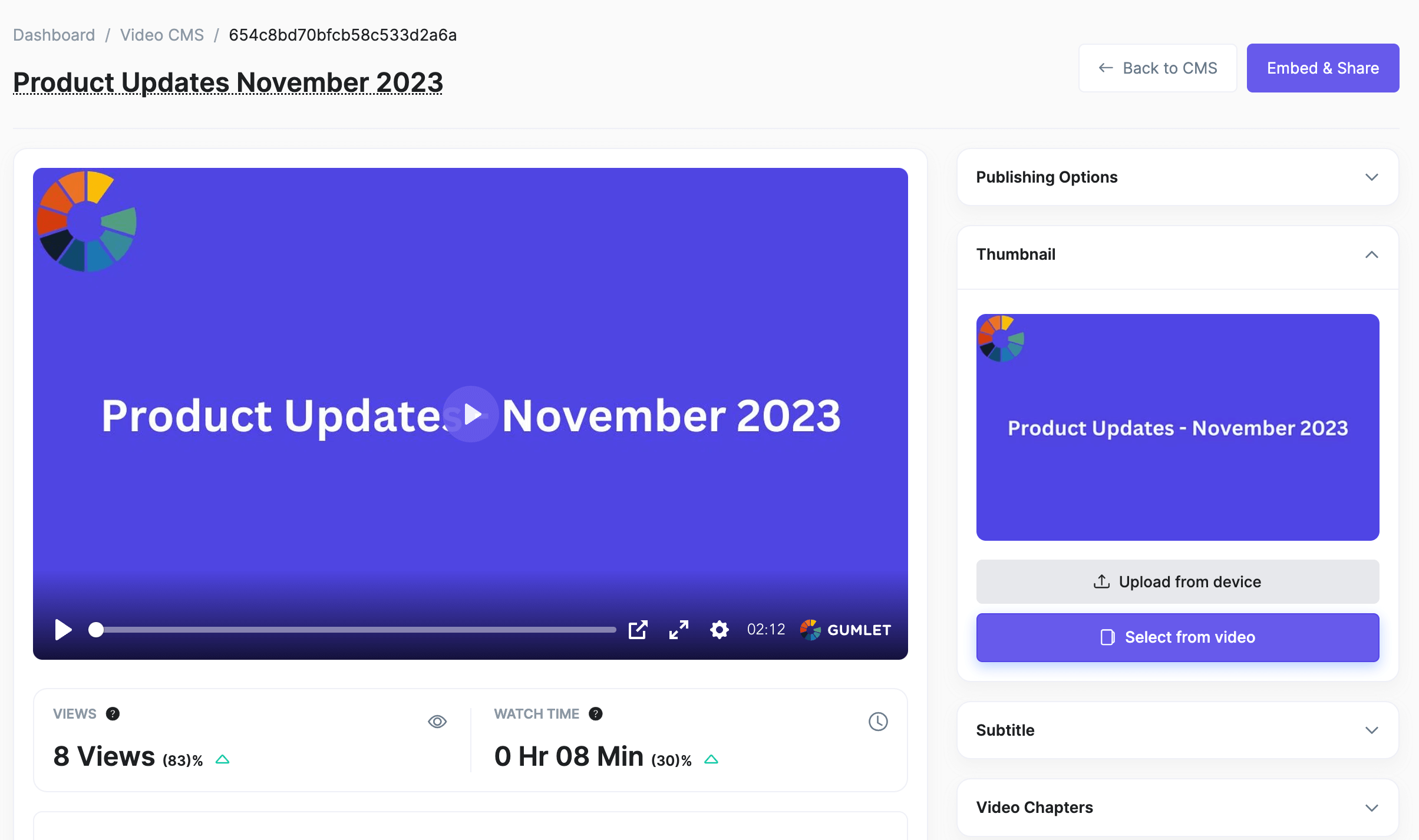
By clicking on the Thumbnail tab, you can customize your thumbnail by uploading an image or GIF from your device. You can also select a frame from the video to add a thumbnail.
Edit Subtitles
Based on configurations in the video profiles, we will auto-generate subtitles in the selected languages. You can edit the AI-generated subtitles at your convenience.
Add Video Chapters
The video chapters help add an index to your video content. You can add chapters to your videos to make them engaging and helpful for viewers.
Password Protect Videos
Add a password to showcase the videos to a limited set of users. Your audience can only access the video if they have the correct password. You can change or remove the password as and when required.
Add Call-to-Action
The CTAs are essential for brands to take their audience to Product Pages, Websites, or custom destinations. Configure call-to-action to increase brand awareness and drive sales.
Sharing Options
There are multiple options to share your assets. You can share the playable URL (.m3u8), thumbnail URL, or video page. Click on the Embed & Share button, and the modal will open with all the sharing options.
The thumbnail URL supports all image operations listed here.
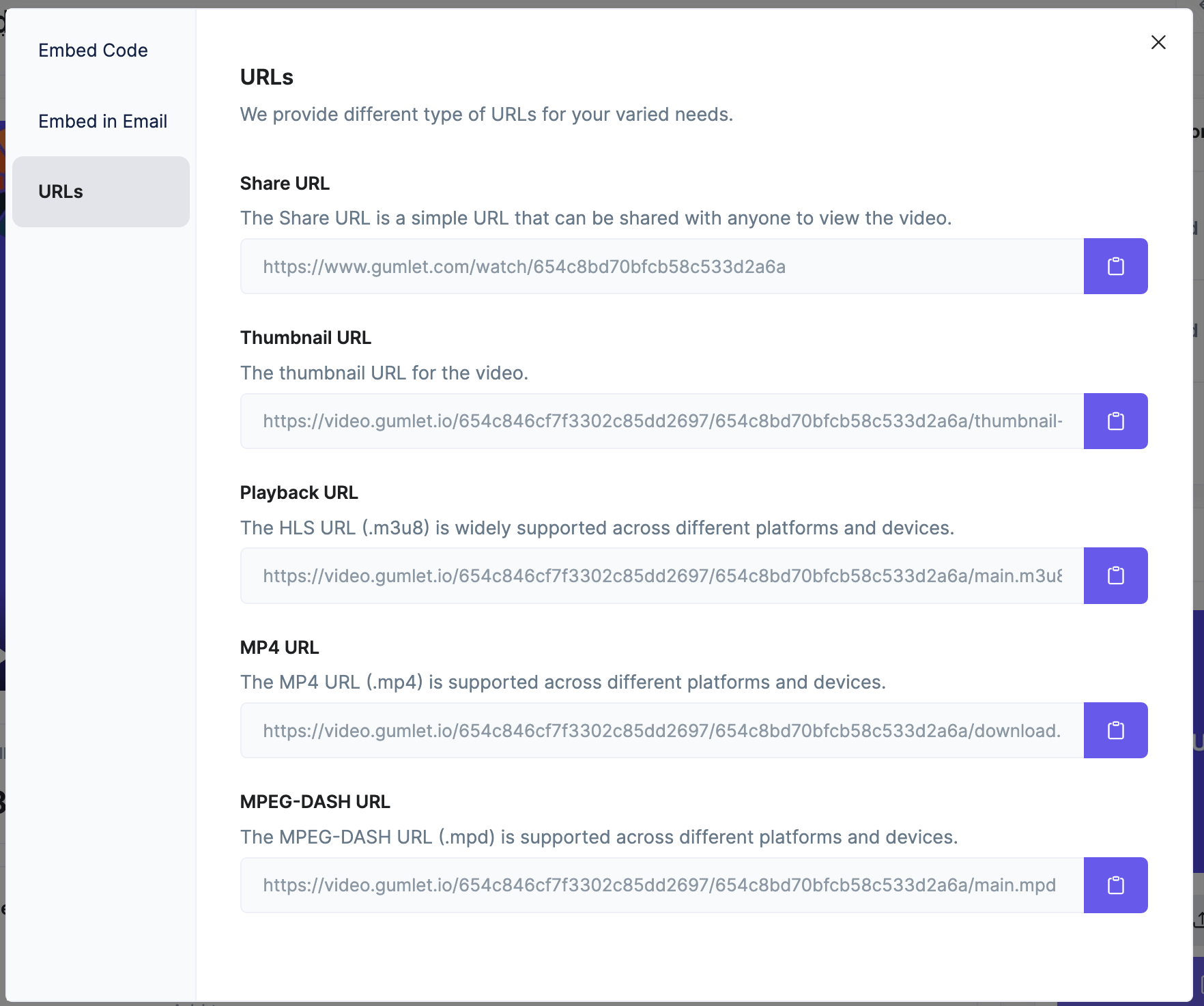
Select your choice from the modal and click the copy icon to copy the URL. All these URLs are served via a CDN, which means your files are cached globally via CDN and available with very low latency.
Asset details
Find all the video-related information such as duration, resolutions, file URLs, fps, and much more about the video.
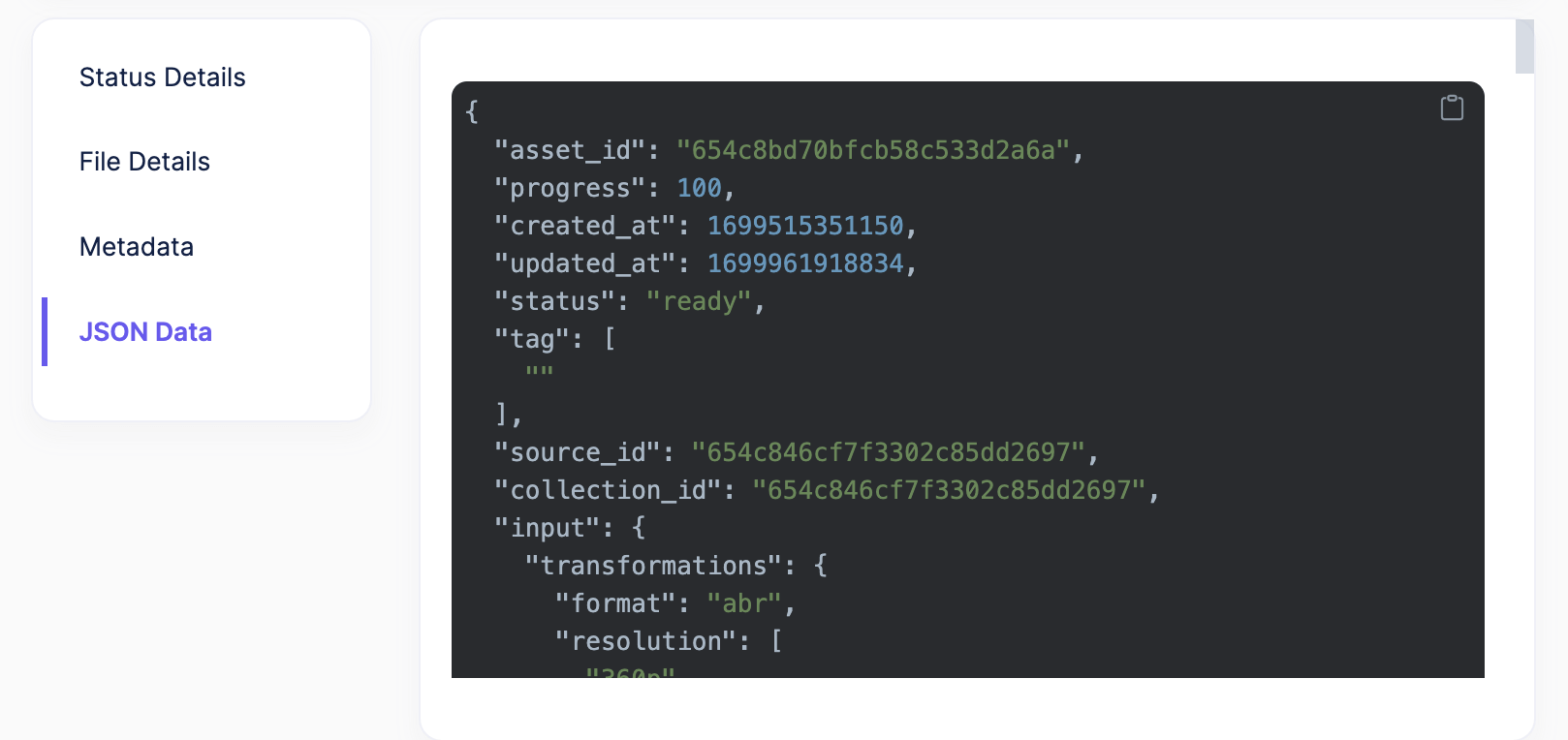
Video Asset API
Asset details API
You can use Asset Status API to find your video's details and automate your workflows.
Updated 5 months ago
