Transformation & Overlays
Trim, crop, or add padding to your videos. Custom overlays can be added while processing.
Transform your videos on the go. Set up the configuration once and all uploaded videos will be processed with the transformations specified in the video profile.
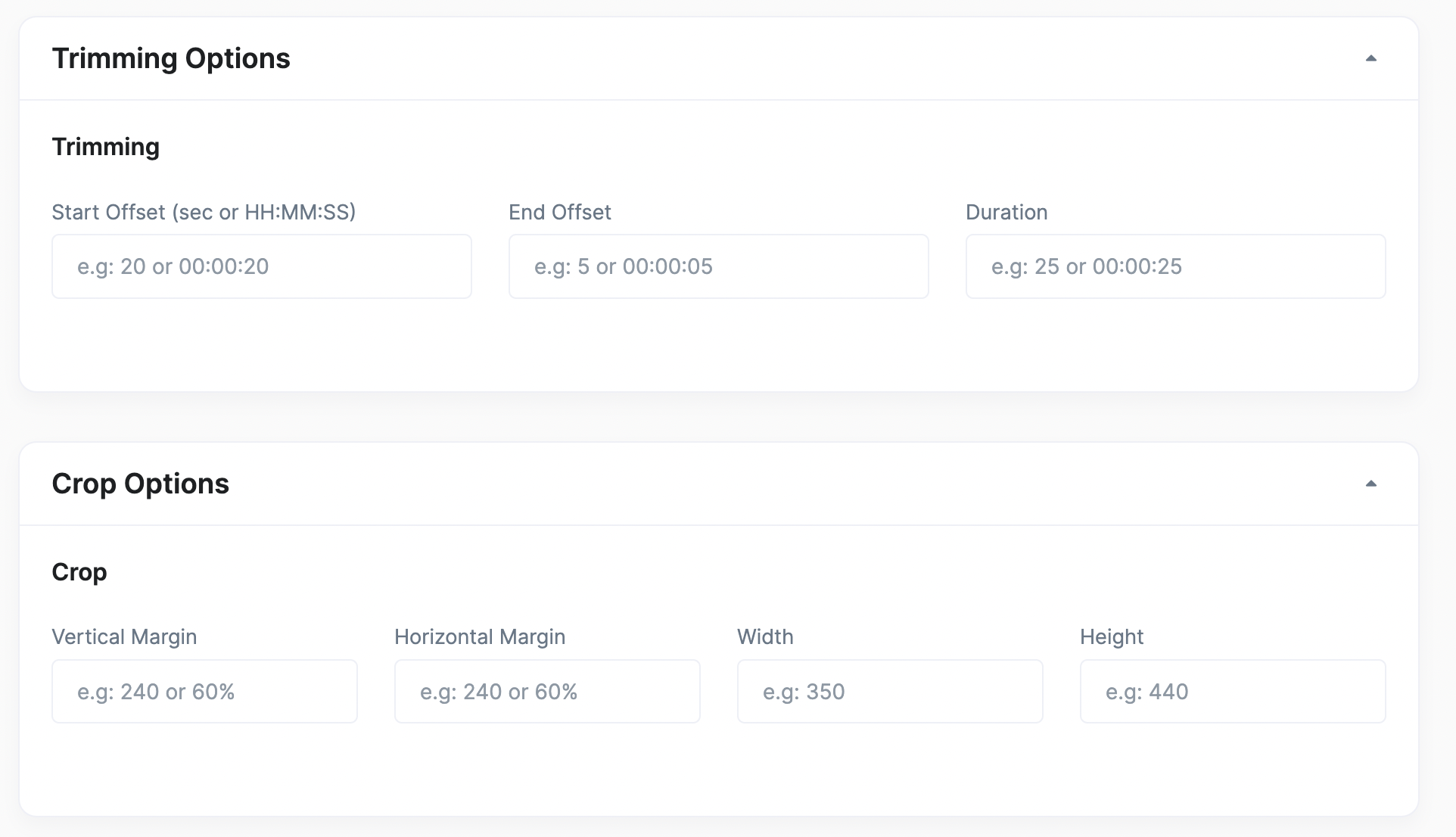
Trim a Clip
Trim videos while processing from start or end. This parameter allows you to configure auto-trimming for all the videos.
Crop a Clip
Crop videos while processing horizontally or vertically. This parameter allows you to configure auto-cropping for all the videos.
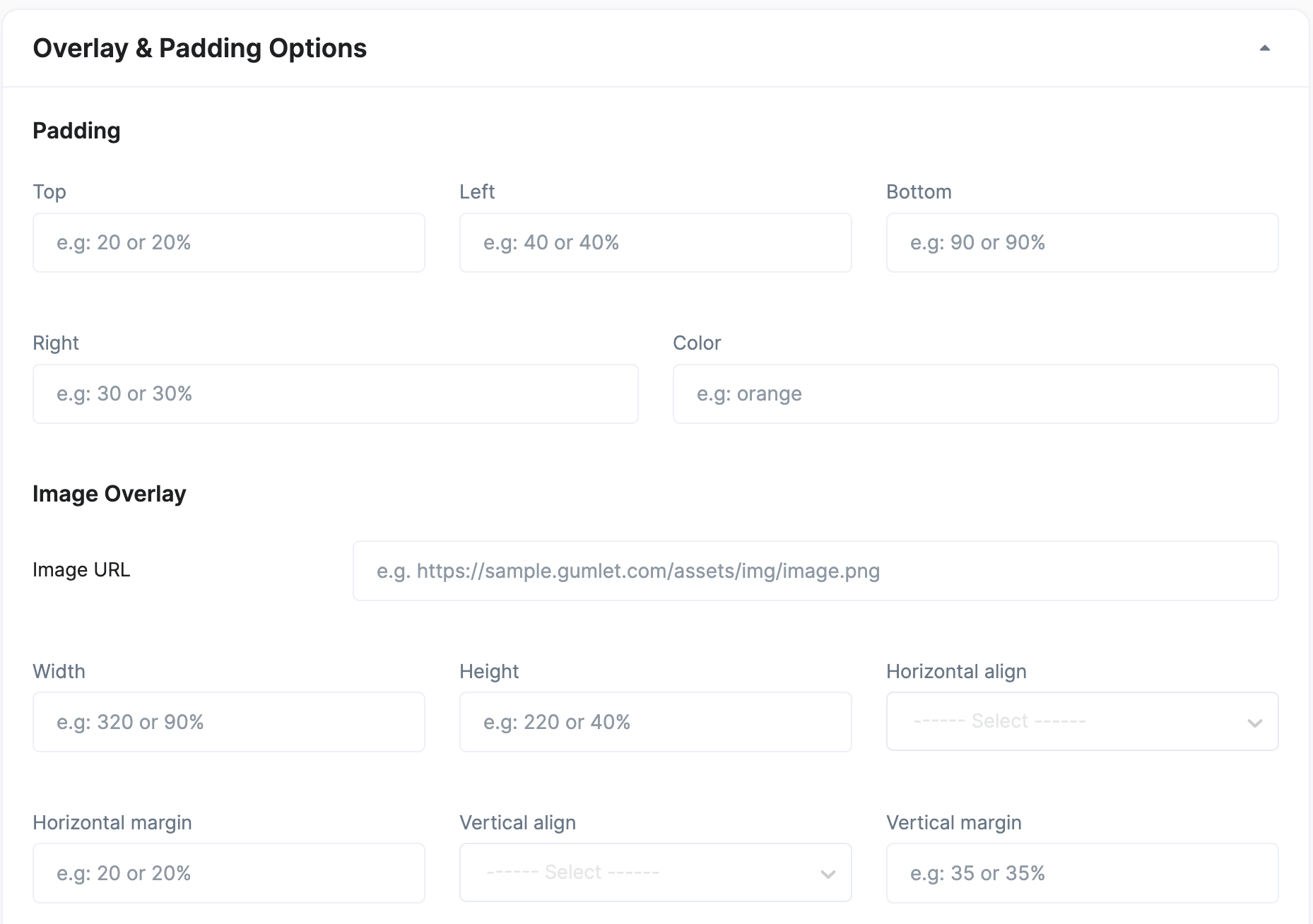
Padding
Padding allows you to add padded space around your videos. You can also choose padding color, padding size, and the place where you want to apply padding.
Image Overlays
Add Image Overlays to your videos, and customize the size and position. The image will be added to your videos.
Tip: Add a watermark or logo to your videos with this config.
Text Overlay
Text overlay allows setting any text as an overlay on the video. Font size, color, font face, and position can be customized to suit your needs.
Updated 11 months ago
